- Joined
- Oct 25, 2012
Hello Everyone.
I have this CPU and a ASUS M2NPV-VM mobo with 2 GB DDR2 800 mhz clock (2x1 dual channel).
I´ve read some interesting posts regarding this CPU, especially the one from Verde and i would like some help regarding some values...
I´ve manage to overclock it to 3,0 and Prime95 runs without errors (is a 10 min test enough to stress it?). The temp doesn´t pass 53ºC, but I believe that my HTlink is a bit off the clock and also i´m not sure if the value for the DRAM is the best (it´s always shifting).
So far, what I did was set FSB for 215 and the multiplier 14 (max value on the mobo). On BIOS the setting for RAM just has "AUTO" and 1.9. It´s currently on auto.
Here are some screenshots



Thanks for the help!!
I have this CPU and a ASUS M2NPV-VM mobo with 2 GB DDR2 800 mhz clock (2x1 dual channel).
I´ve read some interesting posts regarding this CPU, especially the one from Verde and i would like some help regarding some values...
I´ve manage to overclock it to 3,0 and Prime95 runs without errors (is a 10 min test enough to stress it?). The temp doesn´t pass 53ºC, but I believe that my HTlink is a bit off the clock and also i´m not sure if the value for the DRAM is the best (it´s always shifting).
So far, what I did was set FSB for 215 and the multiplier 14 (max value on the mobo). On BIOS the setting for RAM just has "AUTO" and 1.9. It´s currently on auto.
Here are some screenshots



Thanks for the help!!