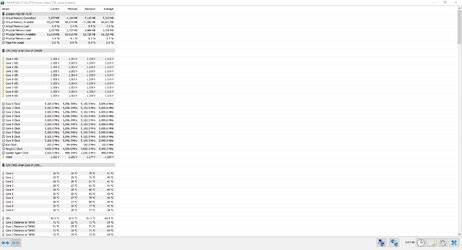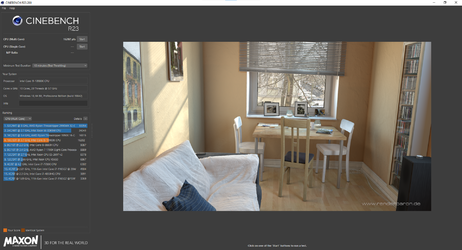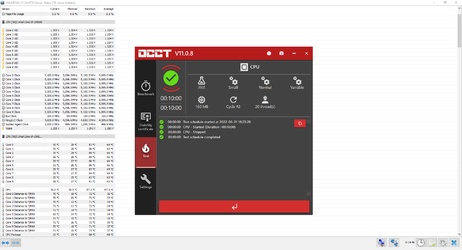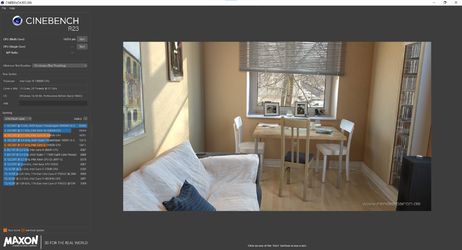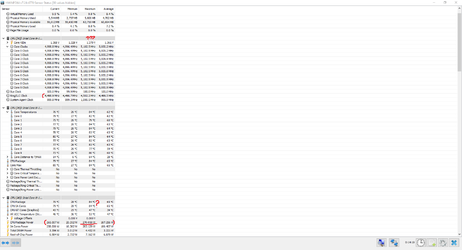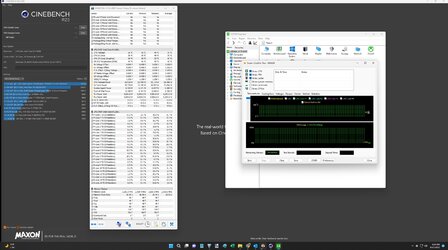- Joined
- Jun 18, 2022
Hi everyone!
Total OC beginner here (been building PCs a long time but late to the OC game) and I have a few questions...
I just recently received a MSI Z490 Godlike + 10900K, slightly used, as a gift! I'm trying to decide what direction to go in with overclocking for what I do. I will mainly be using this PC for design (Photoshop, Character Creator 3/4, Blender, Unreal Engine, ArcGIS, Wonderdraft, ETC) with a focus on large scale map creation and some rendering, but I will also do some gaming here and there. Should I keep everything on auto except voltages to get my temps down(If so adaptive/fixed)? Or should I use turbo ratio for 5.2, 5.1, 5.0 ghz clocks based on number of cores in use or something like that? Will 5.1 or 5.0 all core be better performance-wise? I've been reading up but I feel like I have more questions now than when I first started researching!
Specs:
Custom case
EVGA 1000 P2
Arctic Freezer II 360(Push/Pull exhausting)
MSI Z490 Godlike (BIOS E7C70IMS.1A0)
i9-10900K
ASUS 2080 TI STRIX
G SKILL TRIDENT Z DDR4 3600 14-15-15-35
2 x 180mm Silverstone Air Pens
I'm attaching some screenshots to show what I'm at currently...









Total OC beginner here (been building PCs a long time but late to the OC game) and I have a few questions...
I just recently received a MSI Z490 Godlike + 10900K, slightly used, as a gift! I'm trying to decide what direction to go in with overclocking for what I do. I will mainly be using this PC for design (Photoshop, Character Creator 3/4, Blender, Unreal Engine, ArcGIS, Wonderdraft, ETC) with a focus on large scale map creation and some rendering, but I will also do some gaming here and there. Should I keep everything on auto except voltages to get my temps down(If so adaptive/fixed)? Or should I use turbo ratio for 5.2, 5.1, 5.0 ghz clocks based on number of cores in use or something like that? Will 5.1 or 5.0 all core be better performance-wise? I've been reading up but I feel like I have more questions now than when I first started researching!
Specs:
Custom case
EVGA 1000 P2
Arctic Freezer II 360(Push/Pull exhausting)
MSI Z490 Godlike (BIOS E7C70IMS.1A0)
i9-10900K
ASUS 2080 TI STRIX
G SKILL TRIDENT Z DDR4 3600 14-15-15-35
2 x 180mm Silverstone Air Pens
I'm attaching some screenshots to show what I'm at currently...
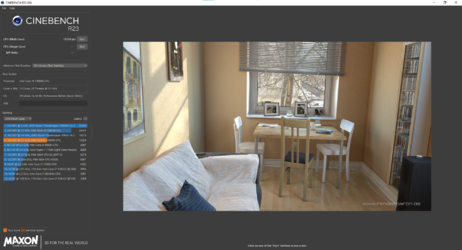
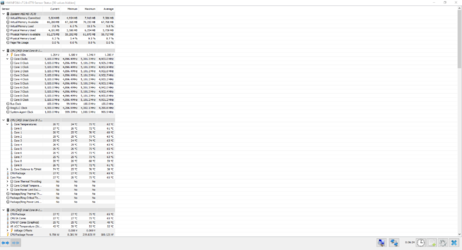

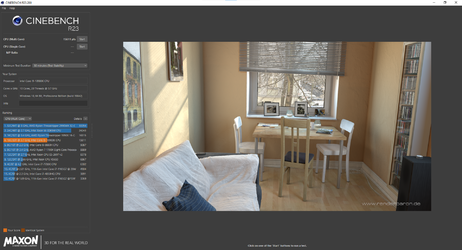
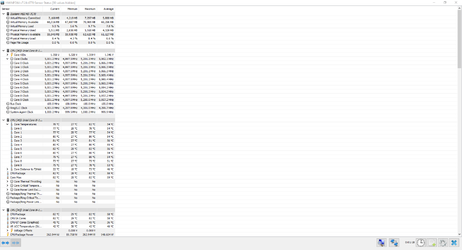




Last edited: