Hello
So i've tried to follow the guide to OC my CPU to 4.5GHz (the sticky one called "Beginners: How to set your 25/6/700K to 4.5Ghz"). I know that all CPUs are not the same, but I need voltage alot higher than the guide propose so I thought I would try to get your view on things. After manually trying to find a stable voltage for 4.5GHZ i ended up trying the offset mode. That put me at around 1.550V.
Now in the guide it tells me to try run stresstests, but i've not had it stable enough to do so yet. From what I can see the temperatures are all fin and none of which is anything near critically high.
I've taken both screenshots of my PC setup and the setup in BIOS, which you can find in the bottom of this thread.
My PC setup:
-Cooling is a Corsair H60.
-CPU: i5 3570K
-MB: Asus P8Z77-V LX2
-RAM: 1x8GB Kingston Hyperx DDR3-1600 CL10
-GFX: Asus Nvidia GeForce GTX 660 2GB GDDR5
-HDD: 2xSamsung SSD Evo - 120GB
And I use windows 7. All drivers are updated.
I really hope some OC guru can help me out. Thanks in advance.
Kind regards,
Theis








So i've tried to follow the guide to OC my CPU to 4.5GHz (the sticky one called "Beginners: How to set your 25/6/700K to 4.5Ghz"). I know that all CPUs are not the same, but I need voltage alot higher than the guide propose so I thought I would try to get your view on things. After manually trying to find a stable voltage for 4.5GHZ i ended up trying the offset mode. That put me at around 1.550V.

Now in the guide it tells me to try run stresstests, but i've not had it stable enough to do so yet. From what I can see the temperatures are all fin and none of which is anything near critically high.
I've taken both screenshots of my PC setup and the setup in BIOS, which you can find in the bottom of this thread.
My PC setup:
-Cooling is a Corsair H60.
-CPU: i5 3570K
-MB: Asus P8Z77-V LX2
-RAM: 1x8GB Kingston Hyperx DDR3-1600 CL10
-GFX: Asus Nvidia GeForce GTX 660 2GB GDDR5
-HDD: 2xSamsung SSD Evo - 120GB
And I use windows 7. All drivers are updated.
I really hope some OC guru can help me out. Thanks in advance.
Kind regards,
Theis
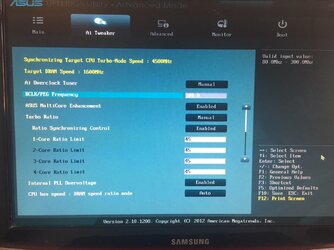
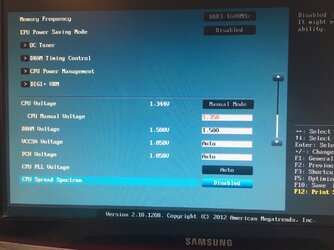
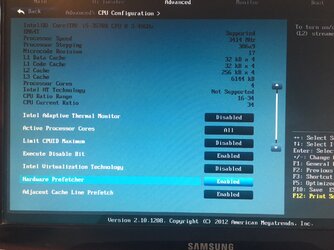
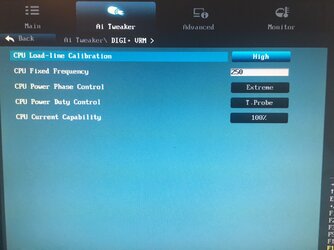
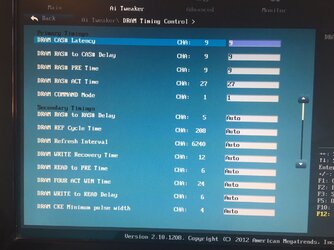

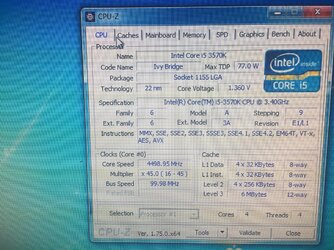
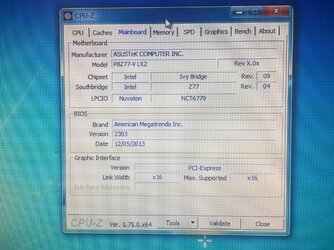
Last edited: