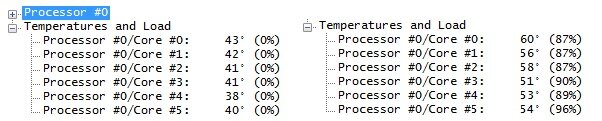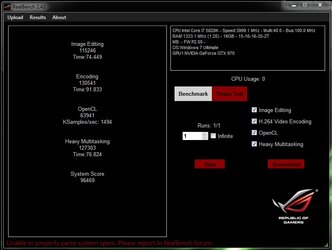Hello there,
I usually overclock my pc, but just to get a little boost.
A built a new pc and would like to get some tips from you guys.
CPUz specs:
Vcore is set to 1.25
DRAM voltage is set to 1.35
Multiplier 32
BLCK 125
I ran some stress tests and its going good so far.
I like to use this settings 24/7, what do you guys think about the voltages? I don't want to push it too hard.
Thanks!!!
I usually overclock my pc, but just to get a little boost.
A built a new pc and would like to get some tips from you guys.
CPUz specs:
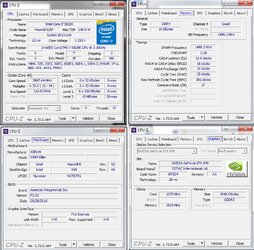
Vcore is set to 1.25
DRAM voltage is set to 1.35
Multiplier 32
BLCK 125
I ran some stress tests and its going good so far.
I like to use this settings 24/7, what do you guys think about the voltages? I don't want to push it too hard.
Thanks!!!