Thanks for this amazing community 
I can't get a static 4.5Ghz on a 3770K. This is what's happening:
They only show base clock. I disabled all C states, power saving is off and speed step is off. I tried with turbo boost on and off without success.
The only way that it goes above 4.2Ghz is when using turbo boost and speed step. I can't get to make it static.
OC:
Specs:
Any ideas guys? Thanks!
- - - Auto-Merged Double Post - - -
EDIT: The image was taken when CPU was under stress test.
- - - Auto-Merged Double Post - - -
I updated BIOS
I can't get a static 4.5Ghz on a 3770K. This is what's happening:
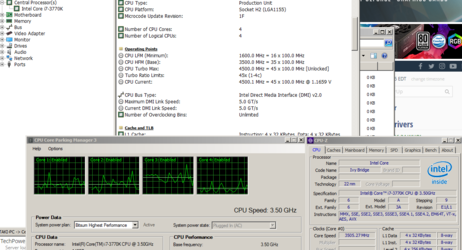
They only show base clock. I disabled all C states, power saving is off and speed step is off. I tried with turbo boost on and off without success.
The only way that it goes above 4.2Ghz is when using turbo boost and speed step. I can't get to make it static.
OC:
- 45x100 manual multiplier on each core
- Turbo boost: off
- 1.30v fixed
- LLC: Level 3
- All power options are disabled including speedstep
- PLL: Auto
- RAM: Everything as stated by the manufacturer (1866mhz 1.5v 9-10-9-27)
- Spread spectrum: disabled
Specs:
- CPU: I7 3770K
- MB: Asrock Extreme6 Z77
- RAM: Corsair vengeance 1866mhz 1.5v 9-10-9-27
Any ideas guys? Thanks!
- - - Auto-Merged Double Post - - -
EDIT: The image was taken when CPU was under stress test.
- - - Auto-Merged Double Post - - -
I updated BIOS