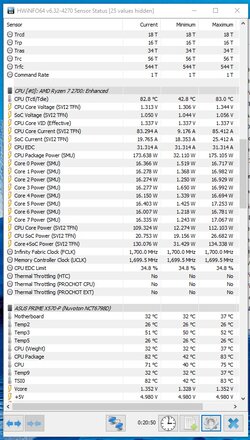ButterTush
New Member
- Joined
- Oct 17, 2020
Hi all,
I'm new to the forum, so...Hey everyone
I built a system for student-level 3d animation:
CPU: Ryzen 7 2700
COOLER: Noctua NH-D15
Motherboard: Asus X570-P (newest BIOS)
RAM: 32GB Corsair Vengeance LPX 3600MHz CL18
GPU: GTX 1650 SUPER
CASE: Corsair 4000D Airflow + 2x140mm NF-A14 as intake fans
The first issue I had was that the memory wouldn't post with it's advertised DOCP profile so I dialed it down to a stable 3400MHz.
The second issue was that the CPU wouldn't boost anywhere beyond 3400MHz on all cores and PBO doesn't really do anything as well for some reason...
Somewhat impatiently, I ended up manually overclocking it to 4.1GHz with 1.325v +LLC [High], with 1.15v on the SOC (probably not necessary), and set a fan curve for the NH-D15, where the fans will reach 70% when the CPU reaches 70c to balance cooling and noise
The overclock is stable, however, HWMonitor, HWinfo and Ryzen master all show an idle CPU temp of 45-55c (with all fans at around 300 RPM) and under full load (Cinebemch R20) the max temp is 77c (fans at around 900RPM)
The room temp is 25-27c...
Are these temps normal for this cpu+OC+cooler combination?
I'm new to the forum, so...Hey everyone
I built a system for student-level 3d animation:
CPU: Ryzen 7 2700
COOLER: Noctua NH-D15
Motherboard: Asus X570-P (newest BIOS)
RAM: 32GB Corsair Vengeance LPX 3600MHz CL18
GPU: GTX 1650 SUPER
CASE: Corsair 4000D Airflow + 2x140mm NF-A14 as intake fans
The first issue I had was that the memory wouldn't post with it's advertised DOCP profile so I dialed it down to a stable 3400MHz.
The second issue was that the CPU wouldn't boost anywhere beyond 3400MHz on all cores and PBO doesn't really do anything as well for some reason...
Somewhat impatiently, I ended up manually overclocking it to 4.1GHz with 1.325v +LLC [High], with 1.15v on the SOC (probably not necessary), and set a fan curve for the NH-D15, where the fans will reach 70% when the CPU reaches 70c to balance cooling and noise
The overclock is stable, however, HWMonitor, HWinfo and Ryzen master all show an idle CPU temp of 45-55c (with all fans at around 300 RPM) and under full load (Cinebemch R20) the max temp is 77c (fans at around 900RPM)
The room temp is 25-27c...
Are these temps normal for this cpu+OC+cooler combination?
Last edited: