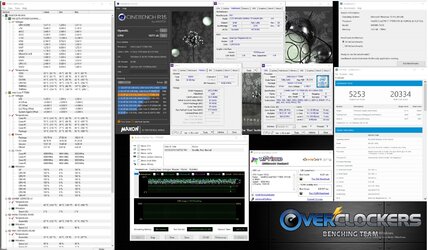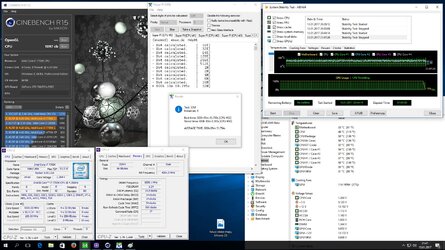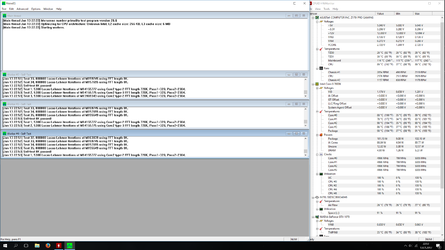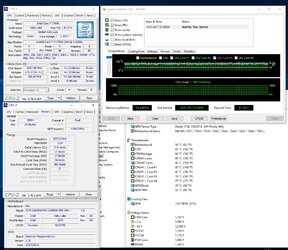Just as the title says, this thread will hold Kaby Lake processor overclocks for anyone that posts in this thread. The only requirement is a screenshot of the actual clock speed with whatever form of stability you claim also pictured. Please host here at the site. Stable means at least one hour of the following: Realbench, AIDA64, Prime 95 (any version), IBT, OCCT, etc. Benching stable does count, please add benching to the end of the yes.
I will keep track of these in the first post. Please make sure you have posted in the proper format so its easy for me to copy the results over to this post. The required format is as follows:
Name / CPU / CLOCKSPEED @ Voltage / Memory Speed + CAS / Mobo + BIOS version / Cooling / Stable?
Example: Earthdog / i7 7700K / 5 GHz @ 1.41V / 3866 MHz CL19 / MIXFormula 0301 / Custom Water / Yes
Happy overclocking!!!!
Results
7700K
MetalRacer / i7 7700K / 5 GHz @ 1.22V / 3733 MHz CL15 / Z170 OC Formula / Custom Water / so so benching
Earthdog / i7 7700K / 5 GHz @ 1.41V / 3866 MHz CL19 / MSI XPower 1.0i / Custom Water / Yes
Woomack / i7 7700K / 5.1 GHz @ 1.35V / 3866 MHz CL17 / MSI Z270 Carbon Pro Gaming 1.20 / Custom Water /
Yes
Johan45 / 7700k / 5.2 & 5.0 cache @ 1.4v / 4000 CL17 / Max IX Formula ver. 701 / Chilled H2O / Yes
7600K
i5 7600k / 5ghz @ 1.35V / 3000Mhz CL15 / Asus Z170I Pro Gaming v.3016/ AIO (240mm push) / Yes
7350K
I will keep track of these in the first post. Please make sure you have posted in the proper format so its easy for me to copy the results over to this post. The required format is as follows:
Name / CPU / CLOCKSPEED @ Voltage / Memory Speed + CAS / Mobo + BIOS version / Cooling / Stable?
Example: Earthdog / i7 7700K / 5 GHz @ 1.41V / 3866 MHz CL19 / MIXFormula 0301 / Custom Water / Yes
Happy overclocking!!!!
Results
7700K
MetalRacer / i7 7700K / 5 GHz @ 1.22V / 3733 MHz CL15 / Z170 OC Formula / Custom Water / so so benching
Earthdog / i7 7700K / 5 GHz @ 1.41V / 3866 MHz CL19 / MSI XPower 1.0i / Custom Water / Yes
Woomack / i7 7700K / 5.1 GHz @ 1.35V / 3866 MHz CL17 / MSI Z270 Carbon Pro Gaming 1.20 / Custom Water /
Yes
Johan45 / 7700k / 5.2 & 5.0 cache @ 1.4v / 4000 CL17 / Max IX Formula ver. 701 / Chilled H2O / Yes
7600K
i5 7600k / 5ghz @ 1.35V / 3000Mhz CL15 / Asus Z170I Pro Gaming v.3016/ AIO (240mm push) / Yes
7350K
Last edited: