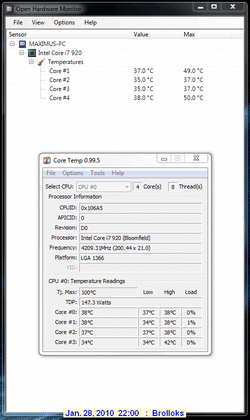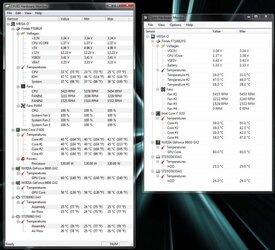-
Welcome to Overclockers Forums! Join us to reply in threads, receive reduced ads, and to customize your site experience!
You are using an out of date browser. It may not display this or other websites correctly.
You should upgrade or use an alternative browser.
You should upgrade or use an alternative browser.
Open Hardware Monitor
- Thread starter mmoeller
- Start date
- Joined
- Oct 11, 2002
- Location
- The Empire State
@Nebulous: Could you try the latest version 0.1.2-beta? I have fixed Core i7 temp reading, Nvidia GPU enumeration and added support for the Fintek F71882 chip (which your board uses as far as I know). Fintek detection is still experimental, since I don't have any hardware here.
About HWMonitor, Everest: The GUI is similar to these application, but the project is otherwise unrelated.
Yup, sure did. I d/led the one you linked. Just to be sure it wasn't corrupted I redownloaded, extracted and reran it with the same results..ziltch.

Neb,
Did you turn it on?
Maybe it doesn't read Klingon.
- Joined
- Dec 26, 2006
- Location
- Land of Long Horns
- Joined
- Jun 16, 2001
I'll be happy to test it out on my main rig. Its the first one in my sig.
**EDIT**
This program will not load on my system which is running XPx64 Pro I have tried the following:
Run
Run as: Curent user(Admin) and running as Admin account
Compatibility mode: XP
Input would be wonderful.......
Wow I feel dumb now AM2 is gen 9 I see now this only runs on Gen 10
**EDIT**
This program will not load on my system which is running XPx64 Pro I have tried the following:
Run
Run as: Curent user(Admin) and running as Admin account
Compatibility mode: XP
Input would be wonderful.......
Wow I feel dumb now AM2 is gen 9 I see now this only runs on Gen 10
Last edited:
- Joined
- Jan 27, 2010
- Thread Starter
- #25
@Nebulous: Just to be sure: You tested the new version 0.1.2.0 Beta as well? And you get the same results as in your first test with version 0.1.1.0 Beta? I add new version more on a daily basis right now, so this could cause some confusion.
@I.M.O.G.: Creating sig images from the data, or reporting it in other ways is no problem technically. The current GUI and output features are bit minimalistic right now. So once the hardware detection and reading part is more complete I will be adding more output and reporting options. What do you mean by "under the overclockers.com name"? I think it does not make much sense to brand the official project releases with overclockers.com (or at least I don't see how). But adding a reporting feature where you can report specific data to the overclockers.com url should be no problem. But GUI wise it needs to be done in a way that allows reporting for other sites as well (if they want it). In any case, building a special release for overclockers.com will always be an option (as it is open source).
@Brolloks: What Hardware do you use (GPU, MB, HDD)? Did you enable HDD sensors in options?
@AmbientFiction: It should run on AMD 9h as well, just not report any core temps (but this will be added soonish anyway). Can you post the file OpenHardwareMonitor.Crash.txt from the folder where the exe is?
@I.M.O.G.: Creating sig images from the data, or reporting it in other ways is no problem technically. The current GUI and output features are bit minimalistic right now. So once the hardware detection and reading part is more complete I will be adding more output and reporting options. What do you mean by "under the overclockers.com name"? I think it does not make much sense to brand the official project releases with overclockers.com (or at least I don't see how). But adding a reporting feature where you can report specific data to the overclockers.com url should be no problem. But GUI wise it needs to be done in a way that allows reporting for other sites as well (if they want it). In any case, building a special release for overclockers.com will always be an option (as it is open source).
@Brolloks: What Hardware do you use (GPU, MB, HDD)? Did you enable HDD sensors in options?
@AmbientFiction: It should run on AMD 9h as well, just not report any core temps (but this will be added soonish anyway). Can you post the file OpenHardwareMonitor.Crash.txt from the folder where the exe is?
- Joined
- Oct 11, 2002
- Location
- The Empire State
@Nebulous: Just to be sure: You tested the new version 0.1.2.0 Beta as well? And you get the same results as in your first test with version 0.1.1.0 Beta? I add new version more on a daily basis right now, so this could cause some confusion.
No confusion. I'm aware of what versions I d/led and tried. I have both
0.1.1.0 Beta & 0.1.2.0 Beta from here: http://code.google.com/p/open-hardware-monitor/downloads/list and I get the same results. Actually I get no results, just what I posted as in #16.
I'm going to scratch this and use the original HWM as that works with zero issues. Thx-
- Joined
- Nov 12, 2002
- Location
- Rootstown, OH
@I.M.O.G.: Creating sig images from the data, or reporting it in other ways is no problem technically. The current GUI and output features are bit minimalistic right now. So once the hardware detection and reading part is more complete I will be adding more output and reporting options. What do you mean by "under the overclockers.com name"? I think it does not make much sense to brand the official project releases with overclockers.com (or at least I don't see how). But adding a reporting feature where you can report specific data to the overclockers.com url should be no problem. But GUI wise it needs to be done in a way that allows reporting for other sites as well (if they want it). In any case, building a special release for overclockers.com will always be an option (as it is open source).
Basically, there's another initiative we're interested in providing to the community which is going to do similar stuff to your projects goals, as well as some other things which make it more interesting than what other established projects are already doing. That service and application will be branded under overclockers.com.
This being open source, and me not being familiar with any other open source project that produces sig images similar to CPU-Z, if you take your project in that direction it would accomplish a portion of our goals.
So basically, this could act as part of the puzzle for the overall finished product we're considering. I didn't look at the licensing and such that your using, but it sounds pretty flexible. If you are interested in hearing more about what it is we're ultimately working towards, or if you'd like to involve your project to a higher degree, contact me at [email protected]. We don't have any developers who have started work on the project actively, but we do have a skeleton requirements/project outline built.
Also, shoot me an email if you'd like to get some of the frontpage readers trying out your application - we could run a frontpage article on it if you'd like to do so.
- Joined
- Nov 29, 2004
- Location
- T3h Intr@tub3z!
do you have any sort of information gathering programs/algorithms that can scan boards and get you some sort of data sets that would help? If so, i'd be willing to let my rigs be guinea pigs... though they are all at least 2-3 years old.
- Joined
- Jan 27, 2010
- Thread Starter
- #29
@Nebulous: Thank you very much for your feedback. It will help me to remove a problem with the Nvidia API. And yes, if you need a stable product today using hwmonitor is (by far) the better choice.
@TollhouseFrank: If you can test the application on your rigs, make a screenshot and save a report (File / Save Report -> OpenHardwareMonitor.Report.txt in exe folder), and perhaps the same with Everest / HWMonitor (if available) that would help.
Right now I am in the process of adding more hardware support (above all motherboard monitor chips). So any hardware (which is more or less still common) that produces errors / incomplete displays and where I can come back from time to time with a new version to test would help a lot.
@TollhouseFrank: If you can test the application on your rigs, make a screenshot and save a report (File / Save Report -> OpenHardwareMonitor.Report.txt in exe folder), and perhaps the same with Everest / HWMonitor (if available) that would help.
Right now I am in the process of adding more hardware support (above all motherboard monitor chips). So any hardware (which is more or less still common) that produces errors / incomplete displays and where I can come back from time to time with a new version to test would help a lot.
Last edited:
- Joined
- Dec 26, 2006
- Location
- Land of Long Horns
mmoeller;6383345 said:@Brolloks: What Hardware do you use (GPU, MB, HDD)? Did you enable HDD sensors in options?
Rampage II Extreme X58, Asus HD4890 and 60 GB Crucial SSD
- Joined
- Oct 11, 2002
- Location
- The Empire State
@Nebulous: Thank you very much for your feedback. It will help me to remove a problem with the Nvidia API. And yes, if you need a stable product today using hwmonitor is (by far) the better choice.
I'm sorry and thank you for your understanding. I have no clue why your program will not run as it should on my setup. Of course it has to do with the fact that it's a working progress and these things take time to work out the bugs.
I use HWM, Everest Ultimate & CoreTemp.
Good luck with it.
- Joined
- Jan 27, 2010
- Thread Starter
- #32
Thx Brolloks.
Rampage II Extreme X58: Uses a Winbond Super I/O chip which is not supported (but one of the next things on my todo list).
Asus HD4890: I guess you use a 32-Bit Windows? There is still a tiny (and stupid ) bug in the application, that prevents it from working. Will fix this later at home.
) bug in the application, that prevents it from working. Will fix this later at home.
For SSDs I don't have support, and I am not sure if there are any senors on it.
Would be great if you could test once more when I fixed the Winbond and Win32 ATI problems.
Rampage II Extreme X58: Uses a Winbond Super I/O chip which is not supported (but one of the next things on my todo list).
Asus HD4890: I guess you use a 32-Bit Windows? There is still a tiny (and stupid
For SSDs I don't have support, and I am not sure if there are any senors on it.
Would be great if you could test once more when I fixed the Winbond and Win32 ATI problems.
- Joined
- Aug 14, 2006
- Location
- Harrisonburg, VA
Sorry I don't have a screenshot (posting from my phone atm), but with system in my sig I only got GPU fan (which read 0) and GPU core and mem speeds. Also got GPU volts.
- Joined
- Oct 11, 2002
- Location
- The Empire State
- Joined
- Nov 12, 2002
- Location
- Rootstown, OH
- Joined
- Jun 16, 2001
@AmbientFiction: It should run on AMD 9h as well, just not report any core temps (but this will be added soonish anyway). Can you post the file OpenHardwareMonitor.Crash.txt from the folder where the exe is?
Code:
System.IndexOutOfRangeException: Index was outside the bounds of the array.
at OpenHardwareMonitor.Hardware.SMBIOS.SMBIOSGroup.BIOSInformation..ctor(Byte type, UInt16 handle, Byte[] data, String[] strings)
at OpenHardwareMonitor.Hardware.SMBIOS.SMBIOSGroup..ctor()
at OpenHardwareMonitor.GUI.MainForm..ctor()
at OpenHardwareMonitor.Program.Main()- Joined
- Jan 27, 2010
- Thread Starter
- #37
I just uploaded a new release with a few bug fixes (ATI graphics cards and SMBIOS reading).
@AmbientFiction: Thx for the crash report. I have fixed the some of the problems there. It would be great if you could try again with the version 0.1.3 beta just released.
@SeanBest: Are you running the Open Hardware Monitor with Administrator rights? Otherwise most of the hardware sensors ware not accessible.
@AmbientFiction: Thx for the crash report. I have fixed the some of the problems there. It would be great if you could try again with the version 0.1.3 beta just released.
@SeanBest: Are you running the Open Hardware Monitor with Administrator rights? Otherwise most of the hardware sensors ware not accessible.
- Joined
- Dec 26, 2006
- Location
- Land of Long Horns
I use Win 7 64 bit, will try your new release en let you know
Edit....Still only see the coretemps, nothing else
Edit....Still only see the coretemps, nothing else

Last edited:
- Joined
- Dec 26, 2006
- Location
- Land of Long Horns
Open Hardware Monitor Report
--------------------------------------------------------------------------------
Version: 0.1.3.0
--------------------------------------------------------------------------------
SMBIOS
BIOS Vendor: American Megatrends Inc.
BIOS Version: 1704
Mainboard Manufacturer: ASUSTeK Computer INC.
Mainboard Name: Rampage II Extreme
--------------------------------------------------------------------------------
CPUID
Processor Vendor: GenuineIntel
Processor Brand: Intel(R) Core(TM) i7 CPU 920 @ 2.67GHz
Family: 0x6
Model: 0x1A
Stepping: 0x5
CPUID Return Values
Function EAX EBX ECX EDX
00000000 0000000B 756E6547 6C65746E 49656E69
00000001 000106A5 04100800 0098E3BD BFEBFBFF
00000002 55035A01 00F0B2E4 00000000 09CA212C
00000003 00000000 00000000 00000000 00000000
00000004 1C004121 01C0003F 0000003F 00000000
00000005 00000040 00000040 00000003 00001120
00000006 00000001 00000002 00000001 00000000
00000007 00000000 00000000 00000000 00000000
00000008 00000000 00000000 00000000 00000000
00000009 00000000 00000000 00000000 00000000
0000000A 07300403 00000044 00000000 00000603
0000000B 00000001 00000002 00000100 00000004
80000000 80000008 00000000 00000000 00000000
80000001 00000000 00000000 00000001 28100800
80000002 65746E49 2952286C 726F4320 4D542865
80000003 37692029 55504320 20202020 20202020
80000004 30323920 20402020 37362E32 007A4847
80000005 00000000 00000000 00000000 00000000
80000006 00000000 00000000 01006040 00000000
80000007 00000000 00000000 00000000 00000100
80000008 00003024 00000000 00000000 00000000
--------------------------------------------------------------------------------
Intel CPU
Name: Intel Core i7 920
Number of cores: 4
TjMax: 100
--------------------------------------------------------------------------------
AMD Display Library
Status: OK
Numer of adapters: 2
AdapterIndex: 0
isActive: 1
AdapterName: ATI Radeon HD 4800 Series
UDID: PCI_VEN_1002&DEV_9460&SUBSYS_02B81043&REV_00_4&2EB3824&0&0018A
Present: 1
VendorID: 1002
BusNumber: 2
DeviceNumber: 0
FunctionNumber: 0
--------------------------------------------------------------------------------
Version: 0.1.3.0
--------------------------------------------------------------------------------
SMBIOS
BIOS Vendor: American Megatrends Inc.
BIOS Version: 1704
Mainboard Manufacturer: ASUSTeK Computer INC.
Mainboard Name: Rampage II Extreme
--------------------------------------------------------------------------------
CPUID
Processor Vendor: GenuineIntel
Processor Brand: Intel(R) Core(TM) i7 CPU 920 @ 2.67GHz
Family: 0x6
Model: 0x1A
Stepping: 0x5
CPUID Return Values
Function EAX EBX ECX EDX
00000000 0000000B 756E6547 6C65746E 49656E69
00000001 000106A5 04100800 0098E3BD BFEBFBFF
00000002 55035A01 00F0B2E4 00000000 09CA212C
00000003 00000000 00000000 00000000 00000000
00000004 1C004121 01C0003F 0000003F 00000000
00000005 00000040 00000040 00000003 00001120
00000006 00000001 00000002 00000001 00000000
00000007 00000000 00000000 00000000 00000000
00000008 00000000 00000000 00000000 00000000
00000009 00000000 00000000 00000000 00000000
0000000A 07300403 00000044 00000000 00000603
0000000B 00000001 00000002 00000100 00000004
80000000 80000008 00000000 00000000 00000000
80000001 00000000 00000000 00000001 28100800
80000002 65746E49 2952286C 726F4320 4D542865
80000003 37692029 55504320 20202020 20202020
80000004 30323920 20402020 37362E32 007A4847
80000005 00000000 00000000 00000000 00000000
80000006 00000000 00000000 01006040 00000000
80000007 00000000 00000000 00000000 00000100
80000008 00003024 00000000 00000000 00000000
--------------------------------------------------------------------------------
Intel CPU
Name: Intel Core i7 920
Number of cores: 4
TjMax: 100
--------------------------------------------------------------------------------
AMD Display Library
Status: OK
Numer of adapters: 2
AdapterIndex: 0
isActive: 1
AdapterName: ATI Radeon HD 4800 Series
UDID: PCI_VEN_1002&DEV_9460&SUBSYS_02B81043&REV_00_4&2EB3824&0&0018A
Present: 1
VendorID: 1002
BusNumber: 2
DeviceNumber: 0
FunctionNumber: 0
Similar threads
- Replies
- 0
- Views
- 2K
- Replies
- 55
- Views
- 5K
- Replies
- 27
- Views
- 2K