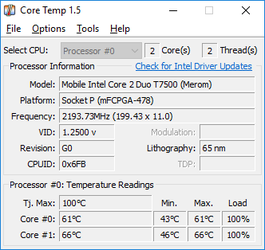- Joined
- Dec 27, 2008
all the sticks are at 667
what do you mean i am confusing the frequency of the memory with the FSB (front side bus)
i mean that my mobo can support up to 1333 cpu and my cpu is at 1333
i mean that i can exceed that number that my mobo has ??
for example can i go the cpu from 333x10 that my cpu haw to i do not know 340x10 ???
i have seen enough times when i was in bio that my cpu was going a bit over 1333 to 1335 or 1336 ???
So I think you are trying to say that your motherboard will support CPUs with up to a 1333 mhz Front Side Bus. The "1333" refers to the FSB rating of the CPU, not the operating speed of the CPU. The e8600 has a stock operating speed of 3.3 ghz but it can run considerably faster than that if you manually increase the
So start by lowering your memory frequency from DDR2 666 to DDR2 400 speed which someone else said has already been done. Take the DRAM Frequency in bios off of Auto and set it manually to DDR2 400 speed if necessary.
Your other two adjustments in bios will be made to CPU Frequency and CPU VCore Voltage. You need to increase the CPU Frequency in small amounts and test. And you will need to take CPU VCore Voltage off of Auto and enter values manually larger than stock in order to support the faster speed of the CPU frequency as you overclock it.
You may also need a better cooler since adding more voltage to the CPU and making it run faster also makes it run hotter. You say you have an aftermarket cooler. What is the make and model of it?
Last edited: