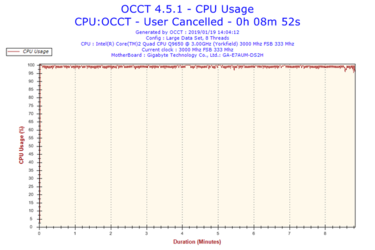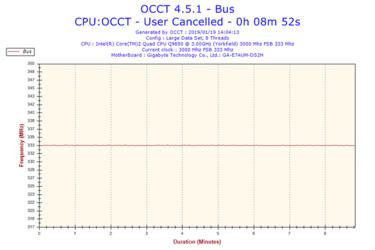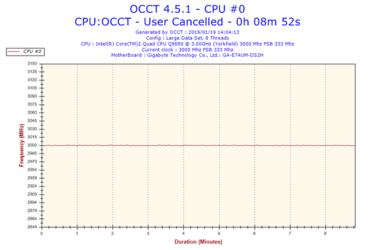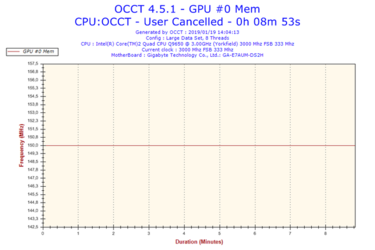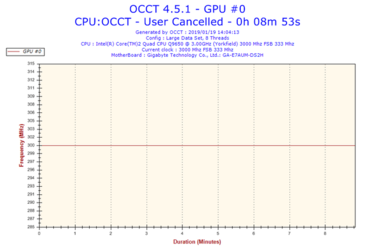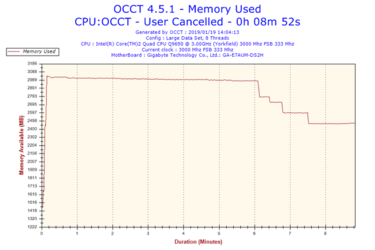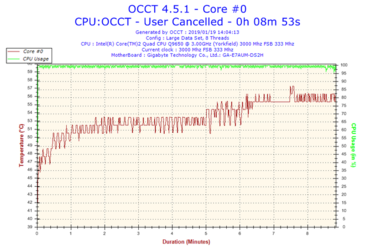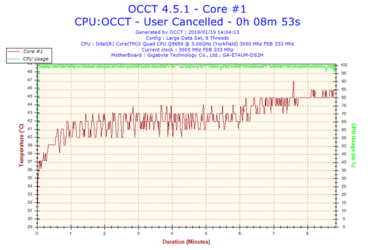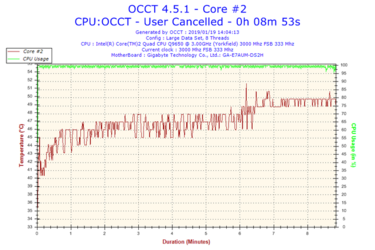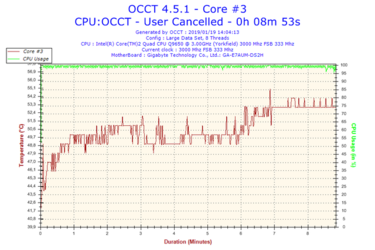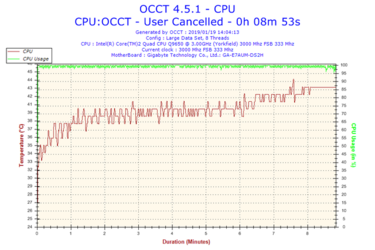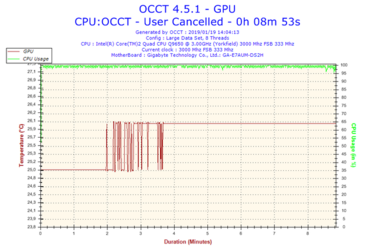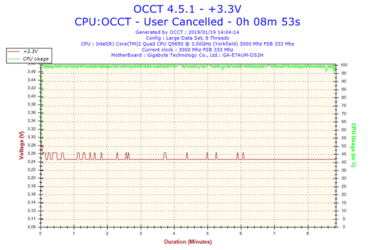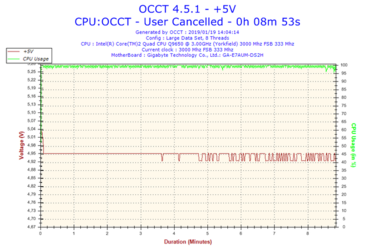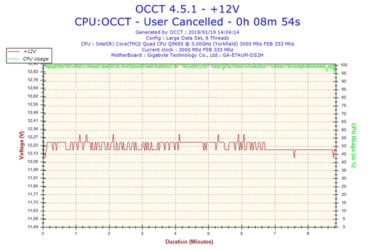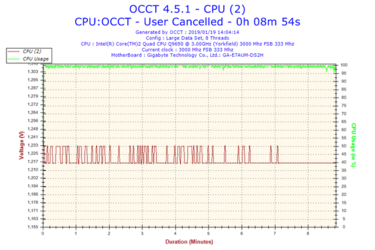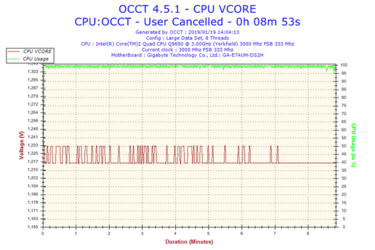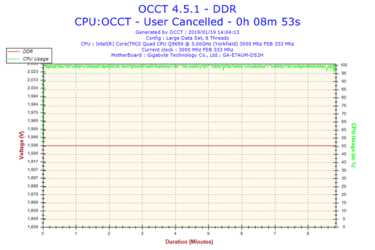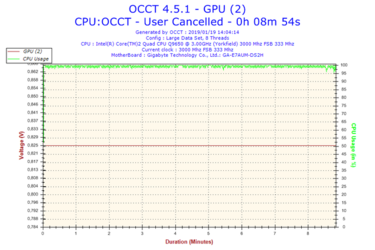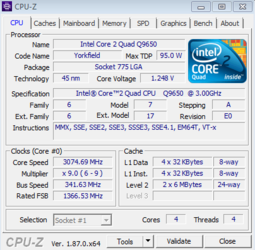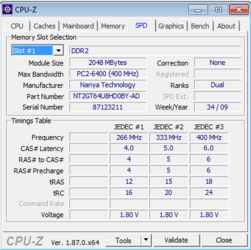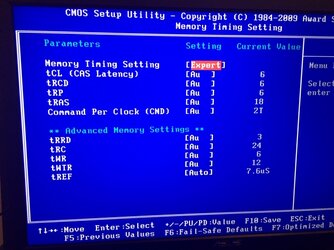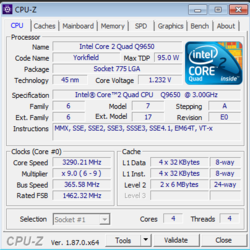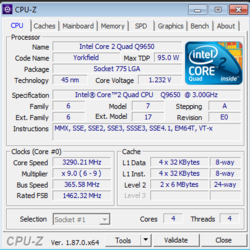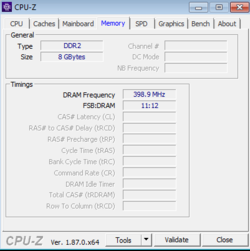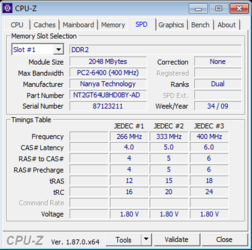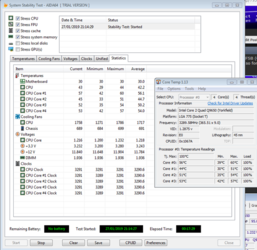- Joined
- Sep 24, 2018
- Location
- FRANCE
[SOLVED] Overclock Intel Q9650
Hello
I have a Gigabyte GA-E7AUM-DS2H motherboard (GeForce 9400 chipset) with the latest BIOS (F4) with an Intel Q9650 processor with 8 Gb RAM (800 Mhz) and HD7870 that I want to overclock.
Fan => Cooler Master Hyper 212X
PSU => Corsair VS450 - 80+
Memory details: NANYA 2Go DDR2 PC2-6400U 800Mhz 2Rx8 CL6 NT2GT64U8HD0BY-AD
4*2 Gb PC2-6400
CAS tcl 6
trcd 6
trp 6
tras 18
cmd 2T
trrd 3
trc 24
twr 6
twtr 12
tref 7,6 uS
I'm not looking for the ultimate overclock, just a boost for a modest setup for my son.
Here is a screen of my BIOS (from the manual):

Details from BIOS:
FSB - Memory Clock Mode
FSB - Memory Ratio
This item is configurable only if the FSB-Memory Clock Mode option is set to Linked.
FSB (QDR), MHz
Allows you to manually set the CPU host frequency. The adjustable range is from 400 MHz to 2500 MHz.
This item is configurable only if the FSB-Memory Clock Mode item is set to Linked or Unlinked.
DDR2 Voltage Control
Allows you to set memory voltage.
FSB Voltage Control
Allows you to set the Front Side Bus voltage.
Chipset Voltage Control
Allows you to set the voltage of the chipset.
Thanks in advance !
Hello
I have a Gigabyte GA-E7AUM-DS2H motherboard (GeForce 9400 chipset) with the latest BIOS (F4) with an Intel Q9650 processor with 8 Gb RAM (800 Mhz) and HD7870 that I want to overclock.
Fan => Cooler Master Hyper 212X
PSU => Corsair VS450 - 80+
Memory details: NANYA 2Go DDR2 PC2-6400U 800Mhz 2Rx8 CL6 NT2GT64U8HD0BY-AD
4*2 Gb PC2-6400
CAS tcl 6
trcd 6
trp 6
tras 18
cmd 2T
trrd 3
trc 24
twr 6
twtr 12
tref 7,6 uS
I'm not looking for the ultimate overclock, just a boost for a modest setup for my son.
Here is a screen of my BIOS (from the manual):
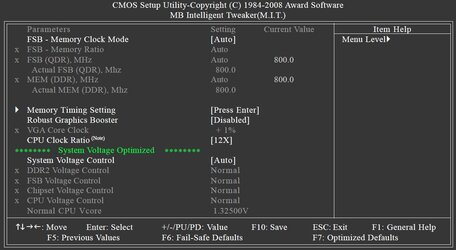
Details from BIOS:
FSB - Memory Clock Mode
- Auto : BIOS will automatically set the FSB-Memory clock mode. (Default)
- Linked : Allows you to set FSB speed manually; the memory speed changes proportionally along with the FSB speed.
- Unlinked : Allows you to set FSB speed and memory speed individually.
FSB - Memory Ratio
This item is configurable only if the FSB-Memory Clock Mode option is set to Linked.
- Auto: BIOS will automatically set the FSB-Memory ratio. (Default)
- Sync Mode: Sets FSB-Memory ratio synchronously.
FSB (QDR), MHz
Allows you to manually set the CPU host frequency. The adjustable range is from 400 MHz to 2500 MHz.
This item is configurable only if the FSB-Memory Clock Mode item is set to Linked or Unlinked.
DDR2 Voltage Control
Allows you to set memory voltage.
- Normal Supplies the memory voltage as required. (Default)
- +0.1V ~ +0.7V Increases memory voltage by 0.1V to 0.7V at 0.1V increment.
FSB Voltage Control
Allows you to set the Front Side Bus voltage.
- Normal Supplies the FSB voltage as required. (Default)
- +0.1V ~ +0.3V Increases FSB voltage by 0.1V to 0.3V at 0.1V increment.
Chipset Voltage Control
Allows you to set the voltage of the chipset.
- Normal Supplies the chipset voltage as required. (Default)
- +0.1V ~ +0.2V Increases chipset voltage by 0.1V or 0.2V.
Thanks in advance !
Last edited:
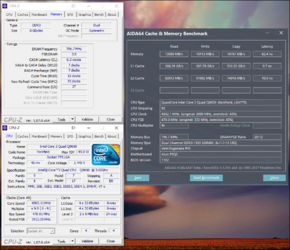
![gigabyte_01_01[1].jpg gigabyte_01_01[1].jpg](https://www.overclockers.com/forums/data/attachments/203/203572-8bbdc811b540ba845d198506f9cc8bb0.jpg)