- Joined
- Sep 25, 2015
OK - you have a system...you want to overclock it...can you with your cooler? What type of cooler will you need to get there? I'm going to put some basic thermal science here and give some quick calculations for folks to use.
When designing a cooling system, there are 3 things which drive your parameters:
1. Power (in watts) to cool
2. Ambient temperature (in degrees C)
3. Thermal resistance between power source and ambient (in C/W)
For CPU/GPU cooling:
- Power is driven by the processor type, processor frequency, and operating voltage
- Ambient temperature is what it is for you work area
- Thermal resistance is the total of the CPU/GPU thermal resistance, the cooler thermal resistance, and the thermal resistance of the interface between the CPU/GPU and cooler
The process to getting there is pretty simple:
Step 1: know your current processor temps, power draw, and ambient
Step 2: calculate your cooler thermal resistance
Step 3: calculate your new power and new temps
----------
Step 1: Know your current processor temps, power draw, and ambient
There are many software tools which give you processor temp (Intel Extreme Tuning Utility, AIDA64, Open Hardware Monitor, Real Temp GT, etc.)
There are many software tools which report CPU_Power (Intel Extreme Tuning Utility, AIDA64, Open Hardware Monitor, etc.)
You can measure your ambient temperature...just remember is has to be in C, not F.
----------
Step 2: Calculate your cooler thermal resistance
The VERY simple drawing below is required for this:

Where:
RP = Thermal resistance of CPU/GPU package
RTIM = Thermal resistance of the thermal paste between the CPU/GPU and cooler
RC = Thermal resistance of the cooler
The equation putting all of this together is very simple:
CPU_Temp = CPU_Power*(RP + RTIM + RC) + ambient
RP is found on the datasheet for the CPU/GPU. For reference I will give 2:
4770K = 0.33 C/W
5820K = 0.17 C/W
(lower is better).
These values are datasheet typical values. Yours may be better or worse depending on the silicon lottery (I calculated my 5820K to have a thermal resistance of 0.156 C/W...WOO HOO).
Now for the tricky part...RTIM and RC. To make this easier, use all the wonderful guidance in this forum on TIM selection and application, and we can just lump this into RC...or the thermal resistance of the cooler.
Only a few cooler manufacturers give you a thermal resistance measurement (Asetek to name one), and you will be hard pressed to find this in any of the online reviews (separate rant - hehe).
But, you can calculate it. Here is how:
1. Ramp up your favorite benching tool.
2. Use the software tool to measure processor power and temp
3. Use your thermometer to measure ambient
With this data, you can calculate RC:
RC = (CPU_Temp - ambient)/CPU_Power - RP
For example, if you have a 4770K drawing 90 W, at 80 C, with 25 C ambient...your cooler RC is:
RC = (80 - 25)/90 - 0.33 = 0.281 (a crappy cooler)
----------
Step 3: Calculate your new power and new temps
Stability is a separate discussion. I'll just show how to estimate what the temperatures would be for that voltage and frequency you are considering!
Two relationships defined by the basic physics of electronics:
1. Power draw for a CPU/GPU goes up linearly with frequency. (i.e. if you double the frequency, your power increases by 2)
2. Power draw goes up as voltage squared. (i.e. if you double the voltage, your power increase by 4)
So, let's say in my example above my processor was running at 3.3 GHz at a VCORE of 1.1 V (just making numbers up here). I wanted to raise that to 4.0 GHz. All the forms online say I need 1.3 V for that overclock. Will my temps be too high?
Power multiplier due to frequency = (4.0 / 3.3) = 1.212
Power multiplier due to voltage = (1.3 / 1.1) ^ 2 = 1.397
Total power multiplier = 1.212 * 1.397 = 1.693
New processor power = 1.693 * old power = 1.693 * 90 = 152 W
New processor temp = 152 * (0.281 + 0.33) + 25 = 117 C
Well, if I would have tried that it would have damaged my chip. Time for a new cooler or a lower overclock or voltage.
Let's try 3.5 GHz at 1.3 V VCore
Power multiplier due to frequency = (3.5 / 3.3) = 1.061
Power multiplier due to voltage = (1.3 / 1.1) ^ 2 = 1.397
Total power multiplier = 1.061 * 1.397 = 1.482
New processor power = 1.482 * 90 = 133 W
New processor temp = 133 * (0.281 + 0.33) + 25 = 106 C
Wow...my cooler sucks...I need a new one if I want to overclock this!
It's important to know your power dissipation. For example, on my 5820K the Intel utility and AIDA64 draw about 120 W for my overclock. Prime95 (ver 28.5) draws 195W for my overclock. The 195 W makes for much higher processor temps. So, don't assume that the max temp you see with a given benchmarking software will be the temp with all...know your power.
It's important to know that your cooler's thermal resistance is not constant. It gets better as more air flows through it...up to a certain point...and then it stops getting better as airflow increases. If you want to see an example, look up the datasheet for the Asetek 550LC cooler...is shows you what I am talking about.
You can use the same methodology to calculate what the thermal resistance is of a cooler off the temperature numbers (groan) posted in reviews.
I hope this helps some folks...if not delete the thread...it was fun typing it!
When designing a cooling system, there are 3 things which drive your parameters:
1. Power (in watts) to cool
2. Ambient temperature (in degrees C)
3. Thermal resistance between power source and ambient (in C/W)
For CPU/GPU cooling:
- Power is driven by the processor type, processor frequency, and operating voltage
- Ambient temperature is what it is for you work area
- Thermal resistance is the total of the CPU/GPU thermal resistance, the cooler thermal resistance, and the thermal resistance of the interface between the CPU/GPU and cooler
The process to getting there is pretty simple:
Step 1: know your current processor temps, power draw, and ambient
Step 2: calculate your cooler thermal resistance
Step 3: calculate your new power and new temps
----------
Step 1: Know your current processor temps, power draw, and ambient
There are many software tools which give you processor temp (Intel Extreme Tuning Utility, AIDA64, Open Hardware Monitor, Real Temp GT, etc.)
There are many software tools which report CPU_Power (Intel Extreme Tuning Utility, AIDA64, Open Hardware Monitor, etc.)
You can measure your ambient temperature...just remember is has to be in C, not F.
----------
Step 2: Calculate your cooler thermal resistance
The VERY simple drawing below is required for this:
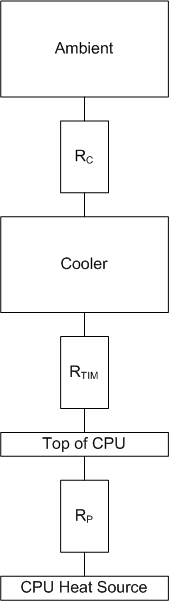
Where:
RP = Thermal resistance of CPU/GPU package
RTIM = Thermal resistance of the thermal paste between the CPU/GPU and cooler
RC = Thermal resistance of the cooler
The equation putting all of this together is very simple:
CPU_Temp = CPU_Power*(RP + RTIM + RC) + ambient
RP is found on the datasheet for the CPU/GPU. For reference I will give 2:
4770K = 0.33 C/W
5820K = 0.17 C/W
(lower is better).
These values are datasheet typical values. Yours may be better or worse depending on the silicon lottery (I calculated my 5820K to have a thermal resistance of 0.156 C/W...WOO HOO).
Now for the tricky part...RTIM and RC. To make this easier, use all the wonderful guidance in this forum on TIM selection and application, and we can just lump this into RC...or the thermal resistance of the cooler.
Only a few cooler manufacturers give you a thermal resistance measurement (Asetek to name one), and you will be hard pressed to find this in any of the online reviews (separate rant - hehe).
But, you can calculate it. Here is how:
1. Ramp up your favorite benching tool.
2. Use the software tool to measure processor power and temp
3. Use your thermometer to measure ambient
With this data, you can calculate RC:
RC = (CPU_Temp - ambient)/CPU_Power - RP
For example, if you have a 4770K drawing 90 W, at 80 C, with 25 C ambient...your cooler RC is:
RC = (80 - 25)/90 - 0.33 = 0.281 (a crappy cooler)
----------
Step 3: Calculate your new power and new temps
Stability is a separate discussion. I'll just show how to estimate what the temperatures would be for that voltage and frequency you are considering!
Two relationships defined by the basic physics of electronics:
1. Power draw for a CPU/GPU goes up linearly with frequency. (i.e. if you double the frequency, your power increases by 2)
2. Power draw goes up as voltage squared. (i.e. if you double the voltage, your power increase by 4)
So, let's say in my example above my processor was running at 3.3 GHz at a VCORE of 1.1 V (just making numbers up here). I wanted to raise that to 4.0 GHz. All the forms online say I need 1.3 V for that overclock. Will my temps be too high?
Power multiplier due to frequency = (4.0 / 3.3) = 1.212
Power multiplier due to voltage = (1.3 / 1.1) ^ 2 = 1.397
Total power multiplier = 1.212 * 1.397 = 1.693
New processor power = 1.693 * old power = 1.693 * 90 = 152 W
New processor temp = 152 * (0.281 + 0.33) + 25 = 117 C
Well, if I would have tried that it would have damaged my chip. Time for a new cooler or a lower overclock or voltage.
Let's try 3.5 GHz at 1.3 V VCore
Power multiplier due to frequency = (3.5 / 3.3) = 1.061
Power multiplier due to voltage = (1.3 / 1.1) ^ 2 = 1.397
Total power multiplier = 1.061 * 1.397 = 1.482
New processor power = 1.482 * 90 = 133 W
New processor temp = 133 * (0.281 + 0.33) + 25 = 106 C
Wow...my cooler sucks...I need a new one if I want to overclock this!
It's important to know your power dissipation. For example, on my 5820K the Intel utility and AIDA64 draw about 120 W for my overclock. Prime95 (ver 28.5) draws 195W for my overclock. The 195 W makes for much higher processor temps. So, don't assume that the max temp you see with a given benchmarking software will be the temp with all...know your power.
It's important to know that your cooler's thermal resistance is not constant. It gets better as more air flows through it...up to a certain point...and then it stops getting better as airflow increases. If you want to see an example, look up the datasheet for the Asetek 550LC cooler...is shows you what I am talking about.
You can use the same methodology to calculate what the thermal resistance is of a cooler off the temperature numbers (groan) posted in reviews.
I hope this helps some folks...if not delete the thread...it was fun typing it!
Last edited: