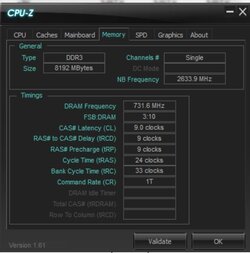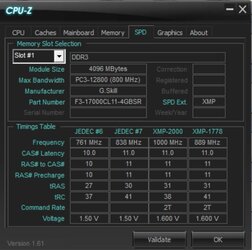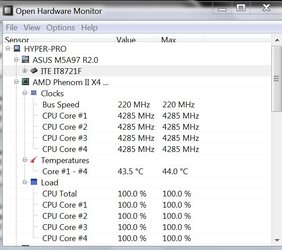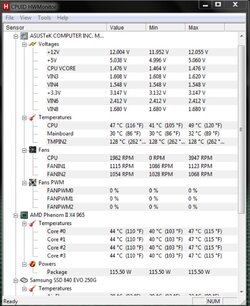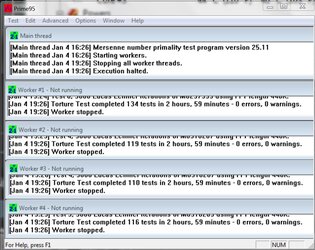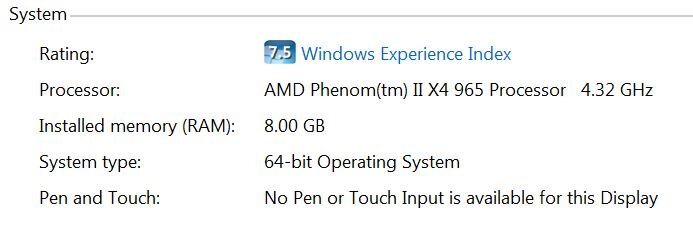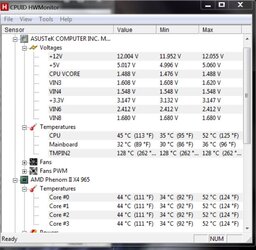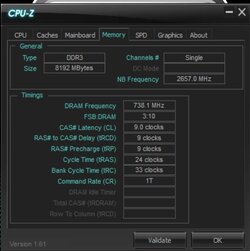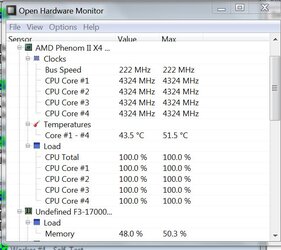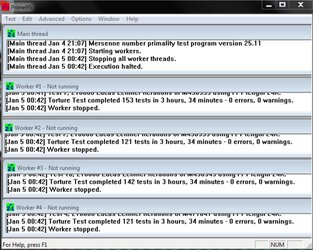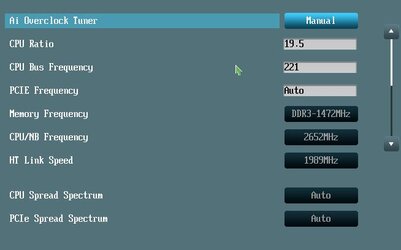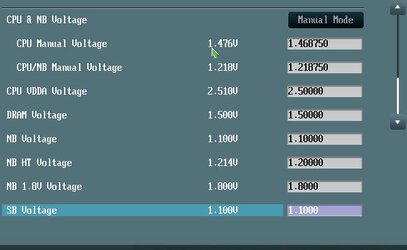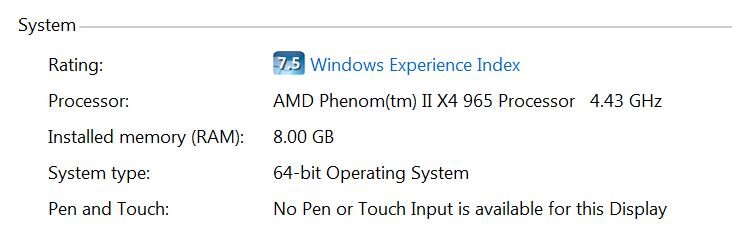- Joined
- Dec 13, 2013
- Location
- Great White North, MN
- Thread Starter
- #81
I managed to get it to run prime at 4.26 for an hour with no issues. I only stopped to go to bed. Max temp it hit was 45C. I am going to run prime again for 2 hours at that setting before moving on. This time I just increased the bus by 3 to 218. I left the NB voltage at 1.2 and the vcore I left at 1.44. The AIO has really helped the temps so I am feeling more confident to go a little farther.
I have been doing a lot of reading and watching youtube videos on OC'ing this chip. I have seen so many people running them at much higher vcore just to hit 4Ghz. One guy was at 1.55 to hit 4.1Ghz. Not sure why mine is doing it at such a lower voltage, but I'm not complaining. Not bad for a used $90 eBay chip
I have been doing a lot of reading and watching youtube videos on OC'ing this chip. I have seen so many people running them at much higher vcore just to hit 4Ghz. One guy was at 1.55 to hit 4.1Ghz. Not sure why mine is doing it at such a lower voltage, but I'm not complaining. Not bad for a used $90 eBay chip