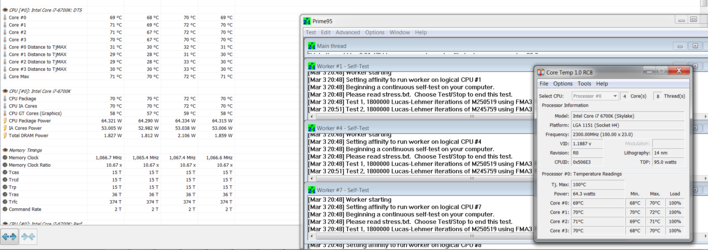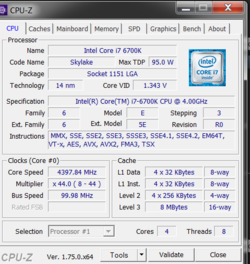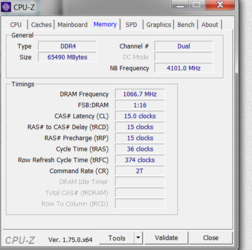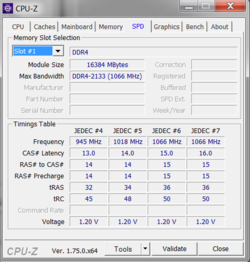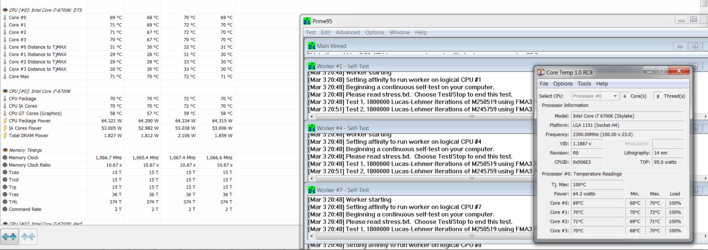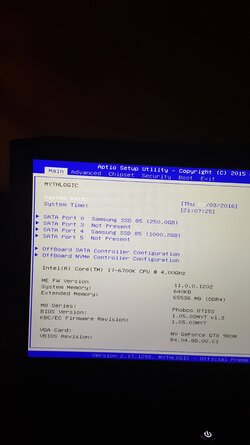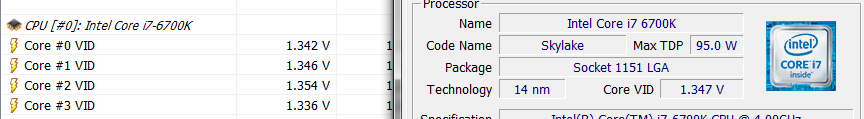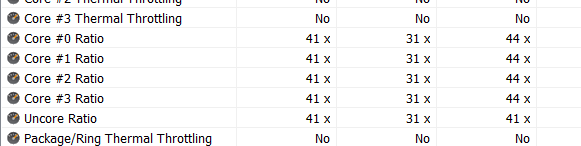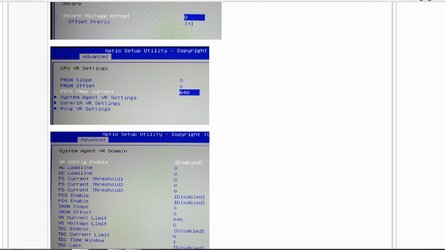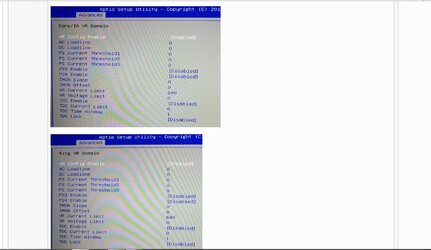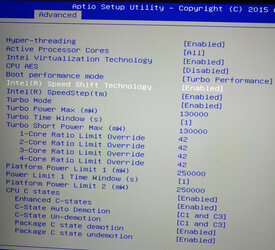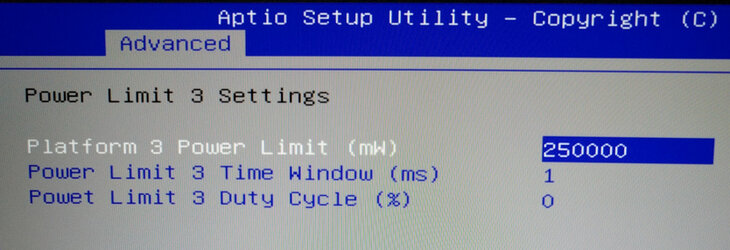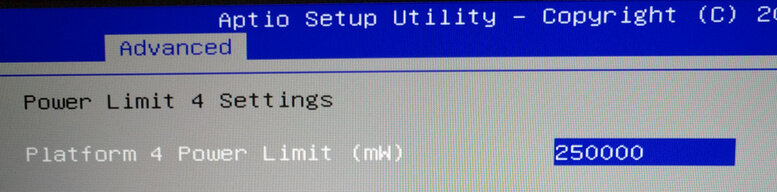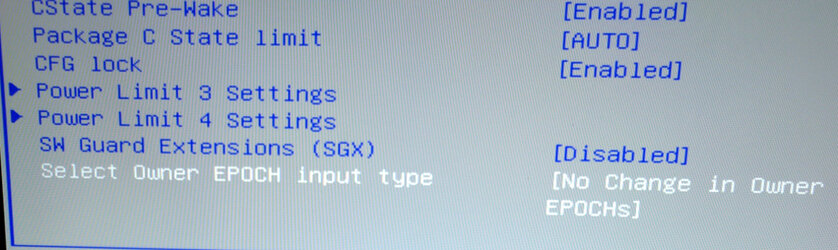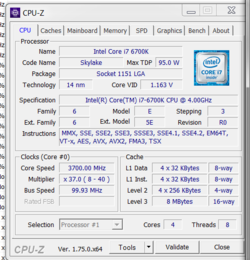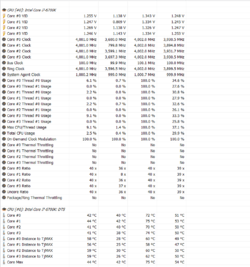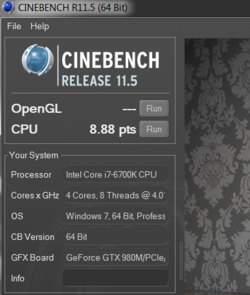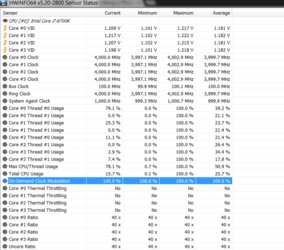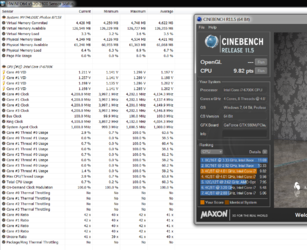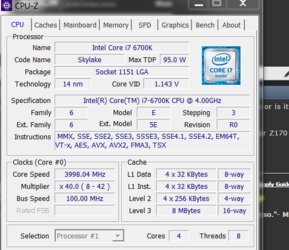Hi Guru's,
I have failed at the attempts to OC this machine. No matter what I try as soon as I try to encode a blueray the temps go high flying and the fps are utterly poor ( around 17fps ) average.
Many of the Bios's have their volateg option name CPU Vcore, My laptop has a Prema Bios and doesnt have anything named like such, it has something called Core voltage override... When i change it to lets say 1.5 XTU says its 1.5 but HWinfo says differently as you can see here http://prntscr.com/aawrcy
Nothing I do gives me a stable OC with good results.... http://prntscr.com/aaws31 thats a sad score for a machine that supposedly is running at 4.4
I need some help here from you folks..
Thanks in advance.
I have failed at the attempts to OC this machine. No matter what I try as soon as I try to encode a blueray the temps go high flying and the fps are utterly poor ( around 17fps ) average.
Many of the Bios's have their volateg option name CPU Vcore, My laptop has a Prema Bios and doesnt have anything named like such, it has something called Core voltage override... When i change it to lets say 1.5 XTU says its 1.5 but HWinfo says differently as you can see here http://prntscr.com/aawrcy
Nothing I do gives me a stable OC with good results.... http://prntscr.com/aaws31 thats a sad score for a machine that supposedly is running at 4.4
I need some help here from you folks..
Thanks in advance.