- Joined
- Dec 14, 2010
- Thread Starter
- #21
I've got the Vcore down to 1.18V and it is still fully stable.
Getting a bit ridiculous, it's like a game of how low can the voltage go before it goes unstable. I thought the lowest it could go would have been 1.2V, but it keeps going lower.
Getting a bit ridiculous, it's like a game of how low can the voltage go before it goes unstable. I thought the lowest it could go would have been 1.2V, but it keeps going lower.



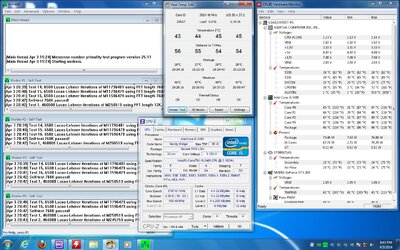
 For getting this far Tech Tweaker! This is awesome!
For getting this far Tech Tweaker! This is awesome!