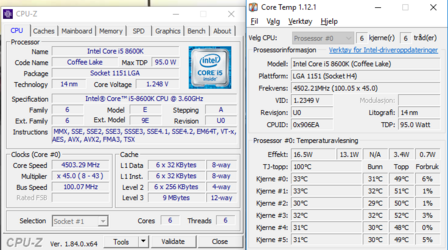I think the good ole fashioned incremental approach is what you need to put in place here, Vinztro.
1. Return all values in bios to stock Default. When in bios there is a hot key for doing this quickly, F7 on a lot of motherboards, I think.
2. Now, set the CPU core voltage values to "Fixed" and "1.25 volts". Set the core speed multiplier to to 42x and "all cores." Set the LLC to one notch below the highest level. Set memory frequency to XMP.
3. Boot into Windows.
4. Download and unpack Prime95 v. 26.6
5. Download and install HWMonitor (non pro version)
6. Download and install CPU-z (I think you already have done this)
7. Open HWMonitor on the desktop and expand the user interface window to be able to see from the top all the way down through the core frequency section.
8. Launch Prime95 26.6 and run the blend stress test for 20 minutes to establish max temp baseline and to demonstrate tentative stability, which should be no problem at all at the stock core frequency multiplier.
9. After completing the stress test capture an image of HWMonitor with Snipping Tool as well as images of these three tabs from CPU-z: CPU, Memory and SPD
10. Now, go back into bios and increase the core speed multiplier to 43x and rerun the P95 stress test as above for 20 minutes with HWMonitor open as above. Watch core temps. It's okay for the hottest core to run as high as 90c.
11. Repeat this process until you cannot pass the 20 minute Prime95 stress test. Then go back into bios and increase the fixed core voltage from 1.25 to 1.26 and rerun the stress test. Add another .01 volts if you still cannot pass the stress test.
12. Proceed in that manner repeatedly, adding to the core speed multiplier in 1x increments and to the .01 increments to the core voltage when you cannot pass the stress test.
13. When you think you have "hit the wall" and you can't get stable because temps are getting to high or voltages under stress are exceeding 1.4 (Watch HWMonitor to see what the peak CPU core voltages are hitting under stress) then back off the core speed multiplier 1x and run a long Prime95 blend stress test (2 hr.).
Report back with pics attached and we'll go from there to address things like AVX offset when you have completed the above steps.