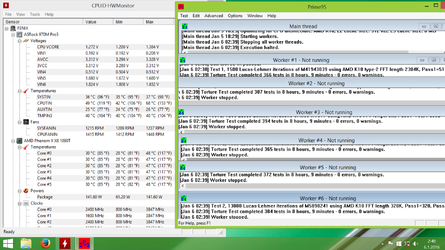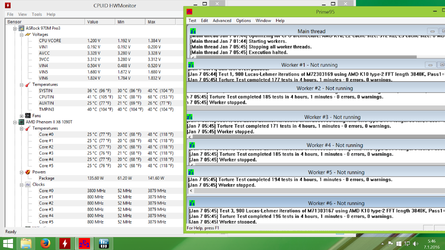OP
- Joined
- Sep 28, 2015
- Thread Starter
- #41
3.8 GHz @ Vcore = 1.4125 V, eight hours stable running custom P95 with 14 GB of RAM.
Here are used the BIOS/UEFI settings (some of which may not be relevant but I included just in case):
Spread Spectrum - Auto
IO C-State Support - Enabled (Had this confused with C1E in a previous post)
Turbo Core Technology - Disabled
CPU Voltage Offset - Auto
NB Voltage - Auto
HT Voltage - Auto
Cool'n'Quiet - Enabled (Although the BIOS/UEFI claims that using the manual OC mode automatically disables this)
Enchanced Halt State (C1E) - Disabled
Secure Virtual Machine - Enabled
Here are used the BIOS/UEFI settings (some of which may not be relevant but I included just in case):
Spread Spectrum - Auto
IO C-State Support - Enabled (Had this confused with C1E in a previous post)
Turbo Core Technology - Disabled
CPU Voltage Offset - Auto
NB Voltage - Auto
HT Voltage - Auto
Cool'n'Quiet - Enabled (Although the BIOS/UEFI claims that using the manual OC mode automatically disables this)
Enchanced Halt State (C1E) - Disabled
Secure Virtual Machine - Enabled