- Joined
- Oct 28, 2014
- Location
- Wenatchee, WA
Okay onto the specs
asrock asrock 970a g/3.1. Had a fx 9370 with stock voltage of 1.525 which is insane and too much for my board, no matter the cooling or fans on the vrm/back of the cputin was on it for a while but took it off due to temperature issues and wanting to overclock. So I switched to my fx 8320 and its running like a charm on this board.
fx 8350 vcore is stock (manual set) and stress tested for 30 minutes, no problems. 1.3375 vcore with offset of +50mv, everything has been set manual, fsb manual to default settings, turned off c6/c1e and cool and quiet. Then slowly ramped up to multi up to 20x 4.0ghz (which would be the level of boost if i had turbo core enabled) from base of 3500. I experienced issues with clock speeds variating horribly at manual 3600mhz-3800mhz stock settings (3600mhz dropping to like 3425mhz etc)
My temperatures are quite low but im experiencing vdroop, I can go up to LLC +100/150mv but that just makes the CPUtin up to 50-55c (my general safe range) even with a fan over it. But on this 10min prime95 run temps were very safe.
BUT im getting some vdroop but it seems to be quite stable at stock voltage at 4000mhz, but the 4000mhz range the but im still getting 4100mhz during some times during the stress test (if I open a program while stress testing (i know, dont). im wondering if the clock ranges are within specs, i know my voltage droop happened when i was stress testing and opened a couple programs in the background and it dropped from 1.2835 to 1.272, but during stress testing here are my results. am i safe to push it further? or should I up the vcore up a notch? see if that fixes it? then go for more? Im running an coolermaster master liquid aio with 4 fans, fan over VRM, fan on back behind CPUTIN.
I can also can up the offset to +100 and lower the voltage (it causes a increase in my vcore in the bios when enabled, maybe +.35 of what i have set. Is that a possible idea too?

here is a stress test with voltage offset of 100+mv and a vcore of 1.315 for 10 minutes.

asrock asrock 970a g/3.1. Had a fx 9370 with stock voltage of 1.525 which is insane and too much for my board, no matter the cooling or fans on the vrm/back of the cputin was on it for a while but took it off due to temperature issues and wanting to overclock. So I switched to my fx 8320 and its running like a charm on this board.
fx 8350 vcore is stock (manual set) and stress tested for 30 minutes, no problems. 1.3375 vcore with offset of +50mv, everything has been set manual, fsb manual to default settings, turned off c6/c1e and cool and quiet. Then slowly ramped up to multi up to 20x 4.0ghz (which would be the level of boost if i had turbo core enabled) from base of 3500. I experienced issues with clock speeds variating horribly at manual 3600mhz-3800mhz stock settings (3600mhz dropping to like 3425mhz etc)
My temperatures are quite low but im experiencing vdroop, I can go up to LLC +100/150mv but that just makes the CPUtin up to 50-55c (my general safe range) even with a fan over it. But on this 10min prime95 run temps were very safe.
BUT im getting some vdroop but it seems to be quite stable at stock voltage at 4000mhz, but the 4000mhz range the but im still getting 4100mhz during some times during the stress test (if I open a program while stress testing (i know, dont). im wondering if the clock ranges are within specs, i know my voltage droop happened when i was stress testing and opened a couple programs in the background and it dropped from 1.2835 to 1.272, but during stress testing here are my results. am i safe to push it further? or should I up the vcore up a notch? see if that fixes it? then go for more? Im running an coolermaster master liquid aio with 4 fans, fan over VRM, fan on back behind CPUTIN.
I can also can up the offset to +100 and lower the voltage (it causes a increase in my vcore in the bios when enabled, maybe +.35 of what i have set. Is that a possible idea too?
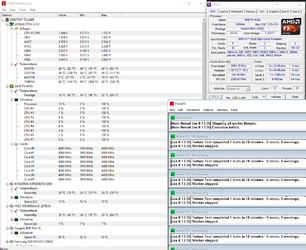
here is a stress test with voltage offset of 100+mv and a vcore of 1.315 for 10 minutes.
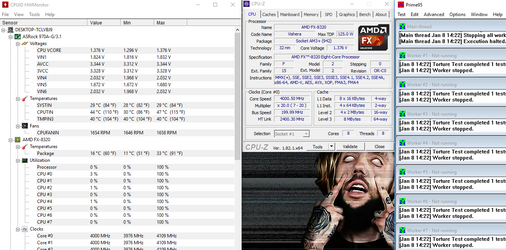
Last edited: