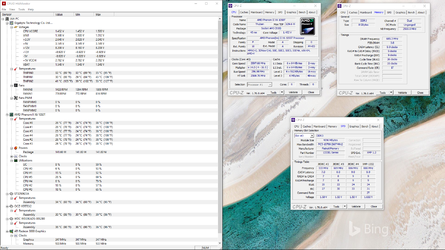-
Welcome to Overclockers Forums! Join us to reply in threads, receive reduced ads, and to customize your site experience!
You are using an out of date browser. It may not display this or other websites correctly.
You should upgrade or use an alternative browser.
You should upgrade or use an alternative browser.
Overlocking an old 1055T
- Thread starter jaxwithanx
- Start date
OP
- Joined
- May 22, 2016
- Thread Starter
- #22
Wierd...
TMPIN1 IIRC, is the socket temperature, which is usually about 8-10C hooter than actual CPU temps. You can use that as a very rough guide.
I had HwMonitor not read the voltages for some reason once. Installing a new version fixed it. Try that.
Openhardware monitor was able to read some voltages when hwmonitor couldn't so try OpenHardware monitor too.
No luck with OpenHardwareMonitor either. They used to read fine but I'm 99.9% it's because I unlocked the cores in the BIOS. I've read about others having that problem too. Will lock cores up again later on tonight and check.
- - - Updated - - -
You are not reading temperatures on the core because you have core unlock enabled. It is a side effect. Disable it. There are no additional cores to unlock on that chip.
Just saw this. I imagine you are right. Will look into now.
- Joined
- Sep 7, 2013
That's an odd side effect Scott... Guess it goes with Gigabyte's BIOS's? Crappy?You are not reading temperatures on the core because you have core unlock enabled. It is a side effect. Disable it. There are no additional cores to unlock on that chip.
Well jax, guess this means you need to see how well your cooler is holding up! Prime95 time!
OP
- Joined
- May 22, 2016
- Thread Starter
- #25
Ran Prime95 again with no errors and figured I'd get some CPU and memory numbers from Passmark to compare tweaks as I go. Temps stayed in a good spot and now the fan is actually stepping with the temps so that's good. Any idea on where to go from here? Keep increasing FSB? Play with voltage and/or memory timing now?


- - - Updated - - -
Looks like a lot of people had the same issue with HWMonitor with MSI mb's too. Seems weird that would be a side-effect but I'm not exactly knowledgeable about cpu architecture....
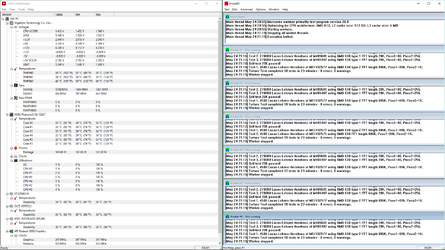
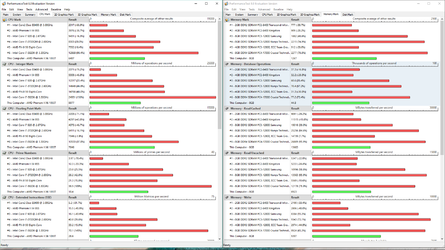
- - - Updated - - -
That's an odd side effect Scott... Guess it goes with Gigabyte's BIOS's? Crappy?
Well jax, guess this means you need to see how well your cooler is holding up! Prime95 time!
Looks like a lot of people had the same issue with HWMonitor with MSI mb's too. Seems weird that would be a side-effect but I'm not exactly knowledgeable about cpu architecture....
- Joined
- Dec 27, 2008
jax, go into bios and make sure you don't have the core unlocker feature enabled. You have no cores to unlock on that CPU and when it is enabled it will play havoc with core temp sensor reading. It can be confusing when we talk about an unlocked CPU. What we usually mean is that the clock multiplier is not fixed above the stock value. But then there is "core unlocking" which refers to enabling any viable processing cores that were locked at the factory because they were a little out of spec or because of market reasons.
- - - Updated - - -
Oops! Looks like Mr. Scott beat me to it.
- - - Updated - - -
No, all boards with core unlocking technology behave this way.
- - - Updated - - -
Good job, jax! You're now at the core temp stability/instability threshold so that's about all she wrote with you present cooling. Honestly, I didn't think that motherboard would get you to 3.6+.
- - - Updated - - -
Oops! Looks like Mr. Scott beat me to it.
- - - Updated - - -
That's an odd side effect Scott... Guess it goes with Gigabyte's BIOS's? Crappy?
Well jax, guess this means you need to see how well your cooler is holding up! Prime95 time!
No, all boards with core unlocking technology behave this way.
- - - Updated - - -
Good job, jax! You're now at the core temp stability/instability threshold so that's about all she wrote with you present cooling. Honestly, I didn't think that motherboard would get you to 3.6+.
OP
- Joined
- May 22, 2016
- Thread Starter
- #28
Well all I really ended up doing was increasing the FSB. Never ended up touching the voltage or memory timing. I'm fine with 3.5 TBH and don't care to touch the voltage just to eek out some more but can someone look at those memory timings in #23 and make sure that's OK. Last couple seem pretty high. Should I bother bringing them down some?
- Joined
- Sep 7, 2013
Try lowing the primaries yes. 9-9-9-26 are the primary timings on your RAM.Well all I really ended up doing was increasing the FSB. Never ended up touching the voltage or memory timing. I'm fine with 3.5 TBH and don't care to touch the voltage just to eek out some more but can someone look at those memory timings in #23 and make sure that's OK. Last couple seem pretty high. Should I bother bringing them down some?
Lower the fist value (known as CAS) by one and run memtest to test for errors. If you do find an error, you can safely raise the RAM voltage to 1.65v without any harm. You might be able to get something like 8-9-8-24 on those sticks But I don't think you can get them any tighter...
Make sure you are stable before booting up Windows. Unstable RAM will eventually cause hard disk corruption basically needing a reinstall of Windows..
Honestly, for the most part you won't notice any difference. Unless you are going from 11-11-11-28 to 8-8-8-24 you won't really see it. I would much rather have slower, stable RAM than tighter RAM that might be a bit "iffy".
OP
- Joined
- May 22, 2016
- Thread Starter
- #30
Try lowing the primaries yes. 9-9-9-26 are the primary timings on your RAM.
Lower the fist value (known as CAS) by one and run memtest to test for errors. If you do find an error, you can safely raise the RAM voltage to 1.65v without any harm. You might be able to get something like 8-9-8-24 on those sticks But I don't think you can get them any tighter...
Make sure you are stable before booting up Windows. Unstable RAM will eventually cause hard disk corruption basically needing a reinstall of Windows..
Honestly, for the most part you won't notice any difference. Unless you are going from 11-11-11-28 to 8-8-8-24 you won't really see it. I would much rather have slower, stable RAM than tighter RAM that might be a bit "iffy".
Cool, I'll leave them as is. It was more the tRAS and tRC values I thought were potentially too high (increased from 24 and 31, respectively) but if there is nothing out of whack with that raise then I won't bother. I'll probably lower the FSB a touch to just an even 3.5 (because I'm weird about numbers like that).
Thanks everyone for your help! It's been a fun experience. I've built basic computers for years for myself and others and outside of your normal little troubleshooting for setups in the BIOS I had never really played much with it. It was fun getting to tinker in that way. Thanks for being gentle....
Similar threads
- Replies
- 3
- Views
- 173
- Replies
- 6
- Views
- 957