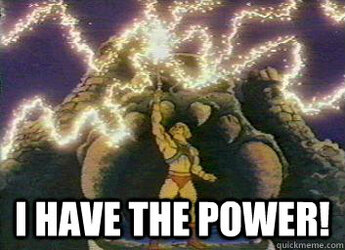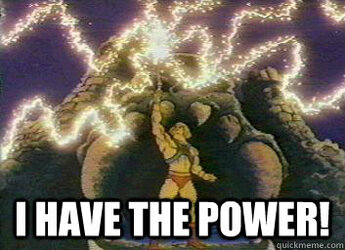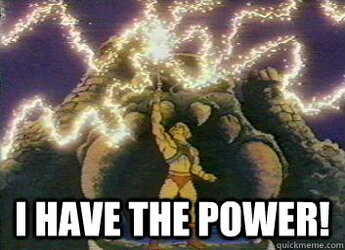-
Welcome to Overclockers Forums! Join us to reply in threads, receive reduced ads, and to customize your site experience!
You are using an out of date browser. It may not display this or other websites correctly.
You should upgrade or use an alternative browser.
You should upgrade or use an alternative browser.
PC Build advise
- Thread starter Mattyh
- Start date
- Joined
- Dec 1, 2007
- Location
- Near Toronto Canada
Different aftermarket cards (you have what is called the reference design) will have different cooling and different PCB layouts. The EVGA cards this gen (not all of them mind you) have come under fire (and caught on fire) for not having adequate cooling over some components which are responsible for power delivery. The coolest running cards in this regard that are air cooled for this generation are the Gigabyte G1 cards and other Gigabyte cards with a similar cooler setup. This problem really doesn't apply to you because you have the reference card design, which is the design that Nvidia puts out, as opposed to a design from a second party like EVGA or ASUS etc.
- Joined
- Jun 5, 2009
- Location
- Sydney, Australia
Yes you can, but you will likely hit thermal limits due to the cooler design. If you have good airflow in the case it will help a lot for that card. For 230 though I wouldn't be comparing it to any aftermarket cards lol.
- Joined
- Dec 1, 2007
- Location
- Near Toronto Canada
- Joined
- Jun 5, 2009
- Location
- Sydney, Australia
- Thread Starter
- #47
- Joined
- Dec 1, 2007
- Location
- Near Toronto Canada
Haha yeah I guess it will be quick enough for a while! I've only recently started learning about gpus
If you come across another one at a ludicrous price, let me know. I want one.
- Joined
- Dec 27, 2008
Hi quick question, will the power supply have all the cables for the hard drives etc or do I need to buy anything separate?
It will have all the SATA power connectors you need but you will also need the SATA data cables that connect to the motherboard. Most of the time, retail packaged motherboards come with one or two. You will need one for each SATA drive.
- Joined
- Dec 1, 2007
- Location
- Near Toronto Canada
https://www.overclockers.co.uk/akas...ith-securing-latches-30cm-blue-cb-075-ak.html
This is an example of a SATA data cable you can order from a UK vendor. Overclockers.co.uk are very good, I'm on their forums.
There are various different SATA cables in various colors, braided, not braided, purple, white, etc etc etc.
There are also some SATA cables that have a straight end and a right angle end. In some computer cases where the SATA data and power connections are close to the case, be it the drive cage or a side panel etc, you will need to use the right angled end on the drive itself.
Most cheap motherboards come with 2 SATA data cables and high end motherboards can come with 4 SATA data cables (or more). If you look up your particular motherboard you should be able to figure out what exactly the package contents are. You should also look into the specifications of your case. Motherboard only comes with straight end cables and you need right angle? Order appropriate cables. Have 3 drives but mobo only comes with 2 cables? Buy another one. etc etc.
It's always good to look into stuff beforehand to be prepared so you don't find yourself met with unpleasant surprises when you build the machine.
Also, there are SATA II and SATA III aka SATA 3Gbps and SATA 6Gbps cables on the market. Buy the SATA 3/SATA 6Gbps cables. Some people say there's a difference, some don't... I've heard better insulation, better conductors, etc. I have no idea if it's true. Yes, a SATA 3 drive will work with a SATA 2 cable, but with prices being identical, why not buy the SATA III cable, know what I mean?
This is an example of a SATA data cable you can order from a UK vendor. Overclockers.co.uk are very good, I'm on their forums.
There are various different SATA cables in various colors, braided, not braided, purple, white, etc etc etc.
There are also some SATA cables that have a straight end and a right angle end. In some computer cases where the SATA data and power connections are close to the case, be it the drive cage or a side panel etc, you will need to use the right angled end on the drive itself.
Most cheap motherboards come with 2 SATA data cables and high end motherboards can come with 4 SATA data cables (or more). If you look up your particular motherboard you should be able to figure out what exactly the package contents are. You should also look into the specifications of your case. Motherboard only comes with straight end cables and you need right angle? Order appropriate cables. Have 3 drives but mobo only comes with 2 cables? Buy another one. etc etc.
It's always good to look into stuff beforehand to be prepared so you don't find yourself met with unpleasant surprises when you build the machine.
Also, there are SATA II and SATA III aka SATA 3Gbps and SATA 6Gbps cables on the market. Buy the SATA 3/SATA 6Gbps cables. Some people say there's a difference, some don't... I've heard better insulation, better conductors, etc. I have no idea if it's true. Yes, a SATA 3 drive will work with a SATA 2 cable, but with prices being identical, why not buy the SATA III cable, know what I mean?
- Thread Starter
- #54
Ok cool thanks, so I've bought some bits on Black Friday. I bought the Asus pro gaming aura, I've bought a 2tb sata hard drive and I'm planning on getting 1 ssd so I'll only have 2 drives. I'm also planning on getting the phanteks anthoo evoo glass case.
- Joined
- Dec 1, 2007
- Location
- Near Toronto Canada
That case is excellent looking and excellently built. Good choice.
- Joined
- Dec 1, 2007
- Location
- Near Toronto Canada
Pick a case that ties into your room's decor, particularly your desk. White desk? Grey case. Black desk? Black case.
Etc...
Remember that since its a (very nicely) windowed case, you can go nuts with the lighting to further tie it into the rest of the room. There are magnetic RGB LED strips and prices are low. $15 gets you a decent one to light up the beautiful internals of your machine. There are also LED fans but the strips are where the real bright lighting is at.
Also, because of the type of front area your case has, you won't be able to do much with front mounted LED fans. This kind of case is where the led strips really shine (get it?) lol.
Make sure you get a magnetic one. It gets hot inside computers. Glue likes to wear out when its hot. Magnets last forever.. (Your case is steel right? If it's aluminum magnets won't stick to it)...
Etc...
Remember that since its a (very nicely) windowed case, you can go nuts with the lighting to further tie it into the rest of the room. There are magnetic RGB LED strips and prices are low. $15 gets you a decent one to light up the beautiful internals of your machine. There are also LED fans but the strips are where the real bright lighting is at.
Also, because of the type of front area your case has, you won't be able to do much with front mounted LED fans. This kind of case is where the led strips really shine (get it?) lol.
Make sure you get a magnetic one. It gets hot inside computers. Glue likes to wear out when its hot. Magnets last forever.. (Your case is steel right? If it's aluminum magnets won't stick to it)...
- Thread Starter
- #58
So there are a couple of SSD drives that people at work are selling, there is a Samsung Evo 840 and a 750 both 250gb and both the same sort of price, which one should i go for, the 840 seems faster, but the 750 is newer? i think its brand new too