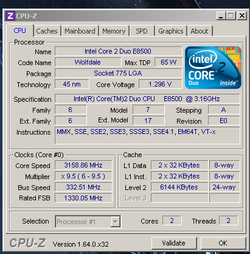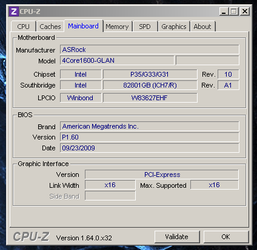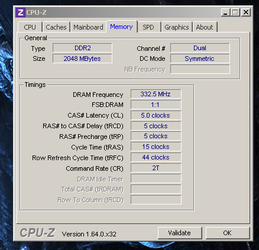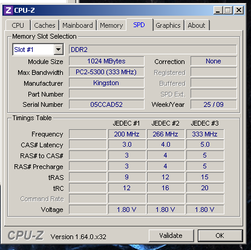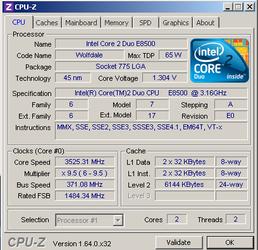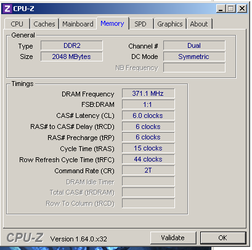Hi folks - first post and new to overclocking. read a few guides, got the basics, but stumped.
Basically on a 4Core1600-GLAN for an arcade machine build. Before you say - I'm getting that it's not a good board for OCing!
However, recently OC'd my Pent D 935 on this board from 3.2G to 4.1! I did this by simply increasing the FSB slowly (in bios) until system instability. Benchmarked/ran in etc - very stable!!
However, not powerful enough for what I need. Someone suggested Core 2 Duo E8500. Fitted - worked fine @ stock. However, tried same approach to OCing this CPU, and can't get past stock FSB (333) - no start on system (no bios boot).
So how come simple increasing FSB on ist CPU worked, but not on this one. Also read about increasing VCore etc, but I don't think that's possible with this mobo/bios. Have most recent bios installed.
No i KNOW that I could buy another mobo. 2 things on that - this one already is a replacement for true 16x PCIE (for GPU req). Secondly, this is for a MAME machine - and have things setup well. Worried mobo upgrade might push too far (jump from old to this one wasn't too big + XP handled it admirably)
So, in short - any way to OC the Core 2 E8500 on the 4Core1600-GLAN?
I've seen other OC this CPU to up to 4 GHz!!
Attached present setup via CPU-Z. Other Specs:
Windows XP Professional SP3 (Build 2600)
MB Brand : ASRock
MB Model : 4Core1600-GLAN
NB : Intel P35/G33/G31 rev 10
SB : Intel 82801GB (ICH7/R) rev A1
GPU Type : NVIDIA GeForce 9600 GT
GPU Clocks : Core 756 MHz / RAM 999 MHz
DirectX Version : 9.0c
RAM : 2048 MB DDR2 Dual Channel
RAM Speed : 423.5 MHz (3:5) @ 5-5-5-15
Slot 1 : 1024MB (5300)
Slot 1 Manufacturer : Kingston
Slot 2 : 1024MB (5300)
Slot 2 Manufacturer : Noname
PSU's about 500W
Thanks folks
Steve
Basically on a 4Core1600-GLAN for an arcade machine build. Before you say - I'm getting that it's not a good board for OCing!
However, recently OC'd my Pent D 935 on this board from 3.2G to 4.1! I did this by simply increasing the FSB slowly (in bios) until system instability. Benchmarked/ran in etc - very stable!!
However, not powerful enough for what I need. Someone suggested Core 2 Duo E8500. Fitted - worked fine @ stock. However, tried same approach to OCing this CPU, and can't get past stock FSB (333) - no start on system (no bios boot).
So how come simple increasing FSB on ist CPU worked, but not on this one. Also read about increasing VCore etc, but I don't think that's possible with this mobo/bios. Have most recent bios installed.
No i KNOW that I could buy another mobo. 2 things on that - this one already is a replacement for true 16x PCIE (for GPU req). Secondly, this is for a MAME machine - and have things setup well. Worried mobo upgrade might push too far (jump from old to this one wasn't too big + XP handled it admirably)
So, in short - any way to OC the Core 2 E8500 on the 4Core1600-GLAN?
I've seen other OC this CPU to up to 4 GHz!!
Attached present setup via CPU-Z. Other Specs:
Windows XP Professional SP3 (Build 2600)
MB Brand : ASRock
MB Model : 4Core1600-GLAN
NB : Intel P35/G33/G31 rev 10
SB : Intel 82801GB (ICH7/R) rev A1
GPU Type : NVIDIA GeForce 9600 GT
GPU Clocks : Core 756 MHz / RAM 999 MHz
DirectX Version : 9.0c
RAM : 2048 MB DDR2 Dual Channel
RAM Speed : 423.5 MHz (3:5) @ 5-5-5-15
Slot 1 : 1024MB (5300)
Slot 1 Manufacturer : Kingston
Slot 2 : 1024MB (5300)
Slot 2 Manufacturer : Noname
PSU's about 500W
Thanks folks
Steve