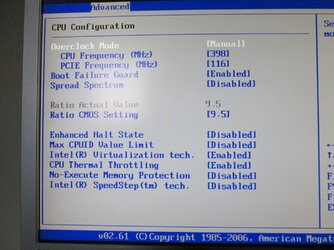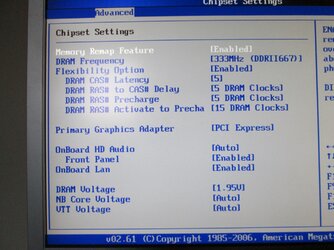Thanks Glussier. Did bios reset prior to new ram install. Didn't really help with getting it up and running at any significant speed.
I think my board's Ver 1.
There's the mystery with overclocking on this board. You can't change the VCore. I managed to overclock the XE935 by just upping the Clock speed. However, when I tried that approach with this CPU, quickly failed - not being able to boot. So, downloaded SetFSB, and discovered the only way to get it running faster was via increasing the PCIE value with the Clock speed. Put PCIE up too much to quickly caused weird crashes (network drops, funny squares on screen - guess pcie + GPU are linked). Also, increasing the clock speed before PCIE too fast also crashed it. Ended up having to increase both side by side.
Really is all beyond me. Would like this system running on the 4G 400MHz, because little more RAM, and just feels like it should be more stable and also lower latency times.
I've attached screenies of the bios settings can change. I know others encouraged sticking with the 333MHz, but the extra RAM tempted me (albeit only an extra 1.5G). All the feedback talked about how good this ram was to OC!
Would appreciate any advice. Lesson learned: choose your motherboard wisely!!
Thanks folks