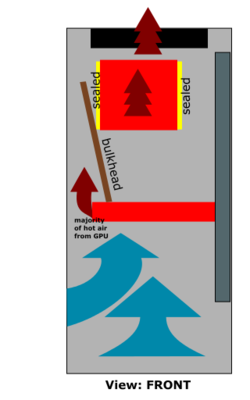Hi again!
Thanks to you I've been enjoying ArmA 3 at pretty high quality settings and ~40 FPS for over 100 hours now. Thanks!
It would be grand if you could assist me a little more with honing my current settings further.
Screenshots (BIOS, CPU-Z/memory):
http://1drv.ms/1psEgdB
I've organized them into descriptive folders. Square brackets in my posts will indicate a folder name on OneDrive.
After the last year's struggles I've settled for 4.8GHz [2014_final]. Notably this config doesn't touch NorthBridge Volt Control.
As for RAM config it seems 1866 MHz was unstable for me because I havent retained a profile with such settings. Here are my last notes on memory tweaking:
It looks like it won't go anywhere near 1700 at 1.65V even with the default lose timings. Then I tried 9-9-9 timings with 1620 at ~1.6V that has been working for me so far. It failed. The memory is really touchy anywhere 1600 already.
The only 9-9-9 @ 1.65 set that let me (merely) boot to windows without the '4096 hardware reserved' was 1600 (I had to step down with the CPU Bus a bit).
So:
1600 9-9-9 @ 1.65V
Hardly an improvement over:
1620 11-11-11 @ 1.55-1.6V
in my opinion.
Later I've modified the side of my PC case to force some airflow onto the back of the CPU socket (the socket temp is the first limit I reach). This brought down the socket temp from 73 deg C to 68 deg C. I don'te hit the limit even on days with 30+ deg C outside. Just for the heck of it I've tried 5GHz OC [2015_blindshot_basedon_2014_final] with voltages being just my wild guess. I've used it for just a half an hour and I didn't get any crashes in that time.
What next?
I'd like to tweak the base 4.8GHz [2014_final] profile. It seems that whatever I touch (RAM config, CPU NorthBridge Freq. + HT Link) at this point causes my system to go unstable, apart from CPU clock.
For the following reasons:
- CPU clock of 5GHz probably gives marginal performance gains compared to my current 4.8GHz
- CPU Frequency (FSB) doesn't seem stable above 240 MHz on my system
- AFAIK there's no point in pursuing higher CPU NorthBridge Freq. + HT Link frequencies (correct)
I'd like to focus on finalizing tweaking of:
- the voltages
- memory frequency and timings
A note on memory XMP:
My mobo doesn't support XMP, if that's relevant.