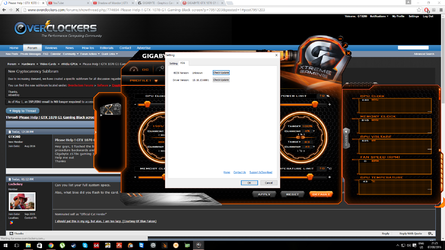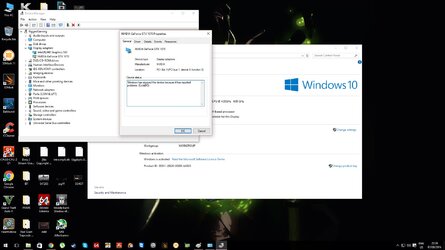Hey guys, I flashed the bios of my gpu a while ago and everything was working fine, but after playing for a couple hours I shut it down and took a break and after 2 hrs when i wanted to open my pc, all was blank. I did the blind flash procedure backwards and it still wont work. What can it be? The entire system is brand new built by me.
Gigabyte z170x gaming 3 board btw.
Help me out
Thanks
Gigabyte z170x gaming 3 board btw.
Help me out
Thanks