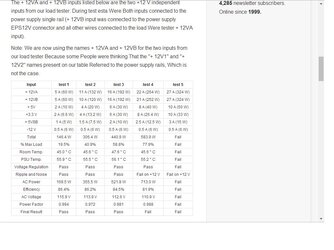- Joined
- Mar 20, 2016
So, I got an FX-8320 a few days ago to replace my FX-6300. The FX-6300 was clocked at 4.4GHz and was stable there, though occasionally I'd get a hang when booting into Windows. A reset or power cycle would usually solve that one; don't think I ever got it twice in a row.
But, with the 8320, I get that hang every single time when I try to manually set the CPU voltage. Doesn't matter what I set it to.. I tried setting it to what appears to be the current stock voltage, around 1.368 I think. No clock changes or anything. All I have to do is change the voltage setting to manual.
I should mention that with the 6300 i was running manually modified CPU voltage.
I *can* boot into Windows fine if I change the multiplier but leave the CPU voltage at default settings (offset, auto). Currently running 4.2Ghz on stock voltage but want to try for more since my temps are pretty good (mid 40s after half an hour or so of prime95).
I'm on the latest 2501 BIOS.
Anyone else seen this?
But, with the 8320, I get that hang every single time when I try to manually set the CPU voltage. Doesn't matter what I set it to.. I tried setting it to what appears to be the current stock voltage, around 1.368 I think. No clock changes or anything. All I have to do is change the voltage setting to manual.
I should mention that with the 6300 i was running manually modified CPU voltage.
I *can* boot into Windows fine if I change the multiplier but leave the CPU voltage at default settings (offset, auto). Currently running 4.2Ghz on stock voltage but want to try for more since my temps are pretty good (mid 40s after half an hour or so of prime95).
I'm on the latest 2501 BIOS.
Anyone else seen this?
Last edited: