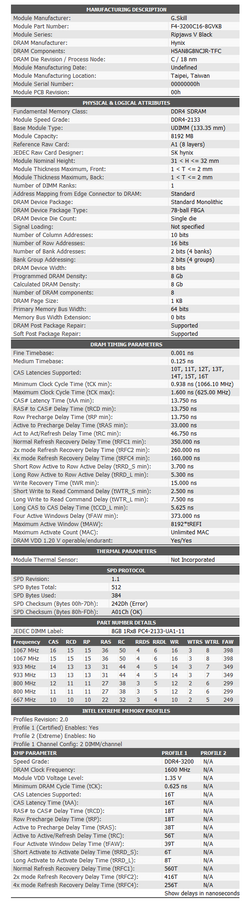- Thread Starter
- #21
Sorry for long delay, was really busy.
I used prime95 every time I took a screenshot, yes.
So what I have now is 1.344-1.366V on Vcore, 1.1V on Vcore SOC with 3.80GHz and XMP profile with lowered to 3133MHZ as 3200 was unstable running @1.290V.
Then I ran custom prime95 custom with 12000MB RAM, and then small FFT 12hours each with no errors, avg temp were 77,8C with 87,7C maximum (in games it's not reaching 70C) - so im guessing that's fine with my budget case and probably medicore cooling.
However sometimes while turning on PC it loads to BIOS with error but after restart it's booting normally (no changes made), and from time to time I have 'false positive' info about reseting CMOS - this bothers me.
While I was checking RAM with Thaipoon Burner I've seen CRC ERR there. I'm not sure if it's something dangerous or I dunno. Having BSOD from time to time, recent one was caused by ntoskrnl.exe which is related to RAM. Anything I can do or just return it and buy some other instead?

I used prime95 every time I took a screenshot, yes.
So what I have now is 1.344-1.366V on Vcore, 1.1V on Vcore SOC with 3.80GHz and XMP profile with lowered to 3133MHZ as 3200 was unstable running @1.290V.
Then I ran custom prime95 custom with 12000MB RAM, and then small FFT 12hours each with no errors, avg temp were 77,8C with 87,7C maximum (in games it's not reaching 70C) - so im guessing that's fine with my budget case and probably medicore cooling.
However sometimes while turning on PC it loads to BIOS with error but after restart it's booting normally (no changes made), and from time to time I have 'false positive' info about reseting CMOS - this bothers me.
While I was checking RAM with Thaipoon Burner I've seen CRC ERR there. I'm not sure if it's something dangerous or I dunno. Having BSOD from time to time, recent one was caused by ntoskrnl.exe which is related to RAM. Anything I can do or just return it and buy some other instead?