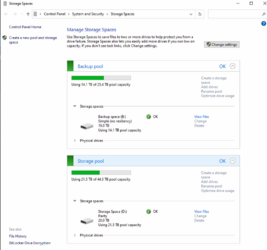- Joined
- Aug 20, 2003
So I've had my Plex/home server up and running for a while now and I've been pretty happy with it. Outside of being reliant on wireless (can't figure out a way to run ethernet to my TVs without a ton of work), I really haven't had any issues with it. Having said that, I'm not a huge subscriber to the if it ain't broke don't fix it thought, I love to tinker. Initially I started out with the smallest case I could go with and still having enough storage. My next case was a Fractal Define R5 which held 8 3.5" drives and thanks to a 2x5.25 to 2.5 bay it also held 8 2.5" drives. So out with the old:

Well I'm finally hitting the point where I'm going to start needing more hard drives so I figured it would be fun to upgrade to something with some future proofing. Enter the Supermicro 846 4U 24 bay case:

I would love to upgrade my hardware with something like a 3900x and 2080ti but I may have to wait a little bit on that. And yes, plex can use the GPU, just have to mod the drivers to remove the 2 stream limit. I was fortunate that my scythe mugen 5 fits in this 4U case! Great cooler for a good price:

I wanted to do the test fit first. My next phase will be wire management and sleeving the power distribution cables. I forgot how much I dislike sleeving stuff, my molex tool broke 1/4 of the way through and using a sim tool was a pain. This phase will be on hold for a while. I also had to add a Corsair Commander Pro to control the fan speeds. This thing was super loud at full blast.
Adding the drives:

Specs:
Case: Supermicro 846
Backplane: BPN-SAS2-846EL1
Mobo: Asrock x470 taichi
CPU: AMD 2700x
RAM: ADATA 32GB (4x8GB) right now but I ordered some Trident Z Neo 3600mhz for cheap.
GPU: EVGA RTX 2070 Black
Power Supplies: 2x Supermicro PWS-920P-SQ 920W Platinum (much quieter than the stock power supplies)
Fans: stock 80mm San Ace fans in the rear, 3x Noctua NF-F12 iPPC 3000 PWM that I need to create a better mount for
Drives: 1TB SX8200 NVMe for OS, 8x8TB WD/Hitachi shucked drives, 2x6TB Hitachi SAS, 2x400GB SLC drives for cache/journal drives, a couple 256-512GB SSDs for caching/temp drives.
SAS controller: LSI 9400-16i
I'm still running storage spaces in Windows 10 on it, one parity setup and one simple expanded as a backup (I also have a couple of 10TB external drives as backups of the backups). I would love to do a ZFS setup, but I like running windows natively as I also use it as a Steam Stream machine:


Well I'm finally hitting the point where I'm going to start needing more hard drives so I figured it would be fun to upgrade to something with some future proofing. Enter the Supermicro 846 4U 24 bay case:

I would love to upgrade my hardware with something like a 3900x and 2080ti but I may have to wait a little bit on that. And yes, plex can use the GPU, just have to mod the drivers to remove the 2 stream limit. I was fortunate that my scythe mugen 5 fits in this 4U case! Great cooler for a good price:

I wanted to do the test fit first. My next phase will be wire management and sleeving the power distribution cables. I forgot how much I dislike sleeving stuff, my molex tool broke 1/4 of the way through and using a sim tool was a pain. This phase will be on hold for a while. I also had to add a Corsair Commander Pro to control the fan speeds. This thing was super loud at full blast.
Adding the drives:

Specs:
Case: Supermicro 846
Backplane: BPN-SAS2-846EL1
Mobo: Asrock x470 taichi
CPU: AMD 2700x
RAM: ADATA 32GB (4x8GB) right now but I ordered some Trident Z Neo 3600mhz for cheap.
GPU: EVGA RTX 2070 Black
Power Supplies: 2x Supermicro PWS-920P-SQ 920W Platinum (much quieter than the stock power supplies)
Fans: stock 80mm San Ace fans in the rear, 3x Noctua NF-F12 iPPC 3000 PWM that I need to create a better mount for
Drives: 1TB SX8200 NVMe for OS, 8x8TB WD/Hitachi shucked drives, 2x6TB Hitachi SAS, 2x400GB SLC drives for cache/journal drives, a couple 256-512GB SSDs for caching/temp drives.
SAS controller: LSI 9400-16i
I'm still running storage spaces in Windows 10 on it, one parity setup and one simple expanded as a backup (I also have a couple of 10TB external drives as backups of the backups). I would love to do a ZFS setup, but I like running windows natively as I also use it as a Steam Stream machine: