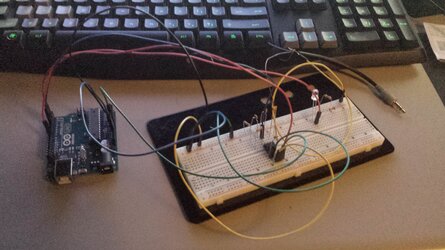When I first built my current desktop way back in September, 2012 (geez, was it really that long ago?) I had it in a CM Storm Scout. It was my first build and I didn't really care for the size of it. Both for working in it and upgrade (liquid cooling mainly) limitations.
Summer of 2013 I got the urge to upgrade and ended up buying a CM Storm Trooper. Loved the look of the case, my graphic card no longer extended into the drive bays, dropped temperatures by 10c, and was much less of a hassle to manage cables.
Of course, the downside to a big case is that it has to go somewhere. Put it on the floor and either the cables were too short or airflow would be badly limited. So I was/am left with losing a chunk of desk space to the computer.
But not for much longer. Early June a friend sent me a link to a short article talking about a new "case" from Lian-Li that was a desk with mounting points for a motherboard and other hardware (rads, hard drives, etc). While I liked the design, the price tag was another thing. At ~$1000, I'm not picking it up anytime soon.
Couple days later I started thinking, and the more I thought about it, the more it seemed possible to make something similar myself. Thus, Project Unity (not completely set on the name, like it but may be subject to change) was born, uniting your desk and computer. So relax, sit back, and watch a first major mod/woodworking project unfold.
Index:
1. This post
2. Shining Light on the Situation
3. Pull the Third Lever
4. Who needs names?
5. Control Panel and Blinking Lights
6. Re-Mounted Control & Crazy Malwarebytes
7. PSU & Motherboard tray mounting
8. Who needs cables?

No fancy renders here. Red parts are components.
10x120mm fans, 10 drive bays, up to XL-ATX, speakers, control panel (lights, fans, etc)
Possible features are phone dock and touchscreen.
Back

Left to right: PSU, motherboard, hard drive access, 360mm radiator.
Now, onto the actual building part.
NOTE: The project currently is a prototype/proof of concept. Because of this and my inexperience, the desk will initially be built using OSB. It's cheap, so screw-ups aren't a huge hassle.
I don't currently the tools nor the experience to build it from metal, so it will have to be wood instead. Plus, I think a nice dark hardwood would go well with a black/red color scheme.

Short legs and the base. Short legs to have something there, but not full height makes for easier moving while under construction. I may have to figure a new way to attach the legs to the rest of the desk. Removing the legs currently requires striping the desk down to this level. So if I intend to take this with me when I go back to college, I either will have to work around the desk while packing the truck or find a better method.

Sides attached. Similar deal here, would like to find a better way to mount the corner supports. Difference is this is primarily for aesthetic reasons. The supports are held in place by a small (1"x.5"x2") block. They look bad and get in the way.
Additionally, notice the sag in the base sheet. The side is straight, but the base doesn't have enough support towards the middle to stay flat.

Easy enough to fix with a couple nails. Sometime in the near future will likely trade them out for some thin screws as not all the nails are holding well.

Back piece cut and placed. Who can see the reason I had room for a 480 radiator rather than the previously planned 360?
Who needs expansion slots anyway?

Discovered that the old Storm Scout actually has a "removable" motherboard tray and rear I/O panel. Couple holes later, the rivets are out and I don't have to worry about forgetting the slots again.

I am aware the tray is oriented wrong in the picture. Not pictured is the back plate being flipped around so things line up properly again.
I think this initial post has gone on long enough. I have worked past what is shown so far, as I wanted to make sure it was a feasible idea before starting a log. So shouldn't be too long before I can have another update up.
One last picture to keep you interested for next time.

Summer of 2013 I got the urge to upgrade and ended up buying a CM Storm Trooper. Loved the look of the case, my graphic card no longer extended into the drive bays, dropped temperatures by 10c, and was much less of a hassle to manage cables.
Of course, the downside to a big case is that it has to go somewhere. Put it on the floor and either the cables were too short or airflow would be badly limited. So I was/am left with losing a chunk of desk space to the computer.
But not for much longer. Early June a friend sent me a link to a short article talking about a new "case" from Lian-Li that was a desk with mounting points for a motherboard and other hardware (rads, hard drives, etc). While I liked the design, the price tag was another thing. At ~$1000, I'm not picking it up anytime soon.
Couple days later I started thinking, and the more I thought about it, the more it seemed possible to make something similar myself. Thus, Project Unity (not completely set on the name, like it but may be subject to change) was born, uniting your desk and computer. So relax, sit back, and watch a first major mod/woodworking project unfold.
Index:
1. This post
2. Shining Light on the Situation
3. Pull the Third Lever
4. Who needs names?
5. Control Panel and Blinking Lights
6. Re-Mounted Control & Crazy Malwarebytes
7. PSU & Motherboard tray mounting
8. Who needs cables?
--The Plan--
Front
No fancy renders here. Red parts are components.
10x120mm fans, 10 drive bays, up to XL-ATX, speakers, control panel (lights, fans, etc)
Possible features are phone dock and touchscreen.
Back
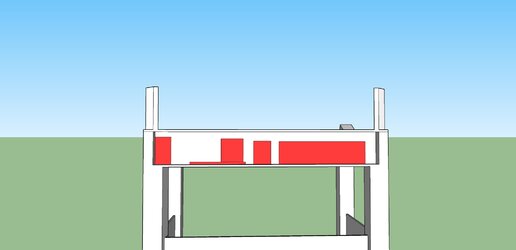
Left to right: PSU, motherboard, hard drive access, 360mm radiator.
Now, onto the actual building part.
NOTE: The project currently is a prototype/proof of concept. Because of this and my inexperience, the desk will initially be built using OSB. It's cheap, so screw-ups aren't a huge hassle.
I don't currently the tools nor the experience to build it from metal, so it will have to be wood instead. Plus, I think a nice dark hardwood would go well with a black/red color scheme.


Short legs and the base. Short legs to have something there, but not full height makes for easier moving while under construction. I may have to figure a new way to attach the legs to the rest of the desk. Removing the legs currently requires striping the desk down to this level. So if I intend to take this with me when I go back to college, I either will have to work around the desk while packing the truck or find a better method.

Sides attached. Similar deal here, would like to find a better way to mount the corner supports. Difference is this is primarily for aesthetic reasons. The supports are held in place by a small (1"x.5"x2") block. They look bad and get in the way.
Additionally, notice the sag in the base sheet. The side is straight, but the base doesn't have enough support towards the middle to stay flat.

Easy enough to fix with a couple nails. Sometime in the near future will likely trade them out for some thin screws as not all the nails are holding well.

Back piece cut and placed. Who can see the reason I had room for a 480 radiator rather than the previously planned 360?
Who needs expansion slots anyway?


Discovered that the old Storm Scout actually has a "removable" motherboard tray and rear I/O panel. Couple holes later, the rivets are out and I don't have to worry about forgetting the slots again.

I am aware the tray is oriented wrong in the picture. Not pictured is the back plate being flipped around so things line up properly again.
I think this initial post has gone on long enough. I have worked past what is shown so far, as I wanted to make sure it was a feasible idea before starting a log. So shouldn't be too long before I can have another update up.
One last picture to keep you interested for next time.

Last edited: