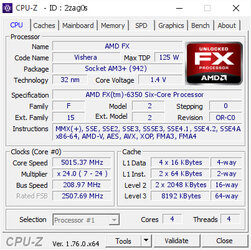- Joined
- Nov 4, 2006
- Location
- Tucson, AZ
I installed a Corsair H115i a few months ago and recently decided to install the software that came with it.
The first thing that happened was that my fans started running a lot faster and got pretty loud. The second thing was that my CPU temp went up about 10 degrees C. I have tried to use the software to set my fans back to "Balanced" or "Quiet" mode but nothing changes no matter what setting I choose. I would like to use the software but I will simply uninstall it if it will not let me make any changes. My CPU ran a lot cooler without the software installed.
I downloaded the LINK software directly from the Corsair website and for some reason the LINK software shows that I have a H115i but the Windows Device manager shows that it is a Corsair 7289 Device.
If this matters I am currently running an AMD 6350 o/cd to 2.7GHz on an MSI 970 gaming MB. My CPU temps (at idle) were 32-35c before the software install and they are about 41-50c now.
Thoughts?
Thanks in advance.
D
The first thing that happened was that my fans started running a lot faster and got pretty loud. The second thing was that my CPU temp went up about 10 degrees C. I have tried to use the software to set my fans back to "Balanced" or "Quiet" mode but nothing changes no matter what setting I choose. I would like to use the software but I will simply uninstall it if it will not let me make any changes. My CPU ran a lot cooler without the software installed.
I downloaded the LINK software directly from the Corsair website and for some reason the LINK software shows that I have a H115i but the Windows Device manager shows that it is a Corsair 7289 Device.
If this matters I am currently running an AMD 6350 o/cd to 2.7GHz on an MSI 970 gaming MB. My CPU temps (at idle) were 32-35c before the software install and they are about 41-50c now.
Thoughts?
Thanks in advance.
D