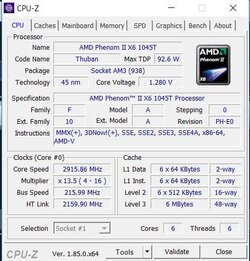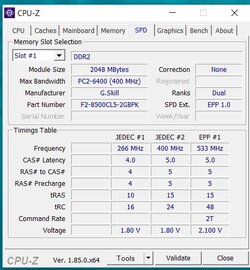- Joined
- Dec 29, 2002
- Location
- wilmington
OK, OK So I'm guessing you have heard this question 100 times before..
I'm running a ASUS M2R32-MVP Mobo (AM3 socket), with a AMD 1045T X6 CPU
Currently running..
8 Gigs of DDR2 1066 (PC2-8500) Memory, slightly oc'c..
This stuff here-->
G.SKILL 4GB (2 x 2GB)(8 GIGS Total),, 240-Pin DDR2 SDRAM DDR2 1066 (PC2 8500) Dual Channel Kit
Timings 5-5-5-5-15-24
--------------------------------
Being a Smart-@$$
I wanted to "double" My Memory, (I wasn't thinking right ATM)..
I JUST RECENTLY BOUGHT, (IT'S ON THE WAY)...
16 Gigs of DDR2 800 (PC2-6400) Memory...
Timings: CL5/CL6
Voltage: 1.8V
Have I messed up?
Windows 10 Pro 64 bit
Performance increase/decrease? What should I expect?
I'm running a ASUS M2R32-MVP Mobo (AM3 socket), with a AMD 1045T X6 CPU
Currently running..
8 Gigs of DDR2 1066 (PC2-8500) Memory, slightly oc'c..
This stuff here-->
G.SKILL 4GB (2 x 2GB)(8 GIGS Total),, 240-Pin DDR2 SDRAM DDR2 1066 (PC2 8500) Dual Channel Kit
Timings 5-5-5-5-15-24
--------------------------------
Being a Smart-@$$

I wanted to "double" My Memory, (I wasn't thinking right ATM)..
I JUST RECENTLY BOUGHT, (IT'S ON THE WAY)...
16 Gigs of DDR2 800 (PC2-6400) Memory...
Timings: CL5/CL6
Voltage: 1.8V
Have I messed up?
Windows 10 Pro 64 bit
Performance increase/decrease? What should I expect?
Last edited: