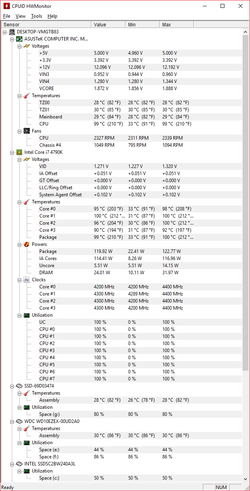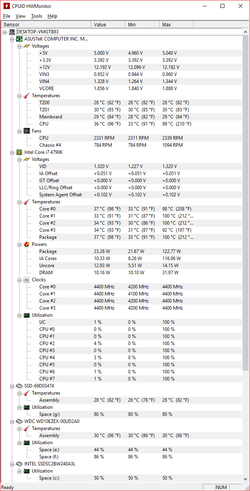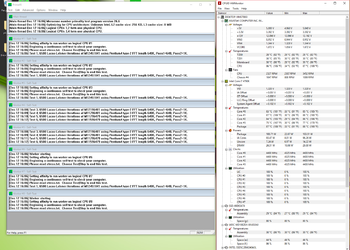You are on fire with the pics!!! Certainly appreciated!

What I take away from that is this....
1. It wasn't FMA jacking up your voltage...
2. Temps still seem warm to me for that cooler and these clocks.
To that end:
A. Unless you know what your starting load voltage is, I would start over. Reset all voltages for the CPU to auto and reboot. Load P95 again, note the max/running voltage (post here). This is your starting/stock voltage. When using offset you are adding to that voltage. Here is the thing, that offset is giving the CPU too much voltage for whatever reason. For 4.4Ghz, I can't imagine 1.3V is needed. 1.2-1.25V is what I would expect there. I would see if you can get 1.25V load voltage and see how that works out for you as far as temperatures and stability. To be frank again..... I would scrap this offset garbage and just run manual as its easier, LOL!
B. What is your room temperature? How are the fans configured in your case (where and what direction are they all blowing?)?