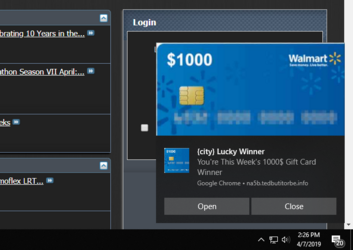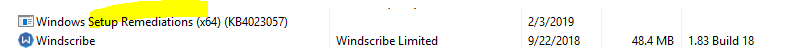- Joined
- Jun 23, 2003
- Location
- Folding in California
Hi All,
It's been a while since I saw popups and possible malware on my desktop. But I recently noticed ads that keep popping up in the bottom right screen even when Chrome is closed. I've run a number of malware apps: Spybot SD, malwarebytes, SuperAntiSpyware, TDDSKIller, and RogueKiller. I also verified I ticked off any suspicious startup apps from Startup Manager. I even checked any new random Chrome extensions but still can't get rid of them. Any help would be much appreciated.
The ads seem to be normal ads you'd see while browsing anywhere. Below is a screenshot of one while I was typing this thread.

It's been a while since I saw popups and possible malware on my desktop. But I recently noticed ads that keep popping up in the bottom right screen even when Chrome is closed. I've run a number of malware apps: Spybot SD, malwarebytes, SuperAntiSpyware, TDDSKIller, and RogueKiller. I also verified I ticked off any suspicious startup apps from Startup Manager. I even checked any new random Chrome extensions but still can't get rid of them. Any help would be much appreciated.
The ads seem to be normal ads you'd see while browsing anywhere. Below is a screenshot of one while I was typing this thread.