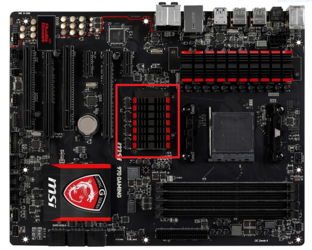OP
- Joined
- Dec 20, 2015
- Thread Starter
- #41
Ok so I got the new psu in place. Played some games for about 2hrs before I remembered about prime95. Started prime95 and 5 seconds later my pc froze again.
So I'll be switching to that msi mobo tomorrow aswell.
Gotta say though I'm really glad I got this psu and I'm not planning on returning it. The old one was in quite an ugly shape.
So I'll be switching to that msi mobo tomorrow aswell.
Gotta say though I'm really glad I got this psu and I'm not planning on returning it. The old one was in quite an ugly shape.
 But I'm glad I did so, I'm really pleased with what I ended up and I've learned more about computer hardware in this past month that I ever thought I would care to know in my life.
But I'm glad I did so, I'm really pleased with what I ended up and I've learned more about computer hardware in this past month that I ever thought I would care to know in my life.