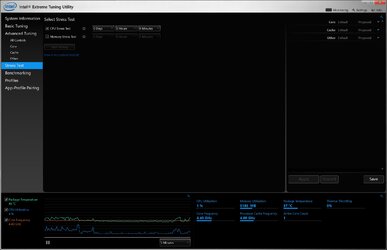Thanks Dlaw,
Let me ask one particular question first... Do you advocate fixed voltage and controls or do you favor dynamic scaling be left in the hands of OS/BIOS? The concern for me is to avoid a dynamic config that can inadvertently permit damage if the OS were to loop on high demand error at run time and drive the processor into max sustained as permitted on auto-scaling.
While you're trying to dial in the overclock, it's usually best to turn off all of the power saving features, so a fixed voltage and clock speed is attained. Once you find your max stable overclock, you can usually turn power saving back on.
=======
I initially ran IXTU's stress test program with Unigine Heaven stress 30 minutes out of the box and saw no problems. I even ran two copies of Unigine same time, still no problems at stock settings. The cooler is MORE than adequate on these relatively low demand stress test models, honestly.
Sorry for the details at length. I'm trying to re-state the process I followed, until I have a more standard process I can work from.
So far, changes to configuration have been done "mostly" in IXTU, except that RAM settings were matched in UEFI to match the specs of the RAM you specified, for speed and latency, making sure BIOS knew the RAM speed accurately. I also put the fans into Max speed setting after seeing the utilization fall off, which didn't seem to make a lot of difference. Fan speeds still seem to hover around 1800 RPM, (capable of 2000), even with bios set for max fan and Win10 performance settings on Max processor.
It's likely that the reason you are dealing with instability is because you're using software to overclock.
I did notice a peculiar side effect in that the processor in auto-scaled mode did NOT return back to it's lowest voltages after the stress test until I restarted Win10. It tends to hover around 75 watts after testing which is not a problem, but then after restart before any other appz, it's closer to 35-40 watts. I attribute this to residual OS supports remaining active after application runtime stress tests, which possibly after X minutes might have dropped back on its own as support OS dropped out any residual apps. Others on the web have reported similar sustained higher levels on this hardware combination so it may simply be OS-centric fluff, not substantially a concern at 75 watts either way.
Actually, this is due to setting a static voltage/frequency. Because you're using software to overclock, the overclock only takes effect when the software is enabled. If you were overclocking in UEFI, it would stay at max speed/voltage all the time (until you re-enabled the power saving features).
Yes, I understand the difference between bench and stress. The reason you see me differentiate is that once I saw degradation after stepping up the clock for 30 minutes, I would re-check the benchmark immediately after the performance would bottom out around 80% utilization. in IXTU the bench took nearly twice as long after stress soaking but then reported the same crisp readings it had before stress testing. This lead me to believe IXTU wasn't fully integrating possibly as the bench test in IXTU was reporting inaccurately while CPU-Z confirmed sustained loss below standard. Ditto, application level tuning is hit n miss, understood.
By comparison, CPU-Z was reporting the static voltage cofig I set at 1.299 to reflect about a 10% benefit at 4.4 ghz until again running stress tests and once again in cpu-z it would also fall off same as IXTU indicating the losses were confirming in both. The following bench test in cpu-z reported the heat soaked system was only capable of some 80% of standard non-modified, despite the settings for 4.4 ghz set in IXTU while still hot immediately after the stress tests. Frequency dropped to around 4.27 during degradation while voltage remained 1.299. This told me the system was "remaining" degraded after the stress test ended, pointing to either a sustained thermal de-regulation or thermal loss of performance due to real current limiting, whichever might be the case. It is possible thermal limiting dynamics are in effect but that IXTU is failing to report it.
I did verify my bios version is at 1.7 apparently the current rev level.
I have not overlaid the frequency and voltage changes made in IXTU via UEFI as yet, given the UEFI interface is far more detailed, concerned I might make a setup error possibly and do damage.
Actually, the EXT6 has one of the easiest UEFI/BIOS I've ever used. Most everything is clearly labeled, and since it's one of the best bang/buck Z97 boards, you should have no issues finding stuff on Google.
My first concern to the risk of damage is that I understand remaining in dynamic mode for voltage and amperage while over clocking can invite a run-a-way condition that puts the system at risk if there were a runtime event or OS error that maxed out the system by some cause. Accordingly I set the current and wattage values at reasonable levels (not 1000 amps, OMG), and fixed the volts at 1.299 permitting up to 150 watts and 150 amps where amps still seems potentially high, but then again this is shared current on dozens of pins to the processor, (still far more conservative than IXTU's stated 1000 amps). In the end these wattage and amperage fixed limitations acted NO DIFFERENT than the default settings of 1000, so it may be simply that IXTU is not configuring bios accurately.
The problem between CPU-Z and HWmonitor, I don't know exactly what to look for in analyzing the cause / effect for lost utilization just yet.
I can and will try to overlay the IXTU configuration directly to bios via UEFI configs and see if that helps, but I'm afraid by shutting off the auto scaling features to static voltage and current controls, the processor is failing to sustain up-tick sufficiently to account for latent heat accumulation suggested by the 10 minute plus duration it takes to see degradation show up and the fact it remains AFTER turning off stress test, until the system has cooled back down 10-15 minutes. After cooling off, performance again shows crisp until degradation again occurs in subsequent test runs, consistently. The stated temps at the point of degradation fall off from momentary max peak of 90C, closer to around 70C sustained, so if thermal override was occurring it should be permitting utilization to climb back up again and "oscillate" during stress testing, which it does not until several minutes of cool down, like it's "latching up" de-regulation until temps are below a certain threshold.
Do you happen to have a UEFI configuration setting that would be known to permit static operation around 45 or 46 ghz on the spec set hardware you suggested? I feel really inept trying to cipher all the many config settings in UEFI and definitely don't want to toast this processor or mobo by poking at trial and error.
Thanks again,
Mike