- Joined
- Jul 17, 2003
About a year ago I bought an old and very used Cisco Catalyst 3560 PoE-24 switch. While I had mounted it and turned it on, I never really did anything with it at all. More recently, I got a Ubiquity PoE AP and thought that this would be the best time to put my switch into production. I mounted the switch in its new home and turned it on. TOO LOUD! It is way too loud for me to have on 24/7.
I started to research replacing the fans and came upon the Noctua NF-A4x20 FLX as a proper replacement. Note: The FLX designation is important to anyone looking to do something similar.




I compared it to the old one.

The old fans are 40x40x40. The new fans are 40x40x20. No problem.

Make sure to note the direction of air flow.

I took a sound reading using a free phone app and had a reading of around 65 dBa. I simply plugged in the new fan and without using the meter, I assure you that it emitted 0 dBa. That is a huge difference. Multiply that by three and you can see the benefit. But alas, While the plug is the same, the pin-out is different. Not to worry, I knew this already.
First I took out the "extension" cable that came with the Noctua fans.

Lets be blunt here. I had to cut some cable but I didn't have it in my heart to cut the cable on my brand new fans. I removed the female end of the extension cable.

I removed the insulation to see the wires themselves. Unlike the other tutorials that I found, the colors of my new and old fans were the same. I took a chance and connected yellow to yellow, black to black and red to red.
Note: The Noctua fans came with four scotch locks each so this was easy easy easy.




I then reinstalled all three fans and powered the unit up. Worked like a champ. The sound meter showed a level of about 45 dBa. I am going to state that I do not know what the actual sound reading is. 45 dBa is just a number with no real backing to it. What I will say is that it was very loud once it got up to temp and now it is not. I will not be putting this unit to hard use. It will host my AP and my folding farm and provide me an opportunity to play with a live switch.
Here is a shot of the "completed" project.

As a final note, I also recieved my new soldering station today. Once I recap the unit, I will remove the scotch locks and solder the wires together and heat shrink them. (Who am I kidding. I'll just tidy the wires up with zip ties and forget about it.
I still have to recap the unit as I have four caps that are buldged. I will add that when I work on it. Maybe this weekend.
I started to research replacing the fans and came upon the Noctua NF-A4x20 FLX as a proper replacement. Note: The FLX designation is important to anyone looking to do something similar.
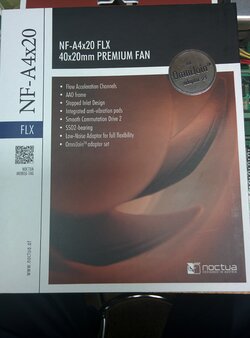

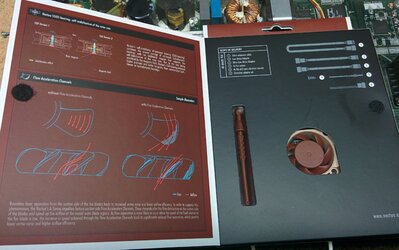

I compared it to the old one.

The old fans are 40x40x40. The new fans are 40x40x20. No problem.

Make sure to note the direction of air flow.

I took a sound reading using a free phone app and had a reading of around 65 dBa. I simply plugged in the new fan and without using the meter, I assure you that it emitted 0 dBa. That is a huge difference. Multiply that by three and you can see the benefit. But alas, While the plug is the same, the pin-out is different. Not to worry, I knew this already.
First I took out the "extension" cable that came with the Noctua fans.
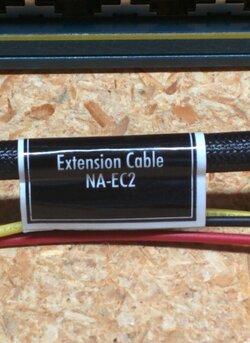
Lets be blunt here. I had to cut some cable but I didn't have it in my heart to cut the cable on my brand new fans. I removed the female end of the extension cable.

I removed the insulation to see the wires themselves. Unlike the other tutorials that I found, the colors of my new and old fans were the same. I took a chance and connected yellow to yellow, black to black and red to red.
Note: The Noctua fans came with four scotch locks each so this was easy easy easy.


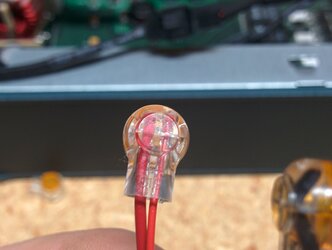

I then reinstalled all three fans and powered the unit up. Worked like a champ. The sound meter showed a level of about 45 dBa. I am going to state that I do not know what the actual sound reading is. 45 dBa is just a number with no real backing to it. What I will say is that it was very loud once it got up to temp and now it is not. I will not be putting this unit to hard use. It will host my AP and my folding farm and provide me an opportunity to play with a live switch.
Here is a shot of the "completed" project.

As a final note, I also recieved my new soldering station today. Once I recap the unit, I will remove the scotch locks and solder the wires together and heat shrink them. (Who am I kidding. I'll just tidy the wires up with zip ties and forget about it.
I still have to recap the unit as I have four caps that are buldged. I will add that when I work on it. Maybe this weekend.
Attachments
Last edited:













