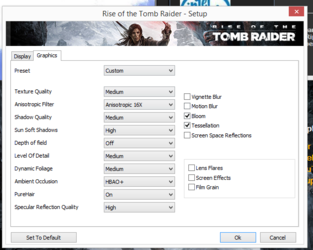AMD FX 8350 (OC TO 4.4GHZ, (with about 1.4ish volts)
970gtx 4GB Super clock edition (memory: +85, coreclock: +110, mv: +8, msi afterburner)
840 samsung pro 256GB
1000wat Antec PSU
8GB DDR 3 1600hz ram
ASUS 144Hz VG248QE 24"
SO i recently got Rise of the Tomb raider for my pc, and when i started to play the game everything was running fine, but soon as i progressed to levels like that soviet installation level where you can free roam etc, thats when i am hitting like 40s to 55ish FPS. Ofcourse when i am in caves or anything to do with indoors it runs like a dream. But when ever i am in a free roam type of area with lots of bushes and trees thats when i get some serious fps drop where you can notice it.
I don't know if its just the game or it needs to be patched? But i did read this form where this users is pretty much having the same issue as me : https://steamcommunity.com/app/391220/discussions/0/451852225136159084/
Now this game comes with a 970gtx so i am assuming i should be able to run this game fine? I mean i don't have everything on ULTRA, then only thing i have high is Textures and Shadows but even when i turned them down i still came to low FPS drops in those certain areas as shown by FRAPS. I go back and forth between low and high settings in the same level and i still get the same results of 40s to 50s FPS.
My friend who has a 980gtx Ti tells me he is getting no issues with this game but then again he has a 6GB type of video card. I just wanna know is anyone else facing the same issues? Cause i pretty much upgraded my PC to run the most recent games at least for the next 2 years. I would hate to upgrade again and buy a $800+ GPU card like the 980 Ti. I even recently upgraded my monitor to 144hz so everything should run smooth?
970gtx 4GB Super clock edition (memory: +85, coreclock: +110, mv: +8, msi afterburner)
840 samsung pro 256GB
1000wat Antec PSU
8GB DDR 3 1600hz ram
ASUS 144Hz VG248QE 24"
SO i recently got Rise of the Tomb raider for my pc, and when i started to play the game everything was running fine, but soon as i progressed to levels like that soviet installation level where you can free roam etc, thats when i am hitting like 40s to 55ish FPS. Ofcourse when i am in caves or anything to do with indoors it runs like a dream. But when ever i am in a free roam type of area with lots of bushes and trees thats when i get some serious fps drop where you can notice it.
I don't know if its just the game or it needs to be patched? But i did read this form where this users is pretty much having the same issue as me : https://steamcommunity.com/app/391220/discussions/0/451852225136159084/
Now this game comes with a 970gtx so i am assuming i should be able to run this game fine? I mean i don't have everything on ULTRA, then only thing i have high is Textures and Shadows but even when i turned them down i still came to low FPS drops in those certain areas as shown by FRAPS. I go back and forth between low and high settings in the same level and i still get the same results of 40s to 50s FPS.
My friend who has a 980gtx Ti tells me he is getting no issues with this game but then again he has a 6GB type of video card. I just wanna know is anyone else facing the same issues? Cause i pretty much upgraded my PC to run the most recent games at least for the next 2 years. I would hate to upgrade again and buy a $800+ GPU card like the 980 Ti. I even recently upgraded my monitor to 144hz so everything should run smooth?

 if the review is right you're exactly where you're supposed to be performance wise.
if the review is right you're exactly where you're supposed to be performance wise.