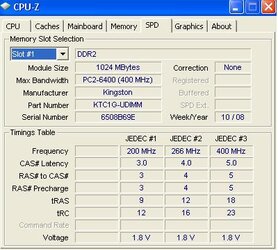- Joined
- Nov 7, 2004
I had a query pop in my head about volts on memory I just updated my motherboard BIOS to the latest version because next week hopefully I'm upgrading to a P-II Denab 945.
Now with the new one a few things have changed I can no longer put my memory volts to 2.1v so I selected 2.0v everything seems to stable. When I would run memtest it would not work with either memory timings set to manual 5-5-5-15 or auto.
I have ran it off manual for the last 5 months now played games and it's been perfect never crashed or overheated yet cannot explain why memtest will not work???
Here's the question since I lowered my volts again to 2.0v while keeping at stock is that a good thing overvolting can shorting life does undervolting extend life of memory. By stock the Kingston H-X should use 2.1v according to the packaging I still have.
Now with the new one a few things have changed I can no longer put my memory volts to 2.1v so I selected 2.0v everything seems to stable. When I would run memtest it would not work with either memory timings set to manual 5-5-5-15 or auto.
I have ran it off manual for the last 5 months now played games and it's been perfect never crashed or overheated yet cannot explain why memtest will not work???
Here's the question since I lowered my volts again to 2.0v while keeping at stock is that a good thing overvolting can shorting life does undervolting extend life of memory. By stock the Kingston H-X should use 2.1v according to the packaging I still have.