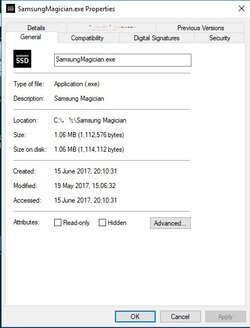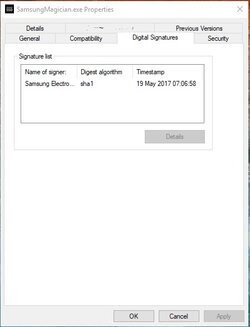- Joined
- Apr 29, 2017
Evening everyone,
I am trying to update the firmware of my 512GB m.2 960 Pro but so far unsuccessfully. Samsung Magician 5.1 software doesn't work on my computer. It installs OK, then the program asks me if I wanted to start it, then nothing happens apart from seeing its icon in the system tray. Double clicking, right click both do nothing. I can only kill it by task manager. Since the program has the habit to start itself upon reboot, I (sometimes) get the message it couldn't be started (click OK to try again, or cancel to close it). I tried with 4.96 and 4.92 versions, they both install and open normally but work for benchmark only and no other data, including firmware update. They just say N/A or are grayed out.
I've seen an iso-file on the Samsung 960 Pro website, tried making it bootable on a USB but for some reason it couldn't be read after POST. This is my first m.2 after some SSDs so I am unsure what I am doing wrong. Samsung NVMe driver in Windows 10 is installed and operational. The drive boots up OK and has the advertised speeds but I would like to have the option to keep an eye on it over time with all data handy and make updates easily. Anyone faced similar issues? Shall I install it on another drive? The m.2 is the current boot (C) drive.
There are some reports that Samsung Magician doesn't work with certain branded equipment, i.e. not associated with Samsung, but my drive is definitely a 960 Pro bought from Samsung so I do not see a reason why I shall be affected. Many thanks.
I am trying to update the firmware of my 512GB m.2 960 Pro but so far unsuccessfully. Samsung Magician 5.1 software doesn't work on my computer. It installs OK, then the program asks me if I wanted to start it, then nothing happens apart from seeing its icon in the system tray. Double clicking, right click both do nothing. I can only kill it by task manager. Since the program has the habit to start itself upon reboot, I (sometimes) get the message it couldn't be started (click OK to try again, or cancel to close it). I tried with 4.96 and 4.92 versions, they both install and open normally but work for benchmark only and no other data, including firmware update. They just say N/A or are grayed out.
I've seen an iso-file on the Samsung 960 Pro website, tried making it bootable on a USB but for some reason it couldn't be read after POST. This is my first m.2 after some SSDs so I am unsure what I am doing wrong. Samsung NVMe driver in Windows 10 is installed and operational. The drive boots up OK and has the advertised speeds but I would like to have the option to keep an eye on it over time with all data handy and make updates easily. Anyone faced similar issues? Shall I install it on another drive? The m.2 is the current boot (C) drive.
There are some reports that Samsung Magician doesn't work with certain branded equipment, i.e. not associated with Samsung, but my drive is definitely a 960 Pro bought from Samsung so I do not see a reason why I shall be affected. Many thanks.