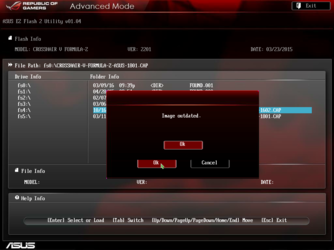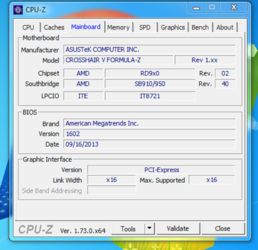- Joined
- Jan 10, 2012
I updated one of my ch5-fz boards to bios 2201 by mistake again, it will not let me back date........again.
I have done this before and can't remember the work around........
see post #11 for the fix!!!!!
I have done this before and can't remember the work around........
see post #11 for the fix!!!!!
Last edited: