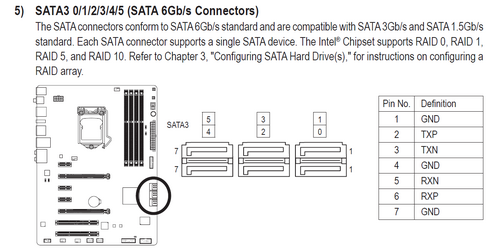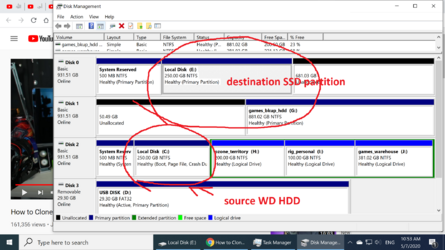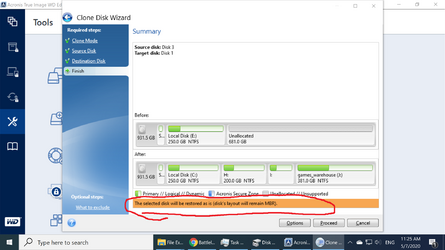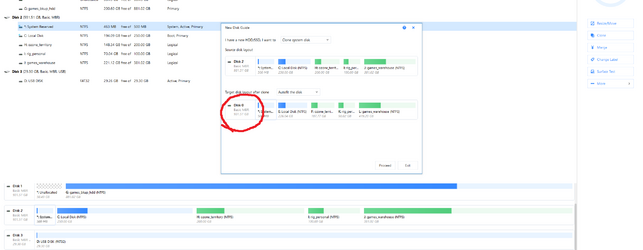- Joined
- Oct 2, 2018
- Thread Starter
- #41
I didn't try that but I just got a solution from exchange forum they told me to use a PowerShell command that really solve the problem.
Get-ChildItem "I:\media & personal\personal pictures_need_rename\camera" | foreach { mv $_.FullName "$($_.FullName).JPG"}