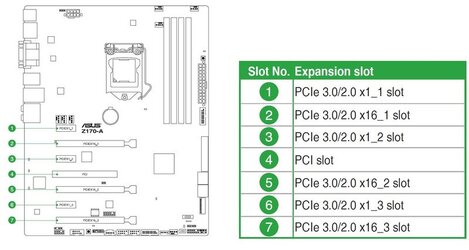- Joined
- Feb 18, 2002
Asus Z170-A motherboard with one single M.2 Socket 3 with M Key.
I just ordered a new M.2 drive since I've had the old one for 4+ years and could use more storage space.
I also ordered a PCIe M.2 NVMe Adapter since I only have one M.2 Socket 3 on this motherboard.
What are the performance differences if I use the boot drive in the M.2 socket vs. through an adapter?
I bought a Western Digital BLACK SN750 NVMe M.2 2280 500GB for $62 and this M.2 NVME Adapter with Aluminum Heatsink for $13.99.
newegg gave me a $10 coupon + no tax made this deal super sweet.
https://www.newegg.com/western-digital-black-sn750-nvme-500gb/p/N82E16820250109?Item=N82E16820250109
https://www.newegg.com/glotrends-pa...m-2-card/p/17Z-00SW-00008?Item=9SIAMKHATW8853

I just ordered a new M.2 drive since I've had the old one for 4+ years and could use more storage space.
I also ordered a PCIe M.2 NVMe Adapter since I only have one M.2 Socket 3 on this motherboard.
What are the performance differences if I use the boot drive in the M.2 socket vs. through an adapter?
I bought a Western Digital BLACK SN750 NVMe M.2 2280 500GB for $62 and this M.2 NVME Adapter with Aluminum Heatsink for $13.99.
newegg gave me a $10 coupon + no tax made this deal super sweet.
https://www.newegg.com/western-digital-black-sn750-nvme-500gb/p/N82E16820250109?Item=N82E16820250109
https://www.newegg.com/glotrends-pa...m-2-card/p/17Z-00SW-00008?Item=9SIAMKHATW8853
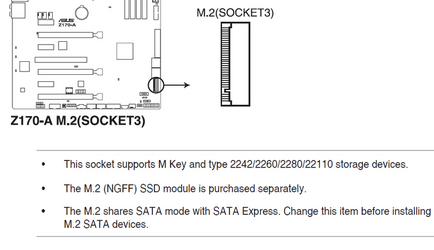
 . Thing is, most computing is done on the track and isn't a marathon.... at least, that is what Samsung is betting on (along with ignorant consumers).
. Thing is, most computing is done on the track and isn't a marathon.... at least, that is what Samsung is betting on (along with ignorant consumers).