- Joined
- Dec 31, 2004
- Location
- Osan AB, South Korea
I've heard a lot of people with questions about SLI; I'm hoping this thread will clear some of this up. This will continuously be updated to reflect the most current SLI info. If I'm falling behind, please tell me!
What is SLI?
SLI (Scalable Link Interface) is nVidia's way of running 2 GPUs in parallel. It theoretically doubles your graphics performance by offloading about 1/2 of the work from one GPU to the other.
How does it work?
You need 2 PCI-Express GPUs (see the bottom of the post for eligible cards) that are of the same MODEL but not necessarily of the same BRAND (ie, an XFX 6800GT and a BFG 6800GT are OK, but not an XFX 6800GT and an XFX 7800GTX). This feature was new in the Release 80 Drivers (81.85 and higher); Release 70 requires EXACTLY the same cards. Release 80 also allows SLI with cards with different outputs, different clocks, and different RAM sizes (though in SLI, the card with more RAM will behave like the card with less RAM, ie, in a system with a 256MB 6800GT and a 128MB 6600, the 6800GT will only use 128MB of its RAM). You also need an nForce4 SLI motherboard, such as the Asus A8N-SLI. Note that the video BIOS's on the two cards do not have to be the same, and also that you do not HAVE to run 2 GPUs on an SLI motherboard. You then use the bridge connector to connect the "gold fingers" on the top of your GPUs [EDIT]Not actually required..see below for more info[/EDIT] (there may be a cover that you have to remove, such as on my XFX 6800GTs) and change the selector placed between your two cards (usually this looks like a laptop memory stick, but it can also be a set of jumpers) from single to dual cards. Get the latest drivers, and finally, enable SLI in Windows (nVidia Control Panel -> 3D Settings -> Set SLI configuration -> Enable SLI -> Apply).
There are two ways SLI handles graphics: Alternate Frame Rendering and Split Frame Rendering.
Does It Work?
I haven't been able to find a recent review of SLI technology with the latest drivers (if someone knows of a good one, please let me know), but here is an old one from anandtech:




Note that the largest performance gains come from using SLI when all the extra eye candy is on (4x AA, 8x AF).
So, does it live up to it's promise of 2x performance? No. Is it close? Yes. Is it awesome nevertheless? **** yeah.
OK, I'm sold. What are the downsides?
The biggest is cost. From a cost to performance ratio, it isn't really worth it. You are paying 2x the cash for not quite 2x the performance. You be the judge here.
The next biggest one is the lack of dual monitor support. Most people won't care about this one, but it annoys me a lot. You can only run one monitor in SLI mode with the current series of drivers. You do NOT, however, have to reboot to enable/disable SLI (Release 80 feature). Again, if this matters a lot to you, you may want to think about it before making the jump to SLI. Note that all this could be changed in upcoming driver releases.
Other Considerations
You most likely will need a bigger/better PSU for SLI, especially with 6800s and 7800s. A good 500W should do it, or even better, 600W. The other option is to get a stacker (two PSUs - Look in the PSU section for more on this) like I did. Two 6600s require 244W under load (vs 193W for one), and two 6800 Ultras require a massive 329W under load (vs 237W for one). Read that again: Two 6600s require more power than a single 6800 Ultra. Wow. However, there are SLI certified PSUs that have been approved by nVidia to handle the load. At writing, these are the Enermax EG701AX Noisetaker 600W ($180), the PC Power & Cooling Turbo-Cool 510 SLI ($229) and Turbo-Cool 850 SLI (which I can't seem to find on the PCP&P website, but it was on nzone.com), and the Silverstone ST65ZF 650W ($175). Like I said, this stuff is expensive.
You will also probably need a new mobo, and SLI mobos certainly aren't cheap. The cheapest SLI mobo on newegg right now is $155, so take that into consideration. The only sockets for which SLI is compatible with is 939 for AMD and LGA 775 (Socket T) for Intel. If you don't have one of these CPUs, you will need a new one.
Also, don't forget the upgrade path: Sure one 6800GT costs $400 now, but down the road, it will only cost $200, and then suddenly you get a jump in performance that should be close to what the latest GPUs can do. So you may want to get an SLI mobo and only one PCI-E card, and then go to SLI later. Note that some mobos are known as "dual 16x", "32x", or "SLI 16x" boards. What this means is that instead of there being 16 PCIe lanes to be divided up between the GPUs (if you have one, it gets 16 lanes, if you have 2, they get 8 lanes each), these boards actually have 32 total lanes with each card getting a maximum of 16 lanes (so whether you have a single card or two in SLI, they will always get 16 lanes each). Does this make a difference, you ask? Well, in Anandtech's review of the Asus P5N32-SLI Deluxe, they reported gains of 3% to 25% in F.E.A.R. over the MSI P4N Diamond, a standard SLI board, with more gains comming at higher resolutions with more and more eye candy turned on. However, these SLI 16x boards come at a significant premium: Newegg is currently showing the Asus A8N-SLI Deluxe at $159 and their A8N32-SLI Deluxe at $245.
In this section, I would also like to correct some rumors about SLI. The fist is people's belief that not all games can take advantage of SLI. This is simply not true. Unless you are running older games in which the CPU is the bottleneck and not the GPU, your games will run faster with SLI up to the point where the CPU becomes the bottleneck. A game does not have to be designed with SLI in mind to take advantage of it; in fact no game out right now was designed with SLI optimizations or anything, everything is done at the driver level. Saying a game won't run faster with SLI is like saying it won't run faster with a faster GPU, because that's essentially what SLI is: (almost) doubling the power of your GPU.
On a related note, if you see a minimal difference running SLI vs regular, there is something else SLI can do to help make games look better: SLI 8x or 16x antialiasing (AA). What this does is apply either a 4x AA pass or an 8x AA pass twice to each frame, one on each card, then combine the results to basically get 8x AA or 16x AA. Check out this page to see how it looks (sorry, I got a message saying I had posted too many images when I tried to have them actually in the thread), and for more info on SLI AA. SLI AA is enabled in CoolBits for now, but nVidia says they will make it a permanent part of the nVidia Control Panel in the next driver release.
Also, you do not have to have the bridge connector to run SLI, granted you are running drivers later than 77.72. You will suffer a performance drop if you do choose to run SLI without it, though, and this drop can be up to 30%, so use that bridge!
Finally, you may have noticed that quite a bit has changed since the release of the 80 Series drivers. Click here for more info on that. Also know that Release 80 has support for dual core processors (though you don't have to have an SLI system or SLI enabled on a dual-GPU system to benefit from the dual core enhancements).
Overclocking/Cooling
(NOTE: I have only worked with PowerStrip in OCing GPUs, but I assume that other programs will work the same). This is the easy part. PowerStrip recognizes both cards, but you don't have the option of controlling the clocks on the cards separately while in SLI mode (you can, however, OC each card individually if they're not in SLI). Instead, when you change the speed in PowerStrip, it changes the speed on both cards at the same time. As stated earlier, your cards must be of the same brand and model, and along with that, the same speed. However, this poses a problem: What if one card can OC higher than the other? Say one of my 6800s by itself can hit 400MHz/1150MHz (core/memory), but the other can only do 350MHz/1090MHz under the same conditions? Well, unfortunately, your chain is only as strong as your weakest link and you will only be able to OC to 350MHz/1090MHz.
Don't forget though, that with OCing comes heat, and lots of it (my cards hit 70C under load, and that's with a 120mm fan blowing right on them!). Your cards don't have a whole lot of room to breathe (the top one has about 2 inches max), so a case fan or two in the GPU area might be required. Aftermarket coolers are an option, but it depends on your board and the cooler. Many coolers cannot fit on the top card simply because there is not enough room between the top and bottom cards, and there's no point in only cooling one card (if you don't know why, read the above paragraph). Zalman states that their VF700 should work fine in an SLI configuration, but I have heard from many people that the Arctic Cooling NV Silencer 5 does not.
Of course, if you are using water, this isn't a problem.
The million dollar question: 2x 6600s or 1x 6800GT?
This is the question I've seen the most. As you can see from the charts above, 2x 6600s beat a single 6800GT (and even an Ultra!) consistently without AA and AF, but a 6800GT beats the 6600s with said eye candy. Also, with the 6800GT, you have the option of adding another one down the road, but with 2x 6600s, you don't. This one is up to you.
SLI-Compatible GPUs
Currently, only PCI-E variants of the following cards support SLI:
Any questions or comments, feel free to post or PM me.
[EDIT] Added additional power consumption information and added the Overclocking/Cooling section. [/EDIT]
[EDIT2] Added 7800GTX to the list of supported cards, added info about games running faster with SLI, added more info about the bridge. [/EDIT2]
[EDIT3] Added info about SLI AA. [/EDIT3]
[EDIT4] Added 7800GT and 6600LE, minor tweaks. [/EDIT4]
[EDIT5] Updated to reflect new changes in Release 80 drivers. [/EDIT5]
[EDIT6] Updated OCing section, added 6800GS, 6800XT, Quadro 4500, and Quadro 3450 to the list of supported cards. [/EDIT6]
[EDIT7] Added info on SLI 16x motherboards. [/EDIT7]
[EDIT8] Reorganized SLI-Compatible GPUs list, added 7900GTX, 7900GT, 7600GT, Quadro FX 540 [/EDIT8]
[EDIT9] Added 8800GTX and 8800GTS to list, changed the part on how to enable SLI to reflect Release 90 drivers and above. [/EDIT9]
What is SLI?
SLI (Scalable Link Interface) is nVidia's way of running 2 GPUs in parallel. It theoretically doubles your graphics performance by offloading about 1/2 of the work from one GPU to the other.
How does it work?
You need 2 PCI-Express GPUs (see the bottom of the post for eligible cards) that are of the same MODEL but not necessarily of the same BRAND (ie, an XFX 6800GT and a BFG 6800GT are OK, but not an XFX 6800GT and an XFX 7800GTX). This feature was new in the Release 80 Drivers (81.85 and higher); Release 70 requires EXACTLY the same cards. Release 80 also allows SLI with cards with different outputs, different clocks, and different RAM sizes (though in SLI, the card with more RAM will behave like the card with less RAM, ie, in a system with a 256MB 6800GT and a 128MB 6600, the 6800GT will only use 128MB of its RAM). You also need an nForce4 SLI motherboard, such as the Asus A8N-SLI. Note that the video BIOS's on the two cards do not have to be the same, and also that you do not HAVE to run 2 GPUs on an SLI motherboard. You then use the bridge connector to connect the "gold fingers" on the top of your GPUs [EDIT]Not actually required..see below for more info[/EDIT] (there may be a cover that you have to remove, such as on my XFX 6800GTs) and change the selector placed between your two cards (usually this looks like a laptop memory stick, but it can also be a set of jumpers) from single to dual cards. Get the latest drivers, and finally, enable SLI in Windows (nVidia Control Panel -> 3D Settings -> Set SLI configuration -> Enable SLI -> Apply).
There are two ways SLI handles graphics: Alternate Frame Rendering and Split Frame Rendering.
http://anandtech.com/video/showdoc.aspx?i=2284 said:As the names imply, AFR has each GPU render a separate frame (e.g. GPU 1 renders all odd frames and GPU 2 renders all even frames) while SFR splits up the rendering of a single frame amongst the two GPUs. NVIDIA’s driver does not determine whether to use AFR or SFR on the fly, instead NVIDIA’s software engineers have profiled the majority of the top 100 games and created profiles for each and every one, determining whether they should default to AFR or SFR mode in each game. NVIDIA’s driver defaults to AFR as long as there are no dependencies between frames; for example, in some games that use slow motion special effects the game itself doesn’t clear the frame buffer and will render the next frame on top of the previous frame, alpha blending the two frames together to get the slow motion effect – in this case there is a frame to frame dependency and AFR cannot be used.
Does It Work?
I haven't been able to find a recent review of SLI technology with the latest drivers (if someone knows of a good one, please let me know), but here is an old one from anandtech:
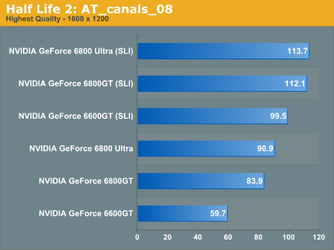
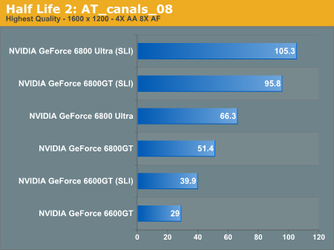
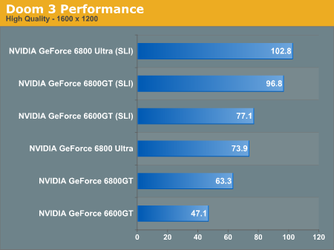
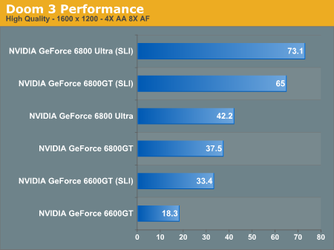
Note that the largest performance gains come from using SLI when all the extra eye candy is on (4x AA, 8x AF).
So, does it live up to it's promise of 2x performance? No. Is it close? Yes. Is it awesome nevertheless? **** yeah.
OK, I'm sold. What are the downsides?
The biggest is cost. From a cost to performance ratio, it isn't really worth it. You are paying 2x the cash for not quite 2x the performance. You be the judge here.
The next biggest one is the lack of dual monitor support. Most people won't care about this one, but it annoys me a lot. You can only run one monitor in SLI mode with the current series of drivers. You do NOT, however, have to reboot to enable/disable SLI (Release 80 feature). Again, if this matters a lot to you, you may want to think about it before making the jump to SLI. Note that all this could be changed in upcoming driver releases.
Other Considerations
You most likely will need a bigger/better PSU for SLI, especially with 6800s and 7800s. A good 500W should do it, or even better, 600W. The other option is to get a stacker (two PSUs - Look in the PSU section for more on this) like I did. Two 6600s require 244W under load (vs 193W for one), and two 6800 Ultras require a massive 329W under load (vs 237W for one). Read that again: Two 6600s require more power than a single 6800 Ultra. Wow. However, there are SLI certified PSUs that have been approved by nVidia to handle the load. At writing, these are the Enermax EG701AX Noisetaker 600W ($180), the PC Power & Cooling Turbo-Cool 510 SLI ($229) and Turbo-Cool 850 SLI (which I can't seem to find on the PCP&P website, but it was on nzone.com), and the Silverstone ST65ZF 650W ($175). Like I said, this stuff is expensive.
You will also probably need a new mobo, and SLI mobos certainly aren't cheap. The cheapest SLI mobo on newegg right now is $155, so take that into consideration. The only sockets for which SLI is compatible with is 939 for AMD and LGA 775 (Socket T) for Intel. If you don't have one of these CPUs, you will need a new one.
Also, don't forget the upgrade path: Sure one 6800GT costs $400 now, but down the road, it will only cost $200, and then suddenly you get a jump in performance that should be close to what the latest GPUs can do. So you may want to get an SLI mobo and only one PCI-E card, and then go to SLI later. Note that some mobos are known as "dual 16x", "32x", or "SLI 16x" boards. What this means is that instead of there being 16 PCIe lanes to be divided up between the GPUs (if you have one, it gets 16 lanes, if you have 2, they get 8 lanes each), these boards actually have 32 total lanes with each card getting a maximum of 16 lanes (so whether you have a single card or two in SLI, they will always get 16 lanes each). Does this make a difference, you ask? Well, in Anandtech's review of the Asus P5N32-SLI Deluxe, they reported gains of 3% to 25% in F.E.A.R. over the MSI P4N Diamond, a standard SLI board, with more gains comming at higher resolutions with more and more eye candy turned on. However, these SLI 16x boards come at a significant premium: Newegg is currently showing the Asus A8N-SLI Deluxe at $159 and their A8N32-SLI Deluxe at $245.
In this section, I would also like to correct some rumors about SLI. The fist is people's belief that not all games can take advantage of SLI. This is simply not true. Unless you are running older games in which the CPU is the bottleneck and not the GPU, your games will run faster with SLI up to the point where the CPU becomes the bottleneck. A game does not have to be designed with SLI in mind to take advantage of it; in fact no game out right now was designed with SLI optimizations or anything, everything is done at the driver level. Saying a game won't run faster with SLI is like saying it won't run faster with a faster GPU, because that's essentially what SLI is: (almost) doubling the power of your GPU.
On a related note, if you see a minimal difference running SLI vs regular, there is something else SLI can do to help make games look better: SLI 8x or 16x antialiasing (AA). What this does is apply either a 4x AA pass or an 8x AA pass twice to each frame, one on each card, then combine the results to basically get 8x AA or 16x AA. Check out this page to see how it looks (sorry, I got a message saying I had posted too many images when I tried to have them actually in the thread), and for more info on SLI AA. SLI AA is enabled in CoolBits for now, but nVidia says they will make it a permanent part of the nVidia Control Panel in the next driver release.
Also, you do not have to have the bridge connector to run SLI, granted you are running drivers later than 77.72. You will suffer a performance drop if you do choose to run SLI without it, though, and this drop can be up to 30%, so use that bridge!
Finally, you may have noticed that quite a bit has changed since the release of the 80 Series drivers. Click here for more info on that. Also know that Release 80 has support for dual core processors (though you don't have to have an SLI system or SLI enabled on a dual-GPU system to benefit from the dual core enhancements).
Overclocking/Cooling
(NOTE: I have only worked with PowerStrip in OCing GPUs, but I assume that other programs will work the same). This is the easy part. PowerStrip recognizes both cards, but you don't have the option of controlling the clocks on the cards separately while in SLI mode (you can, however, OC each card individually if they're not in SLI). Instead, when you change the speed in PowerStrip, it changes the speed on both cards at the same time. As stated earlier, your cards must be of the same brand and model, and along with that, the same speed. However, this poses a problem: What if one card can OC higher than the other? Say one of my 6800s by itself can hit 400MHz/1150MHz (core/memory), but the other can only do 350MHz/1090MHz under the same conditions? Well, unfortunately, your chain is only as strong as your weakest link and you will only be able to OC to 350MHz/1090MHz.
Don't forget though, that with OCing comes heat, and lots of it (my cards hit 70C under load, and that's with a 120mm fan blowing right on them!). Your cards don't have a whole lot of room to breathe (the top one has about 2 inches max), so a case fan or two in the GPU area might be required. Aftermarket coolers are an option, but it depends on your board and the cooler. Many coolers cannot fit on the top card simply because there is not enough room between the top and bottom cards, and there's no point in only cooling one card (if you don't know why, read the above paragraph). Zalman states that their VF700 should work fine in an SLI configuration, but I have heard from many people that the Arctic Cooling NV Silencer 5 does not.
Of course, if you are using water, this isn't a problem.
The million dollar question: 2x 6600s or 1x 6800GT?
This is the question I've seen the most. As you can see from the charts above, 2x 6600s beat a single 6800GT (and even an Ultra!) consistently without AA and AF, but a 6800GT beats the 6600s with said eye candy. Also, with the 6800GT, you have the option of adding another one down the road, but with 2x 6600s, you don't. This one is up to you.
SLI-Compatible GPUs
Currently, only PCI-E variants of the following cards support SLI:
- GeForce 8800GTX
- GeForce 8800GTS
- GeForce 7900GTX
- GeForce 7900GT
- GeForce 7800GTX
- GeForce 7800GT
- GeForce 7600GT
- GeForce 6800 Ultra
- GeForce 6800 GS
- GeForce 6800 GT
- GeForce 6800
- GeForce 6800 XT
- GeForce 6800 LE
- GeForce 6600 GT
- GeForce 6600
- GeForce 6600 LE
- Quadro FX 4500
- Quadro FX 4400
- Quadro FX 3450
- Quadro FX 3400
- Quadro FX 1400
- Quadro FX 540 (Multi-View support only)
Any questions or comments, feel free to post or PM me.
[EDIT] Added additional power consumption information and added the Overclocking/Cooling section. [/EDIT]
[EDIT2] Added 7800GTX to the list of supported cards, added info about games running faster with SLI, added more info about the bridge. [/EDIT2]
[EDIT3] Added info about SLI AA. [/EDIT3]
[EDIT4] Added 7800GT and 6600LE, minor tweaks. [/EDIT4]
[EDIT5] Updated to reflect new changes in Release 80 drivers. [/EDIT5]
[EDIT6] Updated OCing section, added 6800GS, 6800XT, Quadro 4500, and Quadro 3450 to the list of supported cards. [/EDIT6]
[EDIT7] Added info on SLI 16x motherboards. [/EDIT7]
[EDIT8] Reorganized SLI-Compatible GPUs list, added 7900GTX, 7900GT, 7600GT, Quadro FX 540 [/EDIT8]
[EDIT9] Added 8800GTX and 8800GTS to list, changed the part on how to enable SLI to reflect Release 90 drivers and above. [/EDIT9]
Last edited:


