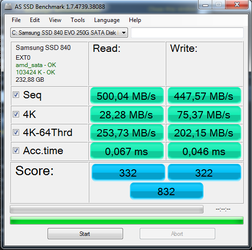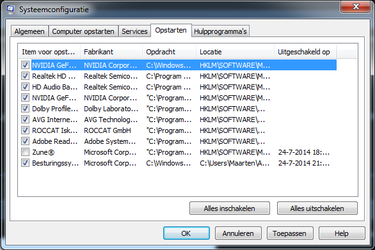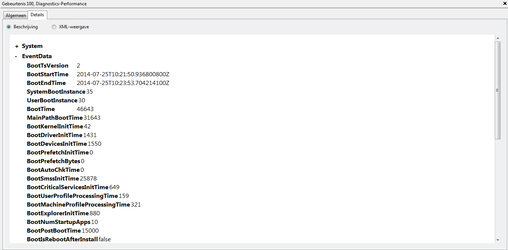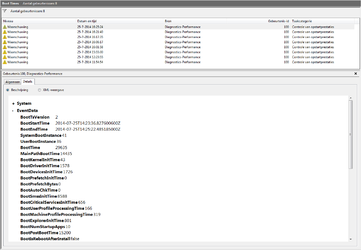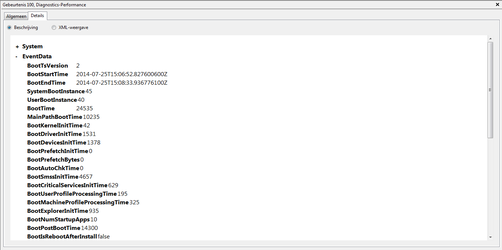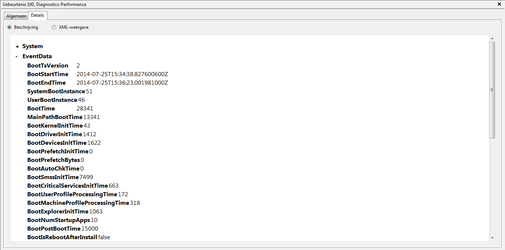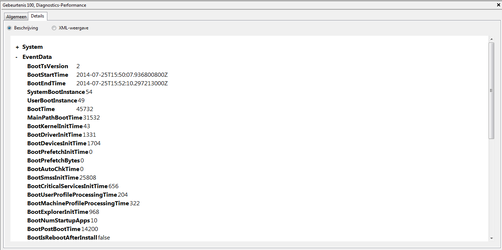- Joined
- Jun 19, 2014
Hi all,
I bought myself a Samsung 840 Evo 250 GB SSD.
I first made sure my SATA controllers were set to AHCI, Secure Erased the SSD and benchmarked the SSD (didn't quite reach advertised speeds but nothing too bad) and updated the SSDs firmware (all while still under my HDD Windows 7 install), then uncoupled all drives, hooked up my SSD to SATA port 0 (the AMD one, which are all SATA 6Gb/s). Installed windows, followed http://www.overclock.net/t/1156654/seans-windows-7-install-optimization-guide-for-ssds-hdds to the letter.
The following boot times are what Bootracer tells me. According to Windows own logs, it's even much worse (around 59 secs BootTime, 34 secs MainPath right now). Except for the first one, that was me just counting.
Boot times when I only installed Windows were very good, 10-12 seconds from the end of POST to usable desktop. That changed as soon as I started installing mobo drivers. Boot took about 10 seconds longer immediately. When I was done with the above guide, boot times had gone up to about 45 seconds at least.
Obviously, I wasn't happy. Changing my DVD drive to a Marvell SATA port shaved close to 20 seconds off, adding my 2TB HDD back to a AMD SATA 6Gb/s port added that 20 seconds right back again. Formatting the HDD made no difference. I tried redoing the whole process (Secure Erase, one drive hooked up, fresh Windows 7 install, followed that guide again), same result.
I tried uncoupling every single USB device except keyboard and mouse, no difference. I uncoupled everything attached to a SATA port except the SSD, which again shaves off about 20 seconds which came right back again as soon as I attach my now-formatted HDD.
I tried clearing CMOS, then re-enabling AHCI and other settings, no difference.
I'm at a loss here, I seriously don't know what to do anymore and I'm starting to get really annoyed. Even with the SSD being the only drive hooked up, booting takes longer than it should (25-35 seconds from end of POST to usable desktop). I don't know if this piece-of-**** mobo is to blame again, or if it's drivers or whatever else.
I do know for a fact that I installed the SSD and then Windows 7 onto the SSD while AHCI was enabled. I should also mention that once booted, it seems that my system is as fast as you'd expect from an SSD.
If anyone can help, please tell me what to do. I'll give 72 e-cookies to whoever helps me resolve this.
Attached is a AS SSD benchmark I just did.
EDIT: I also disabled SuperFetch and PreFetch, Indexing, and enabled write back caching and turned off windows write-caching buffer flushing on the SSD. Also, diabled Hibernation, shrunk the Page File, again, everything in that guide. Mobo is revision 1.1, I'll add that to my sig real quick.
I bought myself a Samsung 840 Evo 250 GB SSD.
I first made sure my SATA controllers were set to AHCI, Secure Erased the SSD and benchmarked the SSD (didn't quite reach advertised speeds but nothing too bad) and updated the SSDs firmware (all while still under my HDD Windows 7 install), then uncoupled all drives, hooked up my SSD to SATA port 0 (the AMD one, which are all SATA 6Gb/s). Installed windows, followed http://www.overclock.net/t/1156654/seans-windows-7-install-optimization-guide-for-ssds-hdds to the letter.
The following boot times are what Bootracer tells me. According to Windows own logs, it's even much worse (around 59 secs BootTime, 34 secs MainPath right now). Except for the first one, that was me just counting.
Boot times when I only installed Windows were very good, 10-12 seconds from the end of POST to usable desktop. That changed as soon as I started installing mobo drivers. Boot took about 10 seconds longer immediately. When I was done with the above guide, boot times had gone up to about 45 seconds at least.
Obviously, I wasn't happy. Changing my DVD drive to a Marvell SATA port shaved close to 20 seconds off, adding my 2TB HDD back to a AMD SATA 6Gb/s port added that 20 seconds right back again. Formatting the HDD made no difference. I tried redoing the whole process (Secure Erase, one drive hooked up, fresh Windows 7 install, followed that guide again), same result.
I tried uncoupling every single USB device except keyboard and mouse, no difference. I uncoupled everything attached to a SATA port except the SSD, which again shaves off about 20 seconds which came right back again as soon as I attach my now-formatted HDD.
I tried clearing CMOS, then re-enabling AHCI and other settings, no difference.
I'm at a loss here, I seriously don't know what to do anymore and I'm starting to get really annoyed. Even with the SSD being the only drive hooked up, booting takes longer than it should (25-35 seconds from end of POST to usable desktop). I don't know if this piece-of-**** mobo is to blame again, or if it's drivers or whatever else.
I do know for a fact that I installed the SSD and then Windows 7 onto the SSD while AHCI was enabled. I should also mention that once booted, it seems that my system is as fast as you'd expect from an SSD.
If anyone can help, please tell me what to do. I'll give 72 e-cookies to whoever helps me resolve this.
Attached is a AS SSD benchmark I just did.
EDIT: I also disabled SuperFetch and PreFetch, Indexing, and enabled write back caching and turned off windows write-caching buffer flushing on the SSD. Also, diabled Hibernation, shrunk the Page File, again, everything in that guide. Mobo is revision 1.1, I'll add that to my sig real quick.