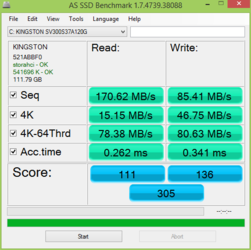OP
- Joined
- Jun 19, 2014
- Thread Starter
- #21
That is interesting. It seems that the Etron EJ168 USB controller may also be the Fast Charge driver for chargeable devices such as iPhones. Below is the driver from Etron's site:
http://www.etron.com/en/products/u3hc_detial.php?Product_ID=1
It may or may not solve the issue. But there is a note on Gigabyte's site that says you may need to have a device plugged in prior to booting the PC in order for the controller to detect a compatible device. In other words, all the kinks weren't worked out at the time of packaging drivers with MBs.
First I should note that I don't have any of Gigabyte's 'handy' utilities installed, only the LAN (since updated), chipset (including SATA drivers and the like, since updated) and sound drivers (can't update that or Dolby freaks out, but I don't have problems with this driver anyway). No On/Off charge, Fast Charge, Easy Energy Saver or anything like that. I don't use them and they're resource hogs.
I actually got the 'latest' Etron driver through Gigabyte, who say they update their driver repository 'very regularly'. That didn't help, see my previous post. The driver you linked to is completely different however, different installer package and everything. And guess what, it works like a dream so far. Actually shaved 3-4 seconds OFF my boot time! Consistently too, 3 reboots so far, same result every time. Even POST is a little quicker now. Event 100 says much lower DriverInit, little longer SmssInit. Haven't tried it with anything plugged in yet, I'll get back to you on that in a little bit. Thank you!
EDIT: Plugging in my external USB HDD again adds 20-30 seconds to boot times. Event 100 shows a massive increase in SmssInit again. Also, the POST memory check seems to hold until my external drive is spun up. Unplugging it put things back to normal again, while with the old driver it didn't seem to matter if anything was plugged in. Don't have any other USB devices on hand to test this with. For now, I'm keeping my external drive unplugged until I need it, which isn't often.
johan851 said:If you're using the drivers from the motherboard's site or the CD that came with the mobo, I would definitely try to find updated drivers from the chipset/controller manufacturer, as Robert17 mentioned. Usually the motherboard drivers are way out of date, and at worst are a "this made it barely work" situation. I had 100KB/s speeds over my LAN until I used the LAN chipset manufacturer's latest driver, and then they jumped to 9mb/s.
Actually, my internet is quite slow since this whole ordeal. Using the newest drivers from Realtek's own website too (7.88.617.2014 for PCIe Family Controller, more specifically for RTL8168E. It's the same driver for the enitire product family though). Never goes above 870 KB/s download speeds, while before it was 1-2 MB/s. Don't know what that's all about.
Woomack said:If you didn't make it yet then check the latest BIOS. These boards had SATA controller issues caused by BIOS. Like auto setting for RAID was forcing RAID5 for some reason regardless of amount of drives. At least I had some issues when I had 990FXA-UD5 and these boards have almost the same design flaws and BIOS fixes.
I have the lates BIOS version, F11d. Doesn't seem to make much of a difference. Latest chipset drivers are installed too. My board came with F9 though, so I already had a fairly recent BIOS version to begin with.
Also, BootPostBootTime in Event 100 is a dirty liar. It's supposed to be the time from the Windows logon screen to the CPU being idle. That does not take the 14-15 seconds that Event 100 says it does, it's 3-5 seconds at the most.
EDIT2: Counting from pressing the power button to everything booted up and ready is about 40 seconds, Event 100 says 25, 9-10 MainPath. I blame my mobo. Almost all newer Gigabyte boards (incidentally, Gigabyte seems to focus on Intel boards) have recently had BIOS/UEFI updates specifically to improve SSD performance. Mine has not. I also don't have a QuickBoot or similar option. Then again, it used to take about 2-3 minutes from pressing the button to everything done, so I can't say I'm unhappy. It's just another reason to make the jump to a new mobo before too long.
Last edited: