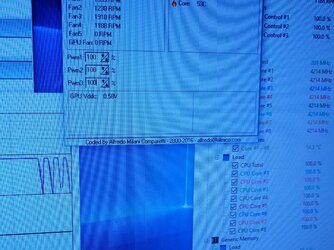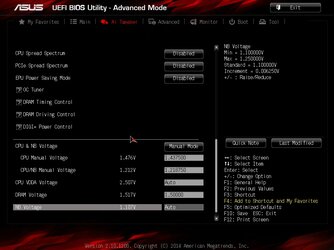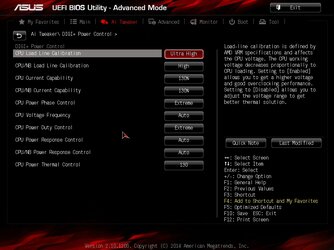- Joined
- Jan 6, 2017
- Location
- North Carolina
HELP! I'm overclocked to 4.2 GHz on my Vishera 8320. I'm CPU throttling, not thermal (have yet to exceed 56C). I have done everything I can find online, and fixed a few things that I'd done wrong (HPC mode, for example, was disabled). I'll post pictures of my BIOS once I reboot the PC, even downloaded AMD Overdrive just to disable it! I took out one of my RAM chips. This same overclock worked yesterday, then today I installed a Corsair H100i V2 water cooler and now all these problems! I don't know if RAM settings can effect this, but I have rearranged them too (different latencies the HyperX Fury 8gb is able to perform at).
I've talked to several people on the form already and so far nothing works. Please, for the love of Dog, tell me I didn't buy this H100 only to end up with less performance!
OS: Windows 10 Pro | CPU: AMD FX-8320 3.5ghz
| Corsair H100i V2
Water Cooler | GPU: MSI Radeon RX480 8GB | PSU: Corsair 750W Modular | Mobo: ASUS 970
Aura | 16GB DDR3RAM (currently 8g installed)| WD Blue 1TB HD, SSD, Sandisk 240GB SSD

I've talked to several people on the form already and so far nothing works. Please, for the love of Dog, tell me I didn't buy this H100 only to end up with less performance!
OS: Windows 10 Pro | CPU: AMD FX-8320 3.5ghz
| Corsair H100i V2
Water Cooler | GPU: MSI Radeon RX480 8GB | PSU: Corsair 750W Modular | Mobo: ASUS 970
Aura | 16GB DDR3RAM (currently 8g installed)| WD Blue 1TB HD, SSD, Sandisk 240GB SSD