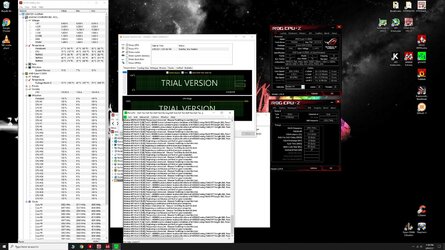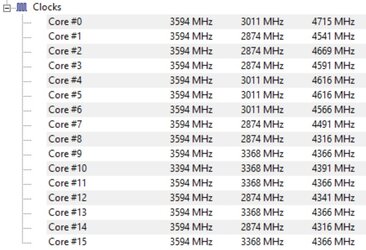This degrades the silicon inside, and can lead to inability to OC anymore? Or significantly degrade it?
Seems like my 3950x has gone downhill quite a bit due to my recent mistake in applying thermal paste. It runs fine at stock, but I have little to no overclocking ability anymore.
When I got it, I could do 4.4, sometimes 4.5. Then I removed and reapplied my cooler, it was getting too hot (like 94 on P95), reapplied again with Kryonaut this time and it seems I might have spread it unevenly, it was shutting down instantly when trying to run stress tests. I pulled it off and saw this:


I wouldn't have thought that would have significantly degraded my chip. In fact, I didn't know why I was shutting down immediately except I would reboot into a "CPU overheat" error that required me to go into the BIOS. Like, it was happening so quick I never saw the temps rise in HWMonitor. I would click to start P95 or C20 and within 1-2 seconds would be crashed. Eventually I did see a it once turn red in HWMonitor and saw a 115 temp (yikes!).
Now, after reapplying again, in a much more even layer, my temps are 60s to low 70s at load at stock, but my overclockability has tanked.
I am running 3.9 right now, using the multiplier option in Asus AI Suite 3, but if I go into the BIOS and change my multiplier to 38, it crashes immediately like before when trying to run a stress test.
Although, now that I think about it, my RAM is new, too... but I thought it should be good. It's Samsung B-die 3600 14-15-15-35... should I downclock my RAM to try to see if my processor will clock higher again? This just occurred to me, so I'm kinda thinking it out as I type. Maybe I'll do that, go set my RAM to 3200 and see if I can get my OC back up. If it turns out it's the RAM, I'm sending this stuff back. I ain't paying that kind of money if it won't run at advertised speed and timings. Hmmm...
Seems like my 3950x has gone downhill quite a bit due to my recent mistake in applying thermal paste. It runs fine at stock, but I have little to no overclocking ability anymore.
When I got it, I could do 4.4, sometimes 4.5. Then I removed and reapplied my cooler, it was getting too hot (like 94 on P95), reapplied again with Kryonaut this time and it seems I might have spread it unevenly, it was shutting down instantly when trying to run stress tests. I pulled it off and saw this:

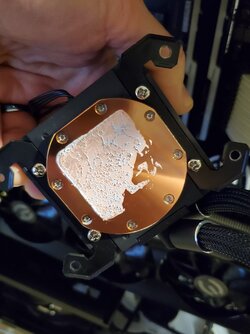
I wouldn't have thought that would have significantly degraded my chip. In fact, I didn't know why I was shutting down immediately except I would reboot into a "CPU overheat" error that required me to go into the BIOS. Like, it was happening so quick I never saw the temps rise in HWMonitor. I would click to start P95 or C20 and within 1-2 seconds would be crashed. Eventually I did see a it once turn red in HWMonitor and saw a 115 temp (yikes!).
Now, after reapplying again, in a much more even layer, my temps are 60s to low 70s at load at stock, but my overclockability has tanked.
I am running 3.9 right now, using the multiplier option in Asus AI Suite 3, but if I go into the BIOS and change my multiplier to 38, it crashes immediately like before when trying to run a stress test.
Although, now that I think about it, my RAM is new, too... but I thought it should be good. It's Samsung B-die 3600 14-15-15-35... should I downclock my RAM to try to see if my processor will clock higher again? This just occurred to me, so I'm kinda thinking it out as I type. Maybe I'll do that, go set my RAM to 3200 and see if I can get my OC back up. If it turns out it's the RAM, I'm sending this stuff back. I ain't paying that kind of money if it won't run at advertised speed and timings. Hmmm...