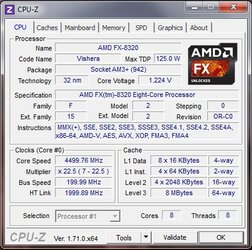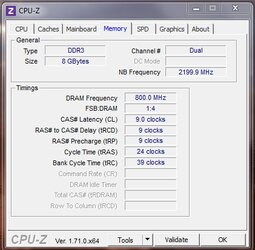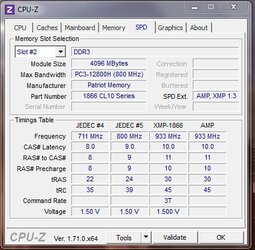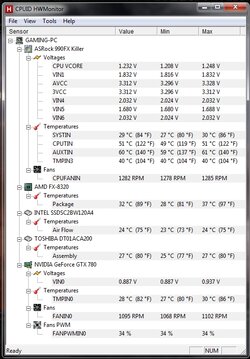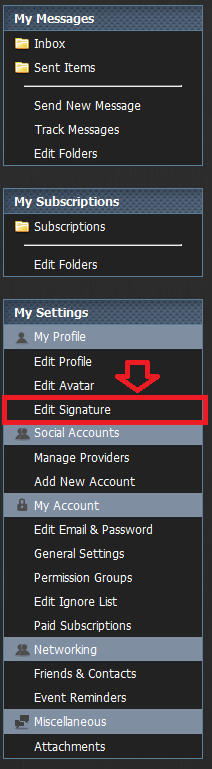Hello overclockers! I registered here with hope to get some help and guidance regarding my recent trip into the overclocking territory. I'm completely new to all of this and I apologize in advance if I ask something incredibly stupid or obvious.
My rig:
--
CPU: AMD FX 8320
MOBO: AsRock Fatal1ty 990FX Killer
COOLER: Noctua DH-14
RAM: Patriot Viper3 1866Mhz, 8GB (2x4GB)
GPU: MSI Geforce GTX 780 3GB DDR5 Gaming OC
SSD: SSD Intel 120GB 530
HDD: Toshiba 2TB,7200rpm, 64MB HDD
PSU: XFX Pro Series CoreEdition 80 650W
CASE: Corsair Graphite Series 230T Windowed Black with Red LED
OS: Windows 7 Ultimate 64bit
--
With some trial and error I managed to get my FX 8320 to 4.5 GHz just by increasing multiplier, and uping the voltage very slightly (1.2875V to 1,3000V). I disabled power saving settings but left everything else on auto. 4.5 GHz on 1.300V seems insane as most OC guides suggest 1.4XXV. Honestly I thougt I'd be lucky if I got it to 4.2 GHz.
I feel like I achieved 4.5 GHz way too easy and I'm wondering if I missed something crucial or if I'm doing something terribly terribly wrong.
My BIOS settings:
--
CPU Frequency Multiplier: x22.5 4500MHz (changed from default x17.5 3500MHz)
CPU Voltage: 1.3000V (changed from default 1.2875V)
NB Frequency Multiplier: x11.0 2200Mhz (default)
CPU NB Voltage: 1.1750V (deafult)
HT Bus Speed: Auto (2000MHz deafult)
HT BUS Width: 16 bit
DRAM Frequency: Auto (default DDR3-1600)
DRAM Voltage: Auto (default 1.500V)
CPU Voltage Offset: Auto (default +50mV)
NB Voltage: Auto (default 1.10V)
HT Voltage: Auto (default 1.200V)
CPU VDDA Voltage: Auto (deafult 2.56V)
PCIE VDDA Voltage: Auto (default 1.81V)
Spread Spectrum, AMD Turbo Core Technology, AMD APM, Cool'n'Quiet, C1E - disabled.
Core C6 Mode - enabled as it made no difference when disabled.
CPU Thermal Throttle - Auto
--
1. VOLTAGE:
My main concern is voltage. Stock voltage was set at 1.2875V. I moved it to the next setting, 1.300V. However when I open up CPU-Z/AIDA64 CPUID I get 4 different values while idle and under load.
IDLE:
1.272V
1.256V
1.264V
1.280V
UNDER LOAD:
1.240V
1.232V
1.224V
1.216V
I guess this is Vdroop. My motherboard does not have LLC settings. This voltage drop occurs when I'm stress testing/gaming but it doesn't seem to affect performance; CPU clock stays at 4500 MHz all the time, I don't get any fps drops or any stutter/lag, everything is running fine. Is this constant voltage change irreversibly damaging my motherboard or CPU in some way? How is it possible that such high clock speed runs at voltage that low?
2. RAM SPEED:
I noticed when I tried to increase RAM speed from 1600 to 1866 my system would become unstable and crash within 5 to 10 mins in AIDA64 stress test. I decided to leave it at 1600 even though my RAM is rated at 1866 as I heard it does not impact gaming performance that much. Would you agree?
3. HTT SPEED:
I've seen that default HTT Speed for FX 8320 is 2600 Mhz. My motherboard defaults it to 2000 MHz. I left it as it is, would changing this to 2600 MHz make any drastic difference in gaming?
4. STRESS TESTING AND TEMPERATURES:
I stress tested my system with AIDA64 extreme for 8+ hours and it remained stable throughout the test with max socket temp 50 C and max core temp 33 C under load. Since I use my system mostly for gaming I fired up World of Warcraft and Hitman Absolution, it ran without any trouble, very nice and fast. I've been using it like this for 3 days now without any trouble. From this I concluded that my system is stable. Hopefully I'm right about that. I did read that temperature readings for cpu core are not correct until they reach around 40 C, is this correct? Is it normal for cpu socket temp to be that much higher than the core temp? Am I doing this part correctly?
Hopefully my questions make sense, thank you for reading.
My rig:
--
CPU: AMD FX 8320
MOBO: AsRock Fatal1ty 990FX Killer
COOLER: Noctua DH-14
RAM: Patriot Viper3 1866Mhz, 8GB (2x4GB)
GPU: MSI Geforce GTX 780 3GB DDR5 Gaming OC
SSD: SSD Intel 120GB 530
HDD: Toshiba 2TB,7200rpm, 64MB HDD
PSU: XFX Pro Series CoreEdition 80 650W
CASE: Corsair Graphite Series 230T Windowed Black with Red LED
OS: Windows 7 Ultimate 64bit
--
With some trial and error I managed to get my FX 8320 to 4.5 GHz just by increasing multiplier, and uping the voltage very slightly (1.2875V to 1,3000V). I disabled power saving settings but left everything else on auto. 4.5 GHz on 1.300V seems insane as most OC guides suggest 1.4XXV. Honestly I thougt I'd be lucky if I got it to 4.2 GHz.
I feel like I achieved 4.5 GHz way too easy and I'm wondering if I missed something crucial or if I'm doing something terribly terribly wrong.
My BIOS settings:
--
CPU Frequency Multiplier: x22.5 4500MHz (changed from default x17.5 3500MHz)
CPU Voltage: 1.3000V (changed from default 1.2875V)
NB Frequency Multiplier: x11.0 2200Mhz (default)
CPU NB Voltage: 1.1750V (deafult)
HT Bus Speed: Auto (2000MHz deafult)
HT BUS Width: 16 bit
DRAM Frequency: Auto (default DDR3-1600)
DRAM Voltage: Auto (default 1.500V)
CPU Voltage Offset: Auto (default +50mV)
NB Voltage: Auto (default 1.10V)
HT Voltage: Auto (default 1.200V)
CPU VDDA Voltage: Auto (deafult 2.56V)
PCIE VDDA Voltage: Auto (default 1.81V)
Spread Spectrum, AMD Turbo Core Technology, AMD APM, Cool'n'Quiet, C1E - disabled.
Core C6 Mode - enabled as it made no difference when disabled.
CPU Thermal Throttle - Auto
--
1. VOLTAGE:
My main concern is voltage. Stock voltage was set at 1.2875V. I moved it to the next setting, 1.300V. However when I open up CPU-Z/AIDA64 CPUID I get 4 different values while idle and under load.
IDLE:
1.272V
1.256V
1.264V
1.280V
UNDER LOAD:
1.240V
1.232V
1.224V
1.216V
I guess this is Vdroop. My motherboard does not have LLC settings. This voltage drop occurs when I'm stress testing/gaming but it doesn't seem to affect performance; CPU clock stays at 4500 MHz all the time, I don't get any fps drops or any stutter/lag, everything is running fine. Is this constant voltage change irreversibly damaging my motherboard or CPU in some way? How is it possible that such high clock speed runs at voltage that low?

2. RAM SPEED:
I noticed when I tried to increase RAM speed from 1600 to 1866 my system would become unstable and crash within 5 to 10 mins in AIDA64 stress test. I decided to leave it at 1600 even though my RAM is rated at 1866 as I heard it does not impact gaming performance that much. Would you agree?
3. HTT SPEED:
I've seen that default HTT Speed for FX 8320 is 2600 Mhz. My motherboard defaults it to 2000 MHz. I left it as it is, would changing this to 2600 MHz make any drastic difference in gaming?
4. STRESS TESTING AND TEMPERATURES:
I stress tested my system with AIDA64 extreme for 8+ hours and it remained stable throughout the test with max socket temp 50 C and max core temp 33 C under load. Since I use my system mostly for gaming I fired up World of Warcraft and Hitman Absolution, it ran without any trouble, very nice and fast. I've been using it like this for 3 days now without any trouble. From this I concluded that my system is stable. Hopefully I'm right about that. I did read that temperature readings for cpu core are not correct until they reach around 40 C, is this correct? Is it normal for cpu socket temp to be that much higher than the core temp? Am I doing this part correctly?
Hopefully my questions make sense, thank you for reading.