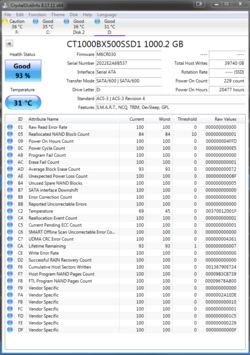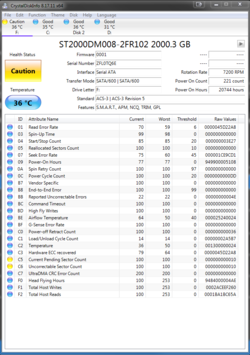- Joined
- Jul 7, 2013
So when I woke up today, my whole PC was almost entirely frozen up. Couldn't even get the power button on the case to do anything, so I flip the switch on the PSU and try to reboot, and Windows 10 gives me the CHKDSK prompt. It gets to a certain point, then the ETA shoots up to 999 hours (or days? Not sure how their timer is laid out) and the PC restarts. This happens a few times, until it boots into automatic repair. I select the continue with boot option, and it takes a painfully long time to load, log in, etc. Desktop is sluggish and freezing, and then Windows gives me a "Restart to fix drive errors" message in the action center.
I'm currently on another drive that I had Windows 7 installed on just for kicks, about to download some kind of drive checker. Windows 7 also gave me a CHKDSK prompt, and this time it was actually successful, though I didn't try to boot into the Windows 10 drive yet. Any recommendations on program I should use? Is there any program that could help fix this? It's a Crucial BX500 for reference.
I'm currently on another drive that I had Windows 7 installed on just for kicks, about to download some kind of drive checker. Windows 7 also gave me a CHKDSK prompt, and this time it was actually successful, though I didn't try to boot into the Windows 10 drive yet. Any recommendations on program I should use? Is there any program that could help fix this? It's a Crucial BX500 for reference.