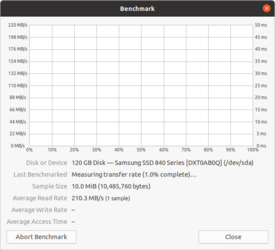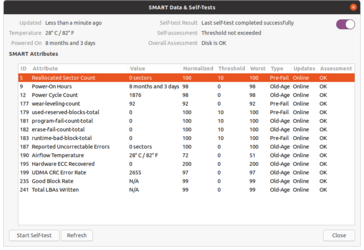- Joined
- Apr 15, 2017
Hello,
I am experiencing some issues with my Samsung 840 SSD.
Everything began when I was adding a case cooling fan to my fanless GPU,and I started the PC without the GPU.
Then I placed the GPU and started the PC again.
The SSD became very,very slow and even couldn't boot Win 10; then I tried to reinstall the OS but the process of the installation freezed.
Then I booted Ubuntu from an USB drive and that worked ; after that I somehow managed to install Ubuntu and it installed fine.
After that I formated the SSD and reinstalled Win 10, and it worked like a charm for 3-4 days.
But a few days ago the SSD became slow all of a sudden,so slow like the previous time.
I booted Ubuntu from an USB , and scanned the SSD for errors but it passed all of the tests correctly.
Please tell me how can I make the SSD work as it should?
I am trying to install an OS to it,but it doesn't want.
Please help me.
I am experiencing some issues with my Samsung 840 SSD.
Everything began when I was adding a case cooling fan to my fanless GPU,and I started the PC without the GPU.
Then I placed the GPU and started the PC again.
The SSD became very,very slow and even couldn't boot Win 10; then I tried to reinstall the OS but the process of the installation freezed.
Then I booted Ubuntu from an USB drive and that worked ; after that I somehow managed to install Ubuntu and it installed fine.
After that I formated the SSD and reinstalled Win 10, and it worked like a charm for 3-4 days.
But a few days ago the SSD became slow all of a sudden,so slow like the previous time.
I booted Ubuntu from an USB , and scanned the SSD for errors but it passed all of the tests correctly.
Please tell me how can I make the SSD work as it should?
I am trying to install an OS to it,but it doesn't want.
Please help me.
Last edited: