- Joined
- Apr 13, 2012
- Location
- South East Ohio
- Thread Starter
- #41
Thanks for the info. I'll try it and let you guys know tomorrow if it works.
Welcome to Overclockers Forums! Join us to reply in threads, receive reduced ads, and to customize your site experience!
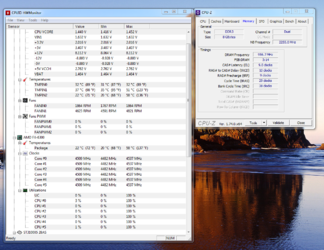
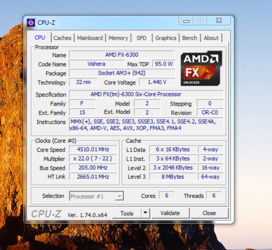
Everything looks good. Do as Mr Scott said, up your fsb to 205 and add one click of vcore. Make sure your ram timings are set manually. 9-10-9-28-37-1t(2t may work IDK). I'd just go straight to 1.65v on the ram. Keep your htlink at or under 2600, but try to get your nb frequency up around 2400 and set CPU_nb to 1.3v.
@ madman - testing the 980 on ambient water @ 4.5 right now.
Sweet Mr. Scott. You going to cooler it lower to see how far it goes?
No doubt.
What do you think about my 4.5 oc attempt? You think cooling the vrm section will help?
It won't hurt.
Sweet Mr. Scott. You going to cooler it lower to see how far it goes?
What do you think about my 4.5 oc attempt? You think cooling the vrm section will help?
This has been in 2 different motherboards and it has always ran that speed. I checked my BIOS settings and according to the manual I have everything set for the fan to run max speed. Is there another fan I can get for it that would work better? I have searched for replacement fans for this cooler but nothing really shows up.Just looking at the numbers above, your socket and package temps look pretty even so IMO the extra fans likely won't help a whole lot. If you can't get it to pass with a bit more V_Core it's most likely just your air cooler is reaching it's limits. Do you have the cooler fan set to max ? IIRC it's a 2000RPM fan and yours is maxed at 1800