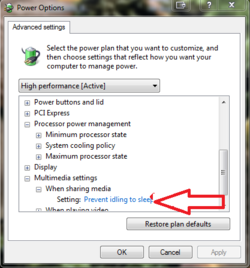- Joined
- Jan 10, 2012
I have a computer that I use as a storage box.
I use teamviewer to transfer the files from the storage box to my work rig and then back to the storage box.
both rigs have gigabit nics and they connect through a gigabit switch.
the files that I transfer are very large and take some time to get back and forth.
I have the storage box set to wake on lan and power settings in windows set to sleep after a half an hour of disuse and have tried an hour also.
some times the storage box goes back to sleep in the middle of a big transfer if I don't pass by and jiggle the wireless mouse or hit the space bar on the keyboard.
I don't want it chugging away, full tilt 24/7 as I am the only one accessing it and that is only 2 or three times a week, it hangs on the wall and is a real pain to try to reach and turn on or off and I have a bunch of other wires back there that I would rather not pull, step on or otherwise disturb.
how do I get the rig to see the file transfer as doing something that it needs to stay awake for?
I feel sure that I am just missing a simple setting.
the motherboard is an asus CHV F-Z so I'm sure it has whatever the setting I'm missing.
the os is win10 with antibeacon.
I use teamviewer to transfer the files from the storage box to my work rig and then back to the storage box.
both rigs have gigabit nics and they connect through a gigabit switch.
the files that I transfer are very large and take some time to get back and forth.
I have the storage box set to wake on lan and power settings in windows set to sleep after a half an hour of disuse and have tried an hour also.
some times the storage box goes back to sleep in the middle of a big transfer if I don't pass by and jiggle the wireless mouse or hit the space bar on the keyboard.
I don't want it chugging away, full tilt 24/7 as I am the only one accessing it and that is only 2 or three times a week, it hangs on the wall and is a real pain to try to reach and turn on or off and I have a bunch of other wires back there that I would rather not pull, step on or otherwise disturb.
how do I get the rig to see the file transfer as doing something that it needs to stay awake for?
I feel sure that I am just missing a simple setting.
the motherboard is an asus CHV F-Z so I'm sure it has whatever the setting I'm missing.
the os is win10 with antibeacon.
Last edited: